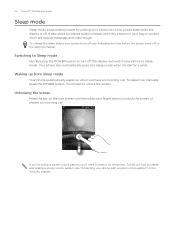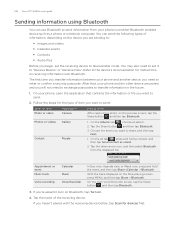HTC Wildfire Support Question
Find answers below for this question about HTC Wildfire.Need a HTC Wildfire manual? We have 2 online manuals for this item!
Current Answers
Answer #1: Posted by waelsaidani1 on February 1st, 2014 2:26 AM
Safe mode allows you to turn on the device with third-party apps disabled. Then you can easily remove all apps that may be causing a conflict or software problem.
To turn on safe mode and use it to fix app problems, follow these steps:
- Remove the battery from the phone.
- Re-insert the battery.
- Press and hold the Menu key.
- While holding the Menu key, turn on the device.
- When you see the lock screen, you can release the Menu key.
'Safe mode' displays in the lower-left corner.
Related HTC Wildfire Manual Pages
Similar Questions
User Manual
How can I access a user manual for an HTC A3335 mobile phone?
How can I access a user manual for an HTC A3335 mobile phone?
(Posted by westhomas 10 years ago)
What Wifi Hotspot App Is Compatible With Virgin Mobile Htc Wildfire S
(Posted by tacoccmjt 10 years ago)
Htc Wildfire S Mobile Phone Has Stopped Receiving Text Messages
Phone has been working up until yesterday and can still send texts but isn't able to receive any mes...
Phone has been working up until yesterday and can still send texts but isn't able to receive any mes...
(Posted by lindawren1 11 years ago)
My Phone Won't Turn On When I Press The Lock Button.
I charged my phone lastnight and when I woke up, my phone was broken. No matter how many times or ho...
I charged my phone lastnight and when I woke up, my phone was broken. No matter how many times or ho...
(Posted by twixsalapantan 12 years ago)