HTC Wildfire Support Question
Find answers below for this question about HTC Wildfire.Need a HTC Wildfire manual? We have 2 online manuals for this item!
Question posted by cdNegr on March 2nd, 2014
How To Latitude Turn Off Sharing Message Wildfire S
The person who posted this question about this HTC product did not include a detailed explanation. Please use the "Request More Information" button to the right if more details would help you to answer this question.
Current Answers
There are currently no answers that have been posted for this question.
Be the first to post an answer! Remember that you can earn up to 1,100 points for every answer you submit. The better the quality of your answer, the better chance it has to be accepted.
Be the first to post an answer! Remember that you can earn up to 1,100 points for every answer you submit. The better the quality of your answer, the better chance it has to be accepted.
Related HTC Wildfire Manual Pages
User Manual - Page 6


Your HTC Wildfire user guide
HTC Caller ID
41
Using in-call options
42
Using Call history
44
Call services
46
Turning Airplane mode on or off
46
People
47
About People
47
Ways of getting contacts into your phone
47
Transferring contacts from your old phone
48
People screen
49
Contact groups
55
Contact...
User Manual - Page 15


... status bar of the Home screen. Plug in the status bar of the Home screen. Before you turn on and start charging the battery. Attach the power plug to solid green when the phone is recommended that you are charging it overheats. Plug the power adapter into the USB connector on the...
User Manual - Page 18


...phone and follow the onscreen instructions. You can choose to skip any part of the setup and do it off and insert your SIM card. Turn it at a later time.
8. Then turn... take your phone. You can...sign in your phone's Location and ...worry. Your phone will show you...card, your phone will then automatically...Wildfire user guide
Setting up your phone for the first time
When you switch on your phone...
User Manual - Page 20
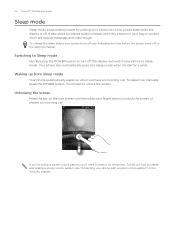
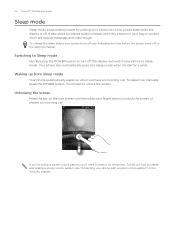
... a screen unlock pattern, see 'Adjusting the time before your screen turns off ' in the Settings chapter. You'll still receive messages and calls though. To wake it up when you 'll need to...the screen turns off , see "Protecting your phone with a screen unlock pattern" in your bag or pocket. 20 Your HTC Wildfire user guide
Sleep mode
Sleep mode saves battery power by putting your phone into ...
User Manual - Page 24


...pinch" the screen using the keyboard, select items onscreen such as when flicking the contacts or message list. To open the available options for example, thumb and index fingers) to zoom in a.... When entering text, you can turn the phone sideways to quickly drag your finger until you have reached the target position.
24 Your HTC Wildfire user guide
Finger gestures
Tap Press ...
User Manual - Page 38


... > Add new. 3.
Press and hold the sender or the received message, and then tap Call on the Phone dialer keypad to dial that contains the phone number.
4. To call the message sender, press and hold this key on the options menu. 38 Your HTC Wildfire user guide
Using Speed dial
Use Speed dial to call...
User Manual - Page 46


... your phone are required by law to turn off the phone function is to find out about the availability of an unknown contact number when a call reject message, choose whether to open call services for your SIM card's PIN2 code.
46 Your HTC Wildfire user guide
Call services
Your phone can directly link to the mobile phone network...
User Manual - Page 60


...and hold keys with them. This layout resembles the traditional mobile phone keypad. The gray character displayed on the International keyboard options...size is similar to a desktop computer keyboard.
Tap twice to turn on each key. To open and use . Tap to ... text using the English onscreen keyboard). 60 Your HTC Wildfire user guide
Keyboard
Using the onscreen keyboard
When you start...
User Manual - Page 67


... link to open the options menu, and then tap View message details. Press and hold the message to open it .
Then choose whether to send an email, send a multimedia message, or save a phone number contained in the message Open a link in the message Forward a message
Check message details
Tap the text box at the bottom of the screen...
User Manual - Page 70
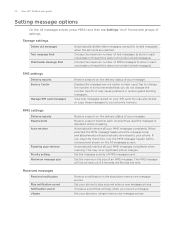
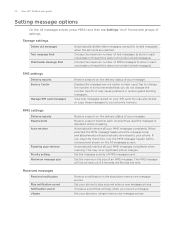
... used.
If you clear this check box, only the MMS message header will automatically download to your phone to play when you do not change the number. Automatically retrieve all your MMS messages completely.
70 Your HTC Wildfire user guide
Setting message options
On the All messages screen, press MENU and then tap Settings. Choose the...
User Manual - Page 72
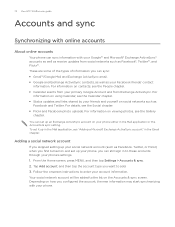
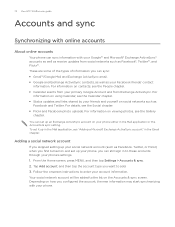
...Flickr™.
Tap Add account, and then tap the account type you first turned on contacts, see the People chapter. Calendar events from your account information. Follow the... Exchange ActiveSync account on your phone either in the Email chapter. From the Home screen, press MENU, and then tap Settings > Accounts & sync. 2. 72 Your HTC Wildfire user guide
Accounts and sync
Synchronizing...
User Manual - Page 75


... Facebook for HTC Sense
If you signed in to your Facebook account when you turned on and set up your phone for the first time, that means your Facebook account is linked to Facebook for HTC Sense on your phone. (If you did not do this, see the Accounts and sync chapter to...
User Manual - Page 94
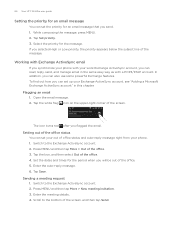
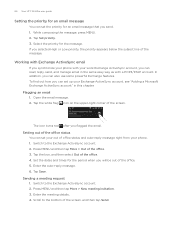
...the email message. 2. Switch to the Exchange ActiveSync account. 2. Scroll to the bottom of the screen. The icon turns red after...message. 6. Working with Exchange ActiveSync email
If you synchronize your phone with your phone. 1.
Set the dates and times for the period when you can read, reply, send, and manage email in this chapter. In addition, you send. 1. 94 Your HTC Wildfire...
User Manual - Page 102
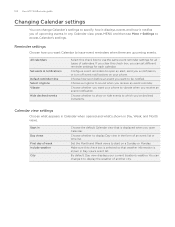
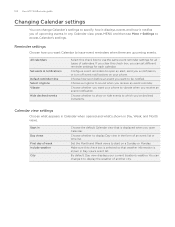
...Calendar's settings to sound when you want your phone to be notified. Reminder settings
Choose how you receive an event reminder.
Configure ...event reminders to start on your phone. Calendar view settings
Choose what appears in Calendar when opened ... 102 Your HTC Wildfire user guide
Changing Calendar settings
You can change it notifies you a notification, or...
User Manual - Page 109


...the weather forecasts in your phone's settings so that you declined to turn location service on during first-time setup of your phone, turn location service on when you were setting up your phone for the next four ...can display up or down the screen.
4. To find out how, see the weather of your phone's Wi-Fi or data connection. To check the weather in other cities around the globe. In ...
User Manual - Page 127


...is shown in the Bluetooth Exchange folder within your phone. On the sending device, send one or more files to turn Bluetooth on both your phone and the other device are paired, and you ...the Discoverable check box. 4. The location where the information is normally added directly to another mobile phone, it is saved depends on the receiving device. For example, if you need to pair ...
User Manual - Page 154
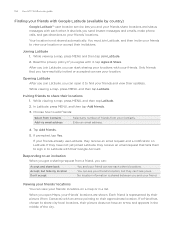
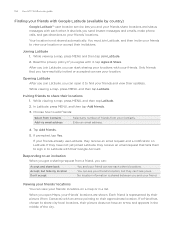
It also lets you send instant messages and emails, make phone calls, and get a sharing request from a friend, you can:
Accept and share back Accept, but they receive an email request that you have explicitly invited or accepted can 't see yours. Your location is represented by country)
Google Latitude™ user location service lets you and...
User Manual - Page 155


...turn off Latitude
Let Latitude detect and update your photo icon in the middle of the city you move. You can be found by several options to open Latitude you open a screen with your list and stop sharing...tap a friend in . Connecting with a message addressed to the friend's location. In Google Maps, press MENU, and then tap Latitude.
2. Remove the friend from all your ...
User Manual - Page 156


156 Your HTC Wildfire user guide
HTC Footprints
About HTC Footprints
HTC Footprints™ provides an easy way to capture the photo.... record favorite places and revisit those places. You may also be asked whether to find your phone can use GPS to turn it on , you can then dial the phone number or view the location in Google Maps. In the Footprints application, slide your position. ...
User Manual - Page 186


..., 65, 68, 70 Mobile network connection 111 Mobile network sharing 28 Modem 115 MP3 146 Multimedia message 64, 65, 68, ...Mail 83 Google Accounts 73 Google Dictionary 121 Google Latitude 154 Google Maps 148 Google News 166 Google Talk...phone's battery life 179 deleting 84, 92 - Exchange ActiveSync 89, 94 - about 89 - sending 85, 92 - POP3/IMAP account 89 - sharing 140 - 186 Your HTC Wildfire...
Similar Questions
User Manual
How can I access a user manual for an HTC A3335 mobile phone?
How can I access a user manual for an HTC A3335 mobile phone?
(Posted by westhomas 10 years ago)
How Do I Turn Off Recent Activity When I Hit Home On My Htc Wildfire
(Posted by Peterpepg 10 years ago)
How To Turn Off Messaging Notifications On A Htc Rhyme
(Posted by thowar 10 years ago)
Retrieve Lost Phone #'s
Hello! How/ Can I retrieve all my deleted phone #'s &/ or messages?...More importantly my phone ...
Hello! How/ Can I retrieve all my deleted phone #'s &/ or messages?...More importantly my phone ...
(Posted by stj0112 10 years ago)

