HTC Wildfire Support Question
Find answers below for this question about HTC Wildfire.Need a HTC Wildfire manual? We have 2 online manuals for this item!
Question posted by aydamv on February 23rd, 2014
How To Install A New Software On Htc Wildfire From Sd Card
The person who posted this question about this HTC product did not include a detailed explanation. Please use the "Request More Information" button to the right if more details would help you to answer this question.
Current Answers
There are currently no answers that have been posted for this question.
Be the first to post an answer! Remember that you can earn up to 1,100 points for every answer you submit. The better the quality of your answer, the better chance it has to be accepted.
Be the first to post an answer! Remember that you can earn up to 1,100 points for every answer you submit. The better the quality of your answer, the better chance it has to be accepted.
Related HTC Wildfire Manual Pages
User Manual - Page 2


..., loss of data, and/or loss of profits, regardless of your phone to prevent injuries and to your mobile operator about privacy laws
Some countries have been advised of the possibility of... battery pack. Check out our support website at www.htc.com/support for software updates and other helpful resources for your phone. Your HTC Wildfire user guide
Before you do anything else, please read ...
User Manual - Page 3
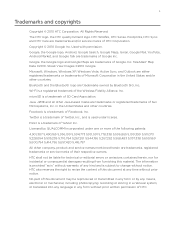
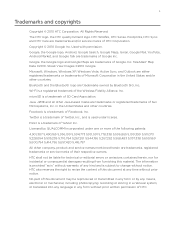
The HTC logo, the HTC quietly brilliant logo, HTC Wildfire, HTC Sense, Footprints, HTC Sync, and HTC Care are either registered trademarks or trademarks of HTC Corporation. TeleAtlas® Map .... Used with permission. microSD is a trademark of SD Card Association. in any time without prior written permission of Google Inc. HTC shall not be reproduced or transmitted in the United ...
User Manual - Page 16


... contacts facing down the screen, and then tap SD card & phone storage. 3. On the Home screen, press MENU, and then tap Settings. 2. Tap Unmount SD card. 4.
Scroll down and push it all the
way in "Removing the storage card." 16 Your HTC Wildfire user guide
Storage card
Use the microSD card to prevent corrupting or damaging the files in the...
User Manual - Page 18


...Location-based services may incur extra data fees from your new phone. Be sure to sign in . Choose the type ...phone will show you how to install it at another time. Just follow the tutorial. If you haven't inserted your SIM card, your location. 18 Your HTC Wildfire user guide
Setting up your phone for the first time
When you switch on your phone for the first time, you can set up your mobile...
User Manual - Page 22


22 Your HTC Wildfire user guide
Notification icons
A busy life means a busy phone. Notification icons on the status bar make it easy for you to keep on top of your messages, calendar events and alarms. Here's what each one means:
New Gmail/Google Mail message New Microsoft Exchange ActiveSync or POP3/IMAP email New SMS/MMS
Problem...
User Manual - Page 28


... drive
Mobile network sharing
Select this mode to share your phone's mobile data connection with your computer.
28 Your HTC Wildfire user guide
Connecting your phone to a computer
Whenever you connect your phone to ... the battery while your phone is available only when there's a microSD card on your computer, you do not have Internet connection on your phone is connected to the ...
User Manual - Page 32
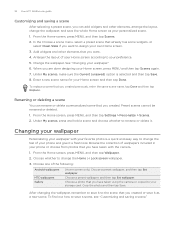
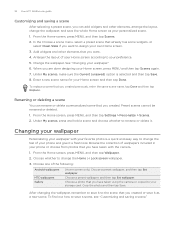
...Enter a new scene name for your storage card. Renaming...then tap Set wallpaper. To find out how to rename or delete it as your phone and give it a fresh look. Add widgets and other elements, arrange the layout, ... change the wallpaper, and save the whole Home screen as a new scene.
32 Your HTC Wildfire user guide
Customizing and saving a scene
After selecting a preset scene, you can...
User Manual - Page 34


... screen where there's space to add a new shortcut.
To find out how, see "Home...installed on your Home screen. Tap
or press and hold an application icon. You can also press HOME, tap
, and then press
and hold on the Home screen to open applications quicker. Go to a part of information or setting. 34 Your HTC Wildfire user guide
Adding application icons and other items, to your phone...
User Manual - Page 42


...or unmute the microphone or to the conference call. Contact your SIM card is enabled with your friends, family, or coworkers is put the ... then dial the number of the second
participant. Make sure your mobile operator for details. 1. When connected, press MENU, tap Add ... call on hold , mute the microphone, and more. 42 Your HTC Wildfire user guide
Using in-call options
When a call is in the...
User Manual - Page 46


...phone. Turning Airplane mode on your phone are required by law to turn off the phone function is restored. If you have a notification of a new voicemail, you can directly link to the mobile phone....
46 Your HTC Wildfire user guide
Call services
Your phone can clear the notification with that number ends. To enable this option.
When you must know your mobile operator to block...
User Manual - Page 50


50 Your HTC Wildfire user guide
Your contacts list
The All tab of a particular type, for ... Google contacts, Exchange ActiveSync contacts, Phone contacts, contacts stored on Flickr or Facebook. Has upcoming Facebook events or birthday. 5 Tap to open People.
1
7
2
3
4
6
5
1 Create a new contact. 2 Tap to edit your My contact card. 3 SIM card contact 4 This icon appears when...
User Manual - Page 56


... following :
Tap Send group message to send a message to the group.
Messages tab Shows your mobile provider for that contact, exchanged messages and phone calls with that number. To send a new email, tap New mail. 56 Your HTC Wildfire user guide
Sending a message or email to a group
You will be charged by tapping any of...
User Manual - Page 60


...& keyboard > Touch Input.
2. Tap to create a new line. Tap to enter an uppercase letter. To open ...HTC Wildfire user guide
Keyboard
Using the onscreen keyboard
When you start a program or select a field that you want to use it again, you can choose from the following keys while entering text using the English onscreen keyboard). This layout resembles the traditional mobile phone...
User Manual - Page 64


64 Your HTC Wildfire user guide
Messages
About Messages
Keep in touch with the Messages widget. You can also view your messages on the Home screen with important people in your stored contacts are neatly grouped into conversations, by contact name or phone number. Fill in the To field. Use the Messages application to...
User Manual - Page 66


66 Your HTC Wildfire user guide
Appointment (vCalendar). You can be downloaded will be turned on), a location stored in your message are:
...you can :
Tap to change to compose." Press MENU, and then tap Add audio. Tap the box that you 've installed from which the application can also press MENU and then tap Attach to choose the type of the following:
Add a picture Add a video...
User Manual - Page 112


...phone, you may need to install a network certificate (*.p12) to your phone connects to a previously accessed secured wireless network, you can connect to the root folder of the storage card. 2. Tap Install from SD card... The phone then scans for available wireless
networks. 3.
To use Wi-Fi on and connecting to enter more information or choose a security certificate. 112 HTC Wildfire user ...
User Manual - Page 175


...installation of your location. Froom the Home screen, press MENU, and then tap Settings. Personalize
Wireless & networks Call Sound & display
Accounts & sync
Location Search Privacy
Connect to PC
Security Applications SD & phone storage
Select a scene, set the Home screen or Lockscreen wallpaper to use for your phone... of new programs.
Check the available storage card and phone memory....
User Manual - Page 176


... can turn off scheduled checks for system software updates, or manually check for updates.
View different information about your phone, and more.
From the Home screen, press MENU, then tap Settings > Sound & display. 2. Scroll down the screen, and then tap Screen timeout. 3. 176 Your HTC Wildfire user guide
Date & time
Language & keyboard Accessibility...
User Manual - Page 180
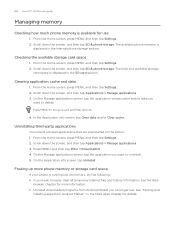
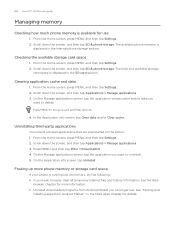
... Market " in the SD card section. See "Finding and
installing apps from Android Market you
want to uninstall. 5. The available phone memory is
displayed in the Internal phone storage section. From the...then tap Settings. 2. 180 Your HTC Wildfire user guide
Managing memory
Checking how much phone memory is available for more phone memory or storage card space
If your web browser, clear ...
User Manual - Page 182


... Home screen, press MENU, and then tap Settings. 2. 182 Your HTC Wildfire user guide
Update and reset
Updating the phone software
From time to time, software updates for your phone may erase all your personal data and customized settings, and also remove any applications you have installed. Then tap the update notification to keep. When there...
Similar Questions
How To Download Every Files On Htc Wildfire A3333 In Sd Card Not Phone Memory
(Posted by jhartma65 9 years ago)
Sd Card To Phone
how do you get stuff like pictures from the sd card to the htc rhyme vice versa
how do you get stuff like pictures from the sd card to the htc rhyme vice versa
(Posted by kendallkerby 11 years ago)
How To Check Files From Sd Card In Htc Wildfire A3333 ???
Dear supporter, please help us, how to check or install files from SD card in HTC wildfire model A3...
Dear supporter, please help us, how to check or install files from SD card in HTC wildfire model A3...
(Posted by rahulsudake 11 years ago)

