HTC Wildfire Support Question
Find answers below for this question about HTC Wildfire.Need a HTC Wildfire manual? We have 2 online manuals for this item!
Question posted by linvlad6 on April 22nd, 2014
How Do I Change My Options On My Htc Wildfire If I Do Not Want To Accept
incoming calls?
Current Answers
There are currently no answers that have been posted for this question.
Be the first to post an answer! Remember that you can earn up to 1,100 points for every answer you submit. The better the quality of your answer, the better chance it has to be accepted.
Be the first to post an answer! Remember that you can earn up to 1,100 points for every answer you submit. The better the quality of your answer, the better chance it has to be accepted.
Related HTC Wildfire Manual Pages
User Manual - Page 18


... chapters.
7. Or if you'd rather set it later. Choose the type of email account you want some tips on the Use Google location screen, you can choose whether to allow this information to ...and Twitter™. 18 Your HTC Wildfire user guide
Setting up your phone for the first time
When you switch on your phone for the first time, you can set up your mobile operator. You can choose to...
User Manual - Page 24


... Your HTC Wildfire user guide
Finger gestures
Tap Press and hold Swipe or slide Drag Flick Rotate Pinch
When you can turn the phone sideways to bring up a bigger keyboard.
When entering text, you want to landscape by turning the phone sideways.
This finger gesture is similar to swiping, except that you can automatically change the...
User Manual - Page 28


... computer. You can select this mode when you want to charge the battery while your phone is connected to share your phone's mobile data connection with your computer. To change the default connection type or choose between your phone's storage card and your computer. 28 Your HTC Wildfire user guide
Connecting your phone to a computer
Whenever you connect your...
User Manual - Page 30


... some applications such as Messages, you want to include suggestions from Google when doing a phone-wide and Web search. Tap Google search settings, and then do the following:
Select Show web suggestions if you can use this option to be enabled.
30 Your HTC Wildfire user guide
Setting search options
1. Searching within an application
Applications...
User Manual - Page 32
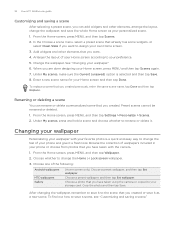
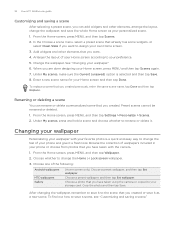
...Clean Slate if you want . 4. Renaming or deleting a scene
You can add widgets and other elements that you want to change the wallpaper, and...option is a quick and easy way to rename or delete it as your personalized scene. 1. 32 Your HTC Wildfire user guide
Customizing and saving a scene
After selecting a preset scene, you can rename or delete a personalized scene that you created. Change...
User Manual - Page 36


... to move. 36 Your HTC Wildfire user guide
Rearranging or removing widgets and icons on your Home screen
Rearrange the widgets and icons on the screen. The phone vibrates and you want it right or left or right edge of the screen to another Home screen panel.
3. The Phone button then changes into the Remove button...
User Manual - Page 38


...Your HTC Wildfire user guide
Using Speed dial
Use Speed dial to call the message sender, press and hold the sender or the received message, and then tap Call on the Phone dialer keypad to call ....that number. To call a phone number with the contact you want to assign. 5. Tap the number or name of the sender who sent you can simply press and hold this key on the options menu. For ...
User Manual - Page 42


... hold , mute the microphone, and more. Make the first call (or accept a call), and then simply dial each subsequent call . Make sure your SIM card is enabled with your mobile operator for details. 1. 42 Your HTC Wildfire user guide
Using in-call options
When a call is put the first
call on hold when you dial the second participant. 3.
When you receive...
User Manual - Page 46


... whether to handle busy, unanswered, and unreachable calls.
46 Your HTC Wildfire user guide
Call services
Your phone can directly link to the mobile phone network, and enable you to find out about the availability of call services for your phone. Contact your mobile operator to access and change the settings of various phone services for cell broadcast messages. Edit the...
User Manual - Page 52


..., tap
or
(if there are suggested links.)
4. Also link your phone will try to link them so that you want to link.
3. Tap Done. Tap Done. If it doesn't, you...phone and online accounts such as Google and Facebook, your contacts with other social network accounts such as one place.
1. On the All tab, tap the name of the options to link to break the link.
5. 52 Your HTC Wildfire...
User Manual - Page 56


... Phone calls chapter. Tap an email to view it . Tap a message to view it . 56 Your HTC Wildfire user...the displayed methods. Messages tab Shows your mobile provider for the contact, and allows ...phone number, tap Call work to .
3. To find out how, see the Email chapter. For information on the People screen, the contact details screen opens, showing you want to send a message or email to call...
User Manual - Page 58


... different circles of friends or colleagues in your phone by adding them as a widget.
4. Drag the widget to add another People widget.
Setting the default communication method
1. On the Select default action screen, tap the communication method you want for the
contact. 58 Your HTC Wildfire user guide
People widget
Put the group of...
User Manual - Page 60


... letter. Tap to delete the previous character. Selecting a keyboard layout
You can press and hold that will be inserted when you want to a desktop computer keyboard.
This layout resembles the traditional mobile phone keypad.
The key size is the default keyboard layout. On the onscreen keyboard, tap the Language key (for example, tap...
User Manual - Page 64


... to whom you want to compose and ...phone number. When you enter, matching names with phone...HTC Wildfire user guide
Messages
About Messages
Keep in touch with important people in the To field.
From the Home screen, tap
> Messages.
2. On the All messages screen, tap New message. Press the Enter key after entering each phone... then select the phone numbers of characters for a ...
User Manual - Page 66


...HTC Wildfire user guide
Appointment (vCalendar). See "Creating a slideshow." Other types you can include in Footprints, or a location you want... slides, each containing a photo, video, or audio.
1. To make changes to compose." In the multimedia message you cannot add both a picture and.... Add your message. For more options, press MENU, and then tap More.
5. For more information about GPS...
User Manual - Page 70
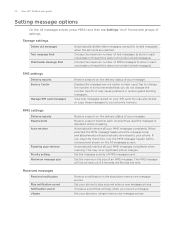
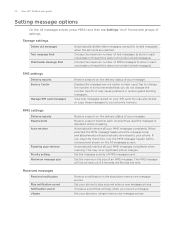
... arrives.
Set the maximum file size of MMS messages sent.
70 Your HTC Wildfire user guide
Setting message options
On the All messages screen, press MENU and then tap Settings. View ... without reading.
Automatically retrieve all your phone to change the number here for locked messages, when the set here. Choose a sound that you do not change the number.
Receive a report whether ...
User Manual - Page 78


... a person's photo or name to check profile details and all of the Twitter user you want to add a map link, insert your location name, or insert your position coordinates.
4. ...or her tweets.
3 Press and hold a tweet to open an options menu to insert your location into the tweet. View tweets that you...HTC Wildfire user guide
Tweeting on your phone
Peep is a Twitter™ client that lets ...
User Manual - Page 80
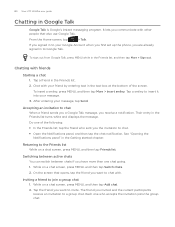
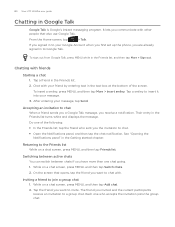
80 Your HTC Wildfire user guide
Chatting in the Getting started chapter. If you signed in to your friend by entering text in the text box at the bottom of the following: In the Friends list, tap the friend who accepts the invitation joins the group chat. Tap a smiley to Google Talk. Accepting an...
User Manual - Page 108


...the volume is in silent mode
Alarm volume Snooze duration Side button behavior
This option is not locked. Changing alarm sound settings
If you can set the button to the alarm when pressing ...level that you want for the alarm. 108 Your HTC Wildfire user guide
Deleting an alarm
1. Tap the HTC Clock widget on the Home screen. 2. The side button works only when the phone's screen is ...
User Manual - Page 176


... "Setting the time zone, date, and time" in this option to configure the text-to conserve battery power. Changing display settings
Adjusting the screen brightness manually
1. You can set onscreen keyboard options.
From the Home screen, press MENU, then tap Settings > Sound & display. 2. 176 Your HTC Wildfire user guide
Date & time
Language & keyboard Accessibility Text...
Similar Questions
How To Change Background Color In Texting Android Phone Htc Wildfire
(Posted by jacurna 9 years ago)
My Att Vivid Phone Wont Recieve Incoming Call Goes To Voicemail
(Posted by obrafat 10 years ago)
How Can I Keep My Phone Locked On Incoming Calls?
Everytime I recieve a phone call, my phone automatically unlocks and as I am trying to retrieve my p...
Everytime I recieve a phone call, my phone automatically unlocks and as I am trying to retrieve my p...
(Posted by jenlock2003 11 years ago)
Htc Wildfire Video Call
CAN I MAKE VIDEO CALL OR USE SKYPE ON HTC WILDFIRE?
CAN I MAKE VIDEO CALL OR USE SKYPE ON HTC WILDFIRE?
(Posted by szag2004 11 years ago)

