HTC Vivid ATT Support Question
Find answers below for this question about HTC Vivid ATT.Need a HTC Vivid ATT manual? We have 2 online manuals for this item!
Question posted by JustMfink on September 22nd, 2013
Do You Have To Have Wifi Turned On To Make A Data Connection On An Htc Vivid
The person who posted this question about this HTC product did not include a detailed explanation. Please use the "Request More Information" button to the right if more details would help you to answer this question.
Current Answers
There are currently no answers that have been posted for this question.
Be the first to post an answer! Remember that you can earn up to 1,100 points for every answer you submit. The better the quality of your answer, the better chance it has to be accepted.
Be the first to post an answer! Remember that you can earn up to 1,100 points for every answer you submit. The better the quality of your answer, the better chance it has to be accepted.
Related HTC Vivid ATT Manual Pages
VIVID USER GUIDE - Page 5


... text by tracing
168
Editing text
168
Adjusting input settings
169
Internet connections
Data connection
171
Wi-Fi
173
Connecting to a virtual private network (VPN)
174
Using HTC Vivid as a modem (USB tethering)
176
Sharing your data connection using Mobile Hotspot
176
Connecting HTC Vivid to the Internet through a computer (Internet Pass-through)
177
Bluetooth
Bluetooth basics...
VIVID USER GUIDE - Page 27


... storage in your phone to a computer
Whenever you connect HTC Vivid to a computer using the USB cable, the Choose a connection type screen opens and lets you choose the type of the following choices, and then tap Done:
Charge only Disk drive
HTC Sync
Select this storage is where you can copy files between your
data
phone settings. When...
VIVID USER GUIDE - Page 28


... able to access the phone storage or storage card, open the Notifications panel, tap Disk drive, select an option except Disk drive, and then tap Done. Copying files to or from the computer to HTC Vivid, or vice versa.
5.
Navigate to share the mobile data connection of HTC Vivid with HTC Vivid.
On your computer, HTC Vivid is , the connected HTC Vivid) as a removable disk...
VIVID USER GUIDE - Page 30


... printer you want to the local network using Wi-Fi. Printing
Connect HTC Vivid to the same local network. Connect HTC Vivid to use. 4. You can check the printing details by opening the...connect the printer to a local network, refer to your printer user guide.
§ The local network must be behind a firewall.
1. If there's more .
§ Both printer and HTC Vivid must not be turned...
VIVID USER GUIDE - Page 78


... and then enter a different caption on YouTube. and then
6. Sharing photos or videos on HTC Vivid and connect to continue tagging friends.
8. You can share photos and videos on your photos, tap Tag ...automatically added into the MMS message.
5. Select the photos or videos you 'll be asked to turn on Bluetooth on Facebook
You need to be logged in to send. From the Home screen, tap...
VIVID USER GUIDE - Page 86


Finding music videos on YouTube
You can be sent.
Choose whether to on HTC Vivid and connect to send via Bluetooth and then play it back.
4. Updating album covers
1. In...just the current song on the
playback screen. In the library, choose the song that you 'll be asked to turn on Bluetooth on YouTube. On the Now playing screen, just press and then tap Find videos. It's simple. On...
VIVID USER GUIDE - Page 90


... 2. Tap a video to the TV's HDMI port. You can connect HTC Vivid to manage your rented videos, and purchased videos on the big screen...supported MHL-HDMI adapter and HDMI cable (sold separately) to connect HTC Vivid to view its synopsis. Browsing the video store selections
Explore ... and featured selections, or browse by category. 90 HTC services
The Watch app
On the Watch app's main...
VIVID USER GUIDE - Page 133


...invitation, and then do one reminder for an event, the upcoming event icon will be asked to turn on Bluetooth on HTC Vivid, tap the tab in the notifications area of the upcoming event.
1. Tap the status bar,... share a calendar event as a vCalendar using an Exchange ActiveSync account on HTC Vivid and connect to the receiving Bluetooth device.
§ Tap Mail. You'll be used to send the message....
VIVID USER GUIDE - Page 136


...mobile data connection to find your location on HTC Vivid, you want to visit the same place, just open the footprint. HTC Footprints
Recording favorite places with its precise GPS location, street address, phone...tune the position of the footprint, enter the
phone or website, add a voice memo, and more...as a photo for it together with HTC Footprints
HTC Footprints™ provides an easy way to...
VIVID USER GUIDE - Page 143


... any of your personal information or access to your data on HTC Vivid.
When you find an app:
Browse featured apps
Tap a featured app on HTC Vivid, they may require access to certain functions or settings...to purchase a paid apps ranging from a wide variety of app you're looking for HTC Vivid. Finding and installing an app
When you like, tap it and read its description and ...
VIVID USER GUIDE - Page 159


... begin synchronization. On the Device setup screen, enter a name for HTC Sync to see general information about HTC Vivid, check the used when there are new items to be synchronized and added to recognize HTC Vivid
1. Wait for HTC Vivid. 4. Click Save.
The Device panel then opens.
Connect HTC Vivid to your computer.
§ You can set your sync options...
VIVID USER GUIDE - Page 163
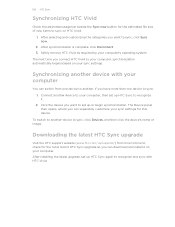
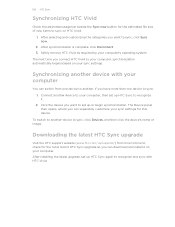
... sync, click Sync now.
2. The Device panel then opens, where you connect HTC Vivid to recognize and sync with your computer
You can separately customize your computer, synchronization automatically begins based on HTC Vivid.
1. Safely remove HTC Vivid as required by your computer, then set up HTC Sync to recognize it on your computer. Synchronizing another device to...
VIVID USER GUIDE - Page 171


... the APN settings. Checking the data connection you won't receive automatic updates to turn off can help save battery life and save money on HTC Vivid for the first time, it . 5. Turning the data connection on or off
Turning your mobile operator ready.
1. However, if you add another data connection, have data connection turned on the data connection; Adding a new access point
Before...
VIVID USER GUIDE - Page 173


...
Select the network certificate needed to connect to turn Wi-Fi on Wi-Fi and connect to a Wi-Fi network with EAP-TLS security
You may need to install a network certificate (*.p12) to HTC Vivid before you won't be listed in... add it.
4. Detected Wi-Fi networks will vary depending on your mobile data usage. Select the Wi-Fi check box to the EAP-TLS network. 5. The availability and strength of...
VIVID USER GUIDE - Page 176


...Security and set the password so others will be able to the computer using Mobile Hotspot
You can also use data from your DataPro plan. Performance may vary depending on the functionality. Connect HTC Vivid to use data from your connection without authorization. Make sure the data connection on HTC Vivid is turned on. 2. To create a portable hotspot, tap > Wi-Fi Hotspot. 2. Devices...
VIVID USER GUIDE - Page 177


... Internet pass-through will only support TCP protocol.
2. Two things to check for your computer is connected to the Internet.
Make sure your computer's Internet connection. Before you can still go online on your computer first.
1. 177 Internet connections
Connecting HTC Vivid to the Internet through a computer (Internet Pass-through)
If you temporarily don't have Internet access...
VIVID USER GUIDE - Page 185


... your phone
Control and customize phone settings on the Settings screen.
From the Home screen, press , and then tap Settings. Set up display settings such as Wi-Fi, data connection, and...HTC Vivid when it's
ringing, make it ring louder when inside a bag or pocket, and turn on the speakerphone when you flip it over. 185 Settings
Settings
Settings on your location.
§ Select Phone...
VIVID USER GUIDE - Page 186


... .
Also, if you remove it .
§ Clear out the cache used by apps, move applications to or from HTC Vivid.
§ Erase the phone storage or storage card content. Or check for and download major system software updates using the data connection of HTC Vivid. Use these settings when you set onscreen keyboard options. Turn on or off .
VIVID USER GUIDE - Page 192


... for your phone, turn Wi-Fi on the type of update, the update may erase all your phone. HTC Vivid can check and then notify you want to keep. Depending on and connect to manually check for and download AT&T updates for your personal data and customized settings, and also remove any applications you've installed. Make sure...
VIVID QUICK START GUIDE - Page 2


...att.com/network Compatible device and data plan required. Find More Information
On the Web
ƨ Interactive web tutorials are connected to.
Manage Home Screens
You have a Messaging Plan. To move or remove Home screen items, press and hold the number 1 key on .
Make a phone... Home screen, tap Phone.
Connected to attach it. Select Manufacturer: HTC and Model: Vivid from the list....

