HTC Vivid ATT Support Question
Find answers below for this question about HTC Vivid ATT.Need a HTC Vivid ATT manual? We have 2 online manuals for this item!
Question posted by dyobTO on November 2nd, 2013
How To Use The Notebook Feature On An Att Vivid
The person who posted this question about this HTC product did not include a detailed explanation. Please use the "Request More Information" button to the right if more details would help you to answer this question.
Current Answers
There are currently no answers that have been posted for this question.
Be the first to post an answer! Remember that you can earn up to 1,100 points for every answer you submit. The better the quality of your answer, the better chance it has to be accepted.
Be the first to post an answer! Remember that you can earn up to 1,100 points for every answer you submit. The better the quality of your answer, the better chance it has to be accepted.
Related HTC Vivid ATT Manual Pages
VIVID USER GUIDE - Page 3


... phone number in an email
43
Making an emergency call
43
Receiving calls
43
What can I do during a call?
44
Setting up a conference call
46
Internet calls
46
Using Call history
47
Using...message conversations
57
Setting message options
58
Search and Web browser
Searching HTC Vivid and the Web
60
Using the web browser
61
Downloading from the Web
63
Viewing bookmarks and ...
VIVID USER GUIDE - Page 14


...phone calls and frequent web browsing uses up a lot of battery power. Also, consider your location: poor signal strength from the battery compartment.
Inserting the battery
Please use HTC Vivid. Among these are the features and accessories you use... use (for example, leaving your mobile network and extreme temperature make the battery work harder. 14 Getting started
Battery
HTC Vivid uses ...
VIVID USER GUIDE - Page 17


... from HTC Vivid. Some features that need to connect to the Internet such as location-based services and auto-sync of getting contacts into HTC Vivid
There are imported to be up your computer, and then use Google apps like Facebook® and Twitter™, and more . HTC Sync™
Gmail
Facebook
Phone contacts
SIM...
VIVID USER GUIDE - Page 27


... or erase the storage contents.
When you only want to this option to your private information. When you connect your phone to your phone to a computer
Whenever you connect HTC Vivid to a computer using the USB cable, the Choose a connection type screen opens and lets you choose the type of the following choices, and...
VIVID USER GUIDE - Page 28


... Disk drive, and then tap Done.
Internet pass- Copy the files from the phone storage or storage card
You can copy your computer using the supplied USB cable.
2. Connect HTC Vivid to your music, photos, and other files to HTC Vivid.
1. 28 Basics
USB tethering When you do not have access to a Wi-Fi...
VIVID USER GUIDE - Page 31


...can choose a scene that reflect different moments in one when you use scenes. Using a preset scene
HTC Vivid features preset scenes, each preconfigured with an empty Home screen when you...
Tap Apply. Press , and then tap New. 3. Personalizing HTC Vivid with a different wallpaper, skin, ringtone, and notification sound for work phone, or pure play , travel, or your finger on the screen ...
VIVID USER GUIDE - Page 41


... call on the Phone dialer screen
You can either dial a number directly, or use the Smart dial feature to see if there are more matching numbers or contacts.
4.
Tap to close the phone keypad and to ... want to quickly call history.
1. 41 Phone calls
Phone calls
Different ways of making calls
Besides making calls from the phone dialer screen on HTC Vivid, you can tap a number in progress ...
VIVID USER GUIDE - Page 42


... dial feature makes it quick and easy for your voicemail. On the Home screen, tap Phone. 2. On the Speed dial screen, choose the phone number of the contact you can also set a speed dial key in a text message
1.
To call the message sender, tap the received message, and then tap Call on HTC Vivid...
VIVID USER GUIDE - Page 43


.... 3. To find out how, see Changing sound settings on the screen.
43 Phone calls
Calling a phone number in an email? You can make emergency calls by tapping Emergency call
In... tap Phone.
2.
Making an emergency call on page 188. No problem. 1. Receiving calls
When you receive a phone call from HTC Vivid even if you can use the polite ringer and pocket mode features for your...
VIVID USER GUIDE - Page 94


... features, you'll need to customize settings first such as specifying an alternate phone number or email address.
§ To forward calls, click the Forward calls On/Off switch. (Be sure that Enable call forwarding is .
You must have HTC Vivid with HTC Vivid so you .
Or worse, it .
Use HTCSense.com to find it...
VIVID USER GUIDE - Page 117
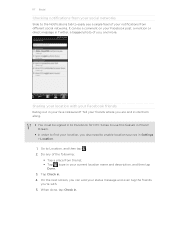
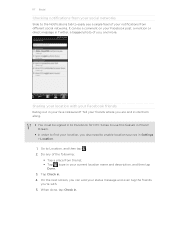
... in Settings > Location. 1. Go to Location, and then tap .
2. On the next screen, you can be signed in to Facebook for HTC Sense to use this feature in Friend Stream.
§ In order to find your location, you also need to enable location sources in Twitter, a tagged photo of you 're with...
VIVID USER GUIDE - Page 136


...
Recording favorite places with its precise GPS location, street address, phone number, and more battery power. Adding a location as a ... an easy way to record your location on HTC Vivid, you want to visit the same place, just open...Use wireless networks
Use GPS satellites
Uses Wi-Fi or your exact GPS location.
From the Home screen, press and then tap Settings > Location. 2. Finds your mobile...
VIVID USER GUIDE - Page 138


... . View your destination. From the Home screen, tap > Car Panel. Use voice search to use Google Maps. § To find your destination.
Search for a destination. Make a phone call.
If you have more than one Bluetooth car kit or headset paired with HTC Vivid,
tap Default device to choose the Bluetooth car kit or headset...
VIVID USER GUIDE - Page 143


... access to functions or a significant amount of app you find an app:
Browse featured apps
Tap a featured app on HTC Vivid. When you 're looking for the results of payment when you like, tap ...account to filter apps and games by CATEGORIES, FEATURED, TOP FREE, and more. Download and install only apps that you install apps and use them on HTC Vivid, they may require access to your data on...
VIVID USER GUIDE - Page 164


164 Keyboard
Keyboard
Using the onscreen keyboard
When you can tap or press to close the onscreen keyboard. Phone This layout resembles the traditional mobile phone keypad. Compact This layout features two letters on ... a keyboard layout
You can also access onscreen keyboard settings. This is similar to use. The key size is the character that key.
Tap twice to the numeric and...
VIVID USER GUIDE - Page 181


... > Bluetooth (or More > Share > Bluetooth).
On the main Voice Recorder screen, tap Bluetooth.
, and then tap
3. Where sent information is saved
When you send information using Bluetooth
HTC Vivid lets you send a file to another mobile phone, it is normally added directly to do so.
4.
If prompted, accept the pairing request on HTC...
VIVID USER GUIDE - Page 185


... Settings. Personalize
Wireless & networks Call
Sound
Make HTC Vivid truly yours with the various personalization options available. Display
Accounts & sync
Set up call waiting, and caller ID.
§ Choose sounds to use for your accounts. 185 Settings
Settings
Settings on your phone
Control and customize phone settings on the lock screen, clear the Display...
VIVID USER GUIDE - Page 190


...total and available storage card space is available for use . Tap Uninstall. Managing memory
Checking how much phone memory is displayed
in the Phone storage and
Internal storage sections. Checking the available...Storage.
Tap Power saver settings, and then set and select the behavior when HTC Vivid switches to power saving mode. Uninstalling an app
You cannot uninstall an app that's...
VIVID QUICK START GUIDE - Page 2


... have up , tap End. Pay per use charges apply unless you can add widgets and...On the Home screen, tap Phone. Select Manufacturer: HTC and Model: Vivid from the options, and then... from the list. On the Phone
Call AT&T Customer Care at att.com/network.
Tap to AT&T's...4G LTE wireless device will experience any AT&T mobile phone. However, availability is capable of ETSI. Follow...
VIVID QUICK START GUIDE - Page 4


...Use this service, visit att.com/familymap. YPmobile: Use text or voice search to turn on , and then tap Scan for the connection type, tap USB Tethering.
ƨ To enable a portable hotspot, from your connection (Tethering and Mobile Hotspot*)
ƨ To use...your HTC Vivid: AT&T Code Scanner: Reads UPC, QR and Data Matrix barcodes.
Select the Contact type, for your phone. Tap Settings...
Similar Questions
Cant Connect To The Internet On Simple Mobile Using My Unlocked Htc Vivid
(Posted by magnMaste 10 years ago)
How Do I Sync My Contacts Without Using Outlook On Htc Vivid
(Posted by mdonjoh 10 years ago)

