HTC Vivid ATT Support Question
Find answers below for this question about HTC Vivid ATT.Need a HTC Vivid ATT manual? We have 2 online manuals for this item!
Question posted by saidAn on January 8th, 2014
How Can U Set A Picture As Your Lock Screen For Htc Vivid
The person who posted this question about this HTC product did not include a detailed explanation. Please use the "Request More Information" button to the right if more details would help you to answer this question.
Current Answers
There are currently no answers that have been posted for this question.
Be the first to post an answer! Remember that you can earn up to 1,100 points for every answer you submit. The better the quality of your answer, the better chance it has to be accepted.
Be the first to post an answer! Remember that you can earn up to 1,100 points for every answer you submit. The better the quality of your answer, the better chance it has to be accepted.
Related HTC Vivid ATT Manual Pages
VIVID USER GUIDE - Page 2


... your PIN
16
Finger gestures
16
Setting up HTC Vivid for the first time
17
Ways of getting contacts into HTC Vivid
17
Home screen
18
Basics
Adjusting the volume
20
Sleep mode
21
Status and notifications
22
Notifications panel
25
Where apps, data, and files are stored
27
Connecting your phone to a computer
27
Copying files...
VIVID USER GUIDE - Page 5


...168
Adjusting input settings
169
Internet connections
Data connection
171
Wi-Fi
173
Connecting to a virtual private network (VPN)
174
Using HTC Vivid as a modem (USB tethering)
176
Sharing your data connection using Mobile Hotspot
176
Connecting HTC Vivid to the ...Security
Protecting your SIM card with a PIN
183
Protecting HTC Vivid with a screen lock pattern, PIN, or password
183
VIVID USER GUIDE - Page 16


... to turn HTC Vivid sideways to landscape by AT&T. When the Power options menu appears, tap Power off , press the POWER button to zoom in or zoom out when viewing a picture or a web...PIN
Your SIM card may come with a PIN (personal identification number) set by turning HTC Vivid sideways.
Flick
Flicking the screen is always in light, quicker strokes. Drag
Press and hold your finger...
VIVID USER GUIDE - Page 21


... mode
To wake HTC Vivid up to Sleep mode.
HTC Vivid automatically wakes up when you have set an event reminder or an alarm, you can drag or to the ring to draw the pattern on the screen or enter the PIN or password before it 's idle for a while. If you've set up a screen unlock pattern, pin...
VIVID USER GUIDE - Page 22
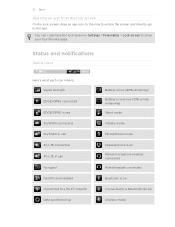
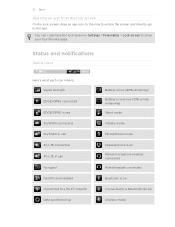
22 Basics
Opening an app from the lock screen
On the lock screen, drag an app icon to the ring to unlock the screen and directly go to show your four favorite apps. You can customize the lock screen in use No signal No SIM card installed Connected to a Wi-...connected EDGE/GPRS in use 3G/HSPA connected 3G/HSPA in use 4G LTE connected 4G LTE in Settings > Personalize > Lock screen to the app.
VIVID USER GUIDE - Page 31


... scene. 1. Press , and then tap New. 3. Scenes are personalized Home screen layouts that reflect different moments in one when you instantly turn HTC Vivid into your perfect weekend phone, travel , or your changes to get started. Tap the Personalize button right on the Home screen to the current scene selected. Tap Apply. Personalize it .
Personalize...
VIVID USER GUIDE - Page 34


... to the Edit button (if it's enabled).
Don't lift your finger just yet.
2. 34 Personalizing
Changing the settings of a widget
You can change some widgets (for this widget then opens. 3. Customize the widget settings. HTC Vivid vibrates and you can modify basic settings of some settings for example, the People and Mail widgets) from the Home screen.
1.
VIVID USER GUIDE - Page 43


....
1. To find out how, see Changing sound settings on the screen. Drag ring to unlock the screen and answer the call , the Lock screen appears. You can make emergency calls by tapping Emergency call screen appears.
In the email body, tap the phone number. 2.
No problem. 1. On the Home screen, tap Phone.
2. Answering a call
Do one of the following...
VIVID USER GUIDE - Page 46


...call settings, tap Accounts. 3. Enter your account.
§ Before you dial the second participant.
3. To set HTC Vivid to...mobile service provider to the conference call.
5. Under Internet call . Make a call to the conference call.
6.
The first participant is supported on the conference call screen, and then dial the number of the second participant. 46 Phone calls
Setting...
VIVID USER GUIDE - Page 58


... Any locked messages will not be deleted. Do any of the following: § On the All messages screen, press and hold a contact (or phone number...locked messages check box.
2. Tap Delete.
Setting message options
On the All messages screen, press and then tap Settings. Deleting several conversations
1.
Notifications
§ Receive a notification in the status bar and set HTC Vivid...
VIVID USER GUIDE - Page 78


...networks.
Tap and then tap Bluetooth. 4. From the Home screen, tap > Gallery.
2. You can post videos on your slideshow attachment, tap tap Picture or Video.
And you can also use the Camera or ....
3. Tap Add tag and description, and then enter a different caption on HTC Vivid and connect to the receiving Bluetooth device so the files can select several photos, videos, or ...
VIVID USER GUIDE - Page 81


... need to copy music files to HTC Vivid first to use the Music app to play music.
1. Tap the onscreen icons to control music playback, select a song to play , repeat songs, and more. Enjoy listening to right on the Lock screen, swipe your finger from various preset equalizer settings. (SRS and equalizer are not available...
VIVID USER GUIDE - Page 122


... view your POP3/IMAP or Exchange ActiveSync emails on HTC Vivid. You can add the Mail widget to add your email. 5. If you want to Reply all , enter your Exchange ActiveSync email on the Home screen. Do one of the email to the Google Mobile Help site.
To reply to or forwarding an email...
VIVID USER GUIDE - Page 136


... a picture and add it on HTC Vivid, you want to visit the same place, just open the footprint. From the Home screen, tap > Footprints. 2. Tap Save to record your favorite places and revisit those places. This requires a clear view of the following:
Use wireless networks
Use GPS satellites
Uses Wi-Fi or your mobile data...
VIVID USER GUIDE - Page 147


.... § If you need to set up one or more than three alarms, tap . Select the alarms you want to silence the alarm when HTC Vivid is not locked. You can change the following
Alarm ...Repeat.
After you've finished setting the alarm, tap Done.
§ To turn off .
4. Under Set alarm, drag your finger up alarms.
1. The side button works only when the screen is in silent mode
Alarm volume...
VIVID USER GUIDE - Page 171


... to turn off can help save battery life and save money on HTC Vivid for the first time, it . 5.
However, if you don't have the access point name and settings (including username and password if required) from your mobile operator's data connection (if the SIM card is inserted). Turning the data connection on or...
VIVID USER GUIDE - Page 172


From the Home screen, press , and then tap Settings > Wireless & networks. 2. Using data services while roaming will be costly. Select the Data roaming sound check box if you'd like HTC Vivid to play a sound so you'll know when it's connecting to your mobile operator's partner networks and access data services when you're out of...
VIVID USER GUIDE - Page 173


... with EAP-TLS security
You may need to install a network certificate (*.p12) to HTC Vivid before you can connect to pass through. When HTC Vivid is convenient and helps you save on your mobile data usage. From the Home screen, press , and then tap Settings > Security. 3.
If the wireless network that light up). Save the certificate file...
VIVID USER GUIDE - Page 176


...HTC Vivid to 8 other factors.
On the Choose a connection type screen, select USB tethering, and then tap
Done. Mobile Hotspot requires an appropriate DataPro data plan. Devices connected to your Mobile.... 2.
Devices connected to your Mobile Hotspot use data from your DataPro plan. Performance may vary depending on the number of Security and set the password so others will be...
VIVID USER GUIDE - Page 186


....
When enabled, you set.
Security
Power
Applications
SD & phone storage
Set a screen lock, enable the SIM card lock, or manage the credential storage. Date & time
§ Set the date and time, time zone, and date or time format. § Choose the time and date formats that provides voice feedback. You can erase it from HTC Vivid.
§ Erase the...
Similar Questions
On Htc Evo Design 4g How To Set A Picture On The Lock Screen
(Posted by runbobb 10 years ago)
How Can I Set Up A Lock Screen Without A Sim Card?
My service finally ended for my HTC Vivid phone, yet I'd still like to use the phone for entertainme...
My service finally ended for my HTC Vivid phone, yet I'd still like to use the phone for entertainme...
(Posted by themightysheep 11 years ago)

