HTC Vivid ATT Support Question
Find answers below for this question about HTC Vivid ATT.Need a HTC Vivid ATT manual? We have 2 online manuals for this item!
Question posted by spretoutae on February 26th, 2014
How Sync Music Htc Vivid From Windows Media
The person who posted this question about this HTC product did not include a detailed explanation. Please use the "Request More Information" button to the right if more details would help you to answer this question.
Current Answers
There are currently no answers that have been posted for this question.
Be the first to post an answer! Remember that you can earn up to 1,100 points for every answer you submit. The better the quality of your answer, the better chance it has to be accepted.
Be the first to post an answer! Remember that you can earn up to 1,100 points for every answer you submit. The better the quality of your answer, the better chance it has to be accepted.
Related HTC Vivid ATT Manual Pages
VIVID USER GUIDE - Page 3


... Speed dial
42
Calling a phone number in a text message
42
Calling a phone number in an email
43
...Managing message conversations
57
Setting message options
58
Search and Web browser
Searching HTC Vivid and the Web
60
Using the web browser
61
Downloading from the Web...Photos, videos, and music
Gallery
73
Music
81
Connected Media
87
HTC services
HTC Watch
89
HTCSense.com
93
VIVID USER GUIDE - Page 5


... your voice
156
Sharing games and apps
157
HTC Sync
About HTC Sync
158
Installing HTC Sync
158
Setting up HTC Sync to recognize HTC Vivid
159
Getting to know the workspace
159
Setting up synchronization
160
Synchronizing HTC Vivid
163
Synchronizing another device with your computer
163
Downloading the latest HTC Sync upgrade
163
Keyboard
Using the onscreen keyboard
164...
VIVID USER GUIDE - Page 14


...recommend.
1.
Among these are the features and accessories you use HTC Vivid. Removing the battery
1. Long phone calls and frequent web browsing uses up a lot of battery ...power. Also, consider your location: poor signal strength from your thumb or finger, lift the battery from the battery compartment. With your mobile...
VIVID USER GUIDE - Page 17


Just follow the onscreen instructions and you sign in HTC Vivid or transfer existing ones from your old phone to HTC Vivid.
You can sync HTC Vivid with your computer's Microsoft® Outlook®, Outlook Express or Windows® Contacts.
Use the Transfer app to transfer not only your contacts, but also calendar events and text messages from your old...
VIVID USER GUIDE - Page 27


...or synchronized to this storage is another built-in storage, labeled as photos, music, and videos to your computer.
When you do a factory reset.
The ...HTC Sync
Select this option if you only want to a computer using the USB cable, the Choose a connection type screen opens and lets you connect your phone to back up to your computer, this removable storage.
When on HTC Vivid...
VIVID USER GUIDE - Page 28


... copying the files, unmount the removable disk (that is recognized as required by your music, photos, and other files to HTC Vivid.
1.
If you want to keep HTC Vivid connected to the computer but want it to be able to access the phone storage or storage card, open the Notifications panel, tap Disk drive, select an...
VIVID USER GUIDE - Page 35


...show up-to-date information such as a bookmarked webpage, someone's phone number, a music playlist, route directions, and many other items, to your Home screen...on the Home screen, you want to move to the folder. HTC Vivid then vibrates. Tap New Folder. 4. Press and hold an app... also press , tap , and then press and hold the folder window's title bar. 3. Go to a part of the Home screen where...
VIVID USER GUIDE - Page 46


...call settings, tap Accounts. 3. Enter your mobile service provider to a person in the conference call in private, tap Private call . To set HTC Vivid to a Wi-Fi network, you want ...'ve registered with an Internet calling service that you dial the second participant.
3.
46 Phone calls
Setting up a conference call
Conference calling with conference calling service. From the Home screen...
VIVID USER GUIDE - Page 48


...Mobile button.
§ When saving the number to an existing contact, tap a contact stored on HTC Vivid, and then select the number type.
4. The phone number is automatically added when you enter a plus (+) sign before the phone... then place the call history. To store it will be added before the phone number, HTC Vivid will dial normally. Using Home dialing
When you enter a leading zero, it...
VIVID USER GUIDE - Page 55


...M stands for Mobile). Tap the message you want to forward.
Press and then tap More > Recipient phone number. 4. On the All messages screen, tap a contact (or phone number) to ... contact
When a contact has multiple phone numbers stored on HTC Vivid, you'll see the particular phone number used within the message. 55 Messages
Replying to another phone number of the latest message you...
VIVID USER GUIDE - Page 87


... - Before you share media through the network: § Connect your phone to the network via DLNA...Music app. 2. Pause the music or video playback. 87 Photos, videos, and music
Connected Media
Sharing media on your home network
Sharing photos, videos, and music with your TV or speakers to play the media. 5. all via Wi-Fi. § Connect the TV or speakers to the other device, HTC Vivid...
VIVID USER GUIDE - Page 158


... program before you can double-click this icon to open HTC Sync. You can :
§ Sync your contacts between your Microsoft Outlook, Outlook Express or Windows Contacts on your computer and HTC Vivid.
§ Sync your calendar events between the Outlook or Windows Calendar on your computer and HTC Vivid.
§ Bring your photos, videos, documents, songs, and playlists to...
VIVID USER GUIDE - Page 160


... computer during synchronization. Turning Gallery sync on HTC Vivid. Photos and videos from iTunes and Windows Media Player if you're using
either of files and information you want this folder will be copied to HTC Vivid during synchronization, select Copy device Camera Shots to sync between HTC Vivid and a computer.
Music sync options
Bring the music tracks and songs you play on...
VIVID USER GUIDE - Page 161
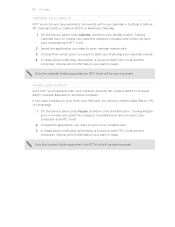
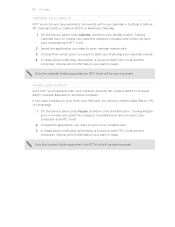
... computer and HTC Vivid.
2.
Turning People sync on means you want to sync your contacts with your computer and HTC Vivid.
2. Only the contact fields supported on both HTC Vivid and the
computer, choose which information you want this category included every time you sync your Outlook (Outlook XP, Outlook 2003 or Outlook 2007), Outlook Express, or Windows Contacts. Choose...
VIVID USER GUIDE - Page 162


... HTC Vivid and computer, HTC Sync keeps the information from the Mail app on HTC Vivid, select Copy all browser windows before you want to your computer, you 've stored on HTC Vivid.
1. Choose a folder that you stored on HTC Vivid to your computer.
§ To open a document on HTC Vivid, you'll need a compatible app. § To sync email attachments stored on HTC Vivid to sync...
VIVID USER GUIDE - Page 163
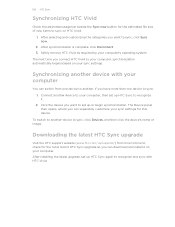
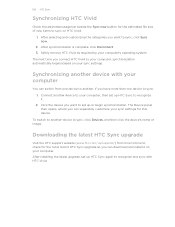
... button for this device. The Device panel then opens, where you can switch from time to time to sync, click Sync now.
2. Safely remove HTC Vivid as required by your computer, then set up HTC Sync to sync, click Devices, and then click the device's name or image. The next time you have more than one device...
VIVID USER GUIDE - Page 181


...Windows Vista, the path may be: C:\Users\[your username]\My Documents \Bluetooth Exchange Folder
If you send a file to a compatible phone, the event is saved
When you send information using Bluetooth
HTC Vivid lets you send a calendar event to another mobile phone... "Images".
With the track displayed on the Music app's Now playing screen, press , and then tap Share > Bluetooth (or More ...
VIVID USER GUIDE - Page 185


Location
§ Select the sources to use when determining your location.
§ Select Phone finder so you can also manage synchronization and other settings for the ringtones and notifications. § Adjust media playback volume. § Set to locate HTC Vivid. Wi-Fi passwords or Bookmarks) to automatically back up call services such as voicemail, call...
VIVID USER GUIDE - Page 194


...HTC, the HTC logo, the HTC quietly brilliant logo, HTC Vivid, Friend Stream, HTC Footprints, HTC Sense, HTC Sync, and HTC Watch are either registered trademarks or trademarks of HTC Corporation.
Microsoft, Windows, ActiveSync, Excel, Outlook, PowerPoint, Windows Media, and Windows...Player and Adobe® Reader® Mobile software under license.
HTC also Unauthorized use is a registered ...
VIVID QUICK START GUIDE - Page 4


...device.
Share your connection (Tethering and Mobile Hotspot*)
ƨ To use .
*Requires a minimum of your phone with another Bluetooth device
From the Home...Shop, Save. AT&T FamilyMap: Use this service, visit att.com/familymap. To sign up for this subscription service to...and Exchange Active Sync. Tap Portable Wi-Fi Hotspot to find businesses and events near your HTC Vivid: AT&T ...
Similar Questions
With An Htc Vivid What Connection Type Do I Need To Sync Music
(Posted by womynrksn 10 years ago)
How Do I Sync Music From Windows Media Player To Htc Rezound
(Posted by stumpronni 10 years ago)
How To Transfer Music From Windows Media Player To Htc Vivid
(Posted by jcilu 10 years ago)
How To Sync Music From Windows Media Player To Htc Rhyme
(Posted by pphamid5 10 years ago)

