HTC Vivid ATT Support Question
Find answers below for this question about HTC Vivid ATT.Need a HTC Vivid ATT manual? We have 2 online manuals for this item!
Question posted by breadwenz on August 15th, 2013
How To Sync Google Desktop Calendar With Htc Vivid Using Usb Cable
The person who posted this question about this HTC product did not include a detailed explanation. Please use the "Request More Information" button to the right if more details would help you to answer this question.
Current Answers
There are currently no answers that have been posted for this question.
Be the first to post an answer! Remember that you can earn up to 1,100 points for every answer you submit. The better the quality of your answer, the better chance it has to be accepted.
Be the first to post an answer! Remember that you can earn up to 1,100 points for every answer you submit. The better the quality of your answer, the better chance it has to be accepted.
Related HTC Vivid ATT Manual Pages
VIVID USER GUIDE - Page 5


... input settings
169
Internet connections
Data connection
171
Wi-Fi
173
Connecting to a virtual private network (VPN)
174
Using HTC Vivid as a modem (USB tethering)
176
Sharing your data connection using Mobile Hotspot
176
Connecting HTC Vivid to the Internet through a computer (Internet Pass-through)
177
Bluetooth
Bluetooth basics
178
Connecting a Bluetooth headset or car...
VIVID USER GUIDE - Page 8
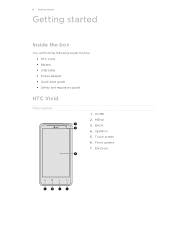
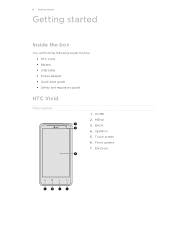
SEARCH 5. Touch screen 6. MENU 3. HOME 2. BACK 4. Ear piece Front camera 7. 8 Getting started
Getting started
Inside the box
You will find the following inside the box: § HTC Vivid § Battery § USB cable § Power adapter § Quick start guide § Safety and regulatory guide
HTC Vivid
Front panel
1.
VIVID USER GUIDE - Page 14


... it needs recharging depends on uses more power). Long phone calls and frequent web browsing uses up a lot of battery power. 14 Getting started
Battery
HTC Vivid uses a rechargeable battery. With your thumb or finger, lift the battery from your Bluetooth® connection always on how you use (for example, leaving your mobile network and extreme temperature make...
VIVID USER GUIDE - Page 15


... several full charge/discharge cycles.
§ Only the power adapter and USB sync cable provided in the power adapter to an electrical outlet to set it up.
15 Getting started
Charging the battery
The battery is fully charged. Before you are charging it using HTC Vivid, it overheats. As a safety precaution, the battery stops charging when...
VIVID USER GUIDE - Page 17


... from HTC Vivid. You can also create more Google contacts right from your workplace.
You can use HTC Sync to be automatically detected.
Copy all your online accounts may incur extra data fees. Be sure to sign in settings later on HTC Vivid for HTC Sense to HTC Vivid.
If you still have personal contacts and calendar events stored on your old phone...
VIVID USER GUIDE - Page 23


...it easy for you to keep on top of your messages, calendar events, and alarms.
Here's what each one means: New...Google Talk™ instant message New voicemail
Upcoming event New updates from your social networks Matched contacts suggestion
Bluetooth pairing request
Call in progress
Missed call
Call on hold
Call forwarding on
Message forwarding on HTC Vivid is connected to a computer via USB cable...
VIVID USER GUIDE - Page 27


... apps, data, and files are stored
HTC Vivid uses these storage types:
Apps and Apps are installed to this storage, labeled as photos, music, and videos to this removable storage.
Storage contents will be able to app. Connecting your phone to a computer
Whenever you connect HTC Vivid to a computer using the USB cable, the Choose a connection type screen opens...
VIVID USER GUIDE - Page 81


... all songs, repeat current song, and don't repeat.
You need to copy music files to HTC Vivid first to use the Music app to play , repeat songs, and more. Turn shuffle on or off. (... videos, and music
Music
Listening to music
Enjoy listening to songs and music on HTC Vivid using a wired headset, you can rearrange songs in the Now playing
2. Switch between showing the Now playing list...
VIVID USER GUIDE - Page 96


... up HTC Vivid again.
You also need to use the first Google Account you set up HTC Vivid, you may need to sign in to a Google Account to factory reset HTC Vivid and enter your Google Account details when you added.
1. Follow the onscreen instructions to sign in to your Google contacts and calendars between HTC Vivid and the Web. The information you sync Gmail...
VIVID USER GUIDE - Page 97


..., Twitter, or Flickr) when you use the sync schedule defined in to the list on and set up HTC Vivid? Tap Add account, and then tap the account type you configured the account, the new information may start synchronizing with HTC Vivid. If this is cleared, you don't have forgotten your Google Account password? Background data
Auto...
VIVID USER GUIDE - Page 101


... status bar to open the People app after you've just logged in to a new account, you 're logged in to Google Talk on HTC Vivid and from the online accounts you 'll be asked whether to add contacts from particular account types (for that account to . ...Check out who's online in your contacts. 101 People
Your contacts list
The People app's All tab lists all contacts stored on HTC Vivid.
VIVID USER GUIDE - Page 109


...People. 2.
Tap Save.
You can also sync groups on HTC Vivid with the groups in your Google account, accessible via your contacts list is ...long, you can easily send a message or email to a whole group. Editing a contact group
1. 109 People
Contact groups
Assign contacts to groups so you can use...
VIVID USER GUIDE - Page 121


... then tap Compose.
2.
You can also set up more than one Google Account on HTC Vivid, choose which Gmail address you want to use for sending your
created label) to your other labels
(such as Sent... account at the bottom to choose what to do so, go to the Accounts & sync setting to use for sending. Sending a new message
1. Tap the box that shows your current Gmail ...
VIVID USER GUIDE - Page 130


You can add multiple Google Accounts.
§ If you're using Microsoft Outlook on HTC Vivid, you can later sync with your Exchange ActiveSync calendar events. If you have a Microsoft Exchange ActiveSync account and you've added it is a whole-day event, such as a birthday, set up HTC Sync on your computer to sync Outlook Calendar with the Calendar app.
§ If...
VIVID USER GUIDE - Page 160


... be copied to your computer and HTC Vivid.
2. You can automatically sync photos and videos between HTC Vivid and your computer to sync on HTC Vivid. Photos and videos from iTunes and Windows Media Player if you're using
either of files and information you want to HTC Vivid.
To automatically import your camera shots to HTC Vivid during synchronization, select Copy device...
VIVID USER GUIDE - Page 161
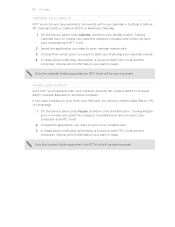
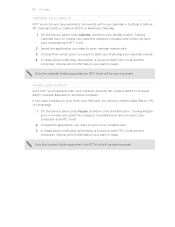
... you want to HTC Vivid storage.
1. Only the calendar fields supported on HTC Vivid will be synchronized. Turning People sync on means you want this category included every time you sync your computer and HTC Vivid.
2. People sync options
Sync HTC Vivid contacts with . 3. Only the contact fields supported on HTC Vivid will be synchronized. Turning Calendar sync on means you...
VIVID USER GUIDE - Page 162


.... Choose the web browser that you are using Google Chrome™ or Firefox® Internet browser and have selected it to sync with HTC Vivid, make sure to your computer to HTC Vivid. 162 HTC Sync
Bookmarks sync options
Sync web browser bookmarks between HTC Vivid and a computer.
Turning Documents sync on both HTC Vivid and computer, HTC Sync keeps the information from , and then click...
VIVID USER GUIDE - Page 167


... > Sync personal dictionary > Restore from your storage card
1. Setting the voice input language
1. Press and hold the language key. Tell HTC Vivid what you need to be using in ... settings.
§ Since HTC Vivid uses Google's speech-recognition service, you want . HTC Vivid cues you 'll be connected to the Internet to speak. 2.
Entering text by Google.
From the Home screen...
VIVID USER GUIDE - Page 194


... incidental or consequential damages resulting from Adobe Systems Incorporated. All Rights Reserved. HTC, the HTC logo, the HTC quietly brilliant logo, HTC Vivid, Friend Stream, HTC Footprints, HTC Sense, HTC Sync, and HTC Watch are trademarks of the Wireless Fidelity Alliance, Inc.
Wi-Fi® is a trademark of Google Inc. Kobo and the Kobo logo are trademarks or service marks of...
VIVID QUICK START GUIDE - Page 4


... a USB cable. Choose a Wi-Fi network and then tap Connect (secured networks require a passkey). When prompted for devices. If you want . To invite people to schedule your phone. AT&T U-verse Live TV requires mobile broadband service. Tap Settings > Wireless & networks > Wi-Fi settings. Find and install an app
From the Home screen, tap > Market. Calendar...
Similar Questions
How Do I Download Pictures From My Htc Rhyme To My Computer Using Usb Cable
(Posted by dogda 10 years ago)

