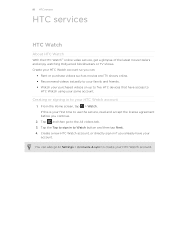HTC Vivid ATT Support Question
Find answers below for this question about HTC Vivid ATT.Need a HTC Vivid ATT manual? We have 2 online manuals for this item!
Question posted by vanjOmax on July 13th, 2014
How To Make Mobile Network Work On My Htc Vivd Without Using Wifi
The person who posted this question about this HTC product did not include a detailed explanation. Please use the "Request More Information" button to the right if more details would help you to answer this question.
Current Answers
Related HTC Vivid ATT Manual Pages
Similar Questions
Why Won't The Mobile Network Work On My 4g Mytouch
(Posted by USMANs1949 10 years ago)
Facebook Games On My Laptop Don't Work When Using Htc Radar Phone As A Hotspot
why wont facebook games load or let me play on my laptop when im using my htc radar phone as a hotsp...
why wont facebook games load or let me play on my laptop when im using my htc radar phone as a hotsp...
(Posted by taschakenney 10 years ago)