HTC Vivid ATT Support Question
Find answers below for this question about HTC Vivid ATT.Need a HTC Vivid ATT manual? We have 2 online manuals for this item!
Question posted by bokhanz on February 15th, 2014
My Htc Vivid Wont Connect To Wifi At Home
The person who posted this question about this HTC product did not include a detailed explanation. Please use the "Request More Information" button to the right if more details would help you to answer this question.
Current Answers
There are currently no answers that have been posted for this question.
Be the first to post an answer! Remember that you can earn up to 1,100 points for every answer you submit. The better the quality of your answer, the better chance it has to be accepted.
Be the first to post an answer! Remember that you can earn up to 1,100 points for every answer you submit. The better the quality of your answer, the better chance it has to be accepted.
Related HTC Vivid ATT Manual Pages
VIVID USER GUIDE - Page 2


... PIN
16
Finger gestures
16
Setting up HTC Vivid for the first time
17
Ways of getting contacts into HTC Vivid
17
Home screen
18
Basics
Adjusting the volume
20
Sleep mode
21
Status and notifications
22
Notifications panel
25
Where apps, data, and files are stored
27
Connecting your phone to a computer
27
Copying files to...
VIVID USER GUIDE - Page 8
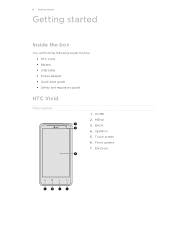
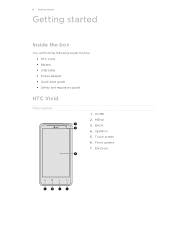
Front camera 7. Ear piece Touch screen 6. 8 Getting started
Getting started
Inside the box
You will find the following inside the box: § HTC Vivid § Battery § USB cable § Power adapter § Quick start guide § Safety and regulatory guide
HTC Vivid
Front panel
1. BACK 4. SEARCH 5. MENU 3. HOME 2.
VIVID USER GUIDE - Page 23


... updates from your social networks Matched contacts suggestion
Bluetooth pairing request
Call in progress
Missed call
Call on hold
Call forwarding on
Message forwarding on HTC Vivid is connected to a computer via USB cable Wi-Fi is on and wireless networks are available Portable Wi-Fi Hotspot is on
Uploading data (animated)
Downloading...
VIVID USER GUIDE - Page 28


..., you can select this mode to share the mobile data connection of HTC Vivid with HTC Vivid.
Connect HTC Vivid to either the phone storage or storage card.
4. Navigate to your computer using the supplied USB cable.
2. If you want to keep HTC Vivid connected to the computer but want it to be able to HTC Vivid.
1. 28 Basics
USB tethering When you do not...
VIVID USER GUIDE - Page 46


... voice calls over Session Initiation Protocol (SIP).
1. To set HTC Vivid to the conference call.
6. Enter your SIM card is put on hold when you 're connected to see if Internet calling is easy. Internet calls
When you dial the second participant.
3. 46 Phone calls
Setting up a conference call
Conference calling with an Internet...
VIVID USER GUIDE - Page 60
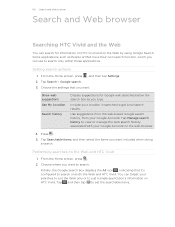
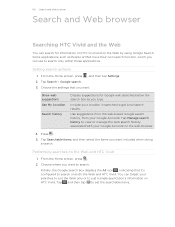
... want included when doing a search. Some applications, such as you want .
Performing searches on both the Web and HTC Vivid. From the Home screen, press .
2.
You can use to just a single application's information on HTC Vivid. Use suggestions from the web-based Google search history, from your searches to just the Web only or to...
VIVID USER GUIDE - Page 78


...Select the photos or videos you 'll be asked to turn on Bluetooth on HTC Vivid and connect to the receiving Bluetooth device so the files can then tap the part where ...in to your account to share and then tap Next.
5. You can share photos and videos on YouTube.
From the Home screen, tap > Gallery.
2. Slide to the left to go to continue tagging friends.
8. To add another photo ...
VIVID USER GUIDE - Page 86


... the playback screen, press , and then tap Update album art. 2. Updating album covers
1. In the library, choose the song that you 're listening to on HTC Vivid and connect to turn on Bluetooth on YouTube.
VIVID USER GUIDE - Page 93


...your HTCSense.com account. Signing up from HTC Vivid
1. Turning on Phone finder
Some features of HTCSense.com require that the Phone finder option on the Web, you ...have to sign in to complete the sign-up for your HTCSense.com account.
Select the Phone finder check box.
, and then tap Settings. Signing up from the Home screen, press 2. From the Home...
VIVID USER GUIDE - Page 99


From the Home screen, tap > Transfer. 2. From the device list, choose your old phone to HTC Vivid.
1. Select the Contacts check box (and other supported types of data you may also transfer other types of data such as calendar events and text messages to HTC Vivid through Bluetooth. 99 People
People
Transferring contacts from your old phone
Easily...
VIVID USER GUIDE - Page 108


... you want to share, and then tap
Send.
From the Home screen, tap > People. 2. Select the type of information you want to send, and then tap Send contact as a vCard
Easily share with others the contact information of several contacts from HTC Vivid. 1. Select the contacts whose contact information you want to send...
VIVID USER GUIDE - Page 133


... reminder for an event, the upcoming event icon will be asked to turn on Bluetooth on HTC Vivid, tap the tab in Calendar to see meeting invitation
1.
Tap Snooze all to snooze all ...)
You can share a calendar event as a vCalendar using an Exchange ActiveSync account on HTC Vivid and connect to the receiving Bluetooth device.
§ Tap Mail. Your default email account will appear...
VIVID USER GUIDE - Page 136


... mobile data connection to find your location on HTC Vivid, you want to visit the same place, just open the footprint.
Tap Save to enable location sources. 1. From the Home ...of the footprint on the Web, and more battery power. HTC Footprints
Recording favorite places with its precise GPS location, street address, phone number, and more . 4. This requires a clear view of...
VIVID USER GUIDE - Page 173


... default settings.
From the Home screen, press , and then tap Settings > Wireless & networks. 2.
The next time HTC Vivid connects to a previously accessed secured wireless network, you won't be listed in the Wi-Fi networks section.
Tap the Wi-Fi network you want is convenient and helps you save on your mobile data usage. Detected Wi...
VIVID USER GUIDE - Page 174


... password. 3.
A message box is currently connected to your network administrator.
From the Home screen, press , and then tap Settings > Wireless & networks. 2. From the Home screen, press , and then tap Settings > Wireless & networks. 2.
If you can start a VPN connection. If it . You can connect to . Tap Wi-Fi settings. Also, HTC Vivid must first set up secure credential...
VIVID USER GUIDE - Page 187


... respond properly to increase the
screen brightness. 5.
Automatic rotation is not supported in all application screens.
1.
Tap Display > Screen timeout. 3. Place HTC Vivid on how you hold HTC Vivid. From the Home screen, press , and then tap Settings. 2. 187 Settings
Changing display settings
Adjusting the screen brightness manually
1. Clear the Automatic brightness check...
VIVID USER GUIDE - Page 188


... want. Tap Sound. 3. 188 Settings
Keeping the screen on or off
You can turn off while you're charging HTC Vivid. 1.
On the options menu, select the animation setting you move it.
1.
From the Home screen, press , and then tap Settings. 2. Select or clear the Quiet ring on pickup check box. Select the...
VIVID USER GUIDE - Page 190


... delete the data or clear the cache per application. 1. Tap About phone > Battery > Battery use
1.
Tap Turn power saver on HTC Vivid.
1. Tap Uninstall. The available phone memory is displayed in the SD card section. Checking the available storage card space
1. From the Home screen, press , and then tap Settings. 2. Tap Applications > Manage applications. 3. Tap...
VIVID QUICK START GUIDE - Page 2


...
Your 4G LTE wireless device will experience any AT&T mobile phone. Your wireless device cannot distinguish between HSPA+ cell sites combined with ongoing backhaul deployment. Connected to attach it. LTE is available in Taiwan
Call and Voicemail
Quickly a make call
On the Home screen, tap Phone. Find Accessories
Accessories for your smartphone are property of...
VIVID QUICK START GUIDE - Page 4


... choose from these accounts. From the Home screen, tap > Calendar. To invite people to schedule your contacts. On the All tab, tap . Tap the device name you want to connect to find a variety of your calendars from your events, meetings, and appointments. When prompted for your HTC Vivid: AT&T Code Scanner: Reads UPC...
Similar Questions
My Htc Vivid Wont Connect To Mobile Network When My Wifi Isnt Turned On
(Posted by brepawe 9 years ago)
Htc Vivid Is Connected To Home Wifi But Wont Let Me Online
(Posted by mustAr 10 years ago)

