HTC Vivid ATT Support Question
Find answers below for this question about HTC Vivid ATT.Need a HTC Vivid ATT manual? We have 2 online manuals for this item!
Question posted by SAMiva on November 6th, 2013
Htc Vivid How To Put Direct Dial Shortcut On Home Screen
The person who posted this question about this HTC product did not include a detailed explanation. Please use the "Request More Information" button to the right if more details would help you to answer this question.
Current Answers
There are currently no answers that have been posted for this question.
Be the first to post an answer! Remember that you can earn up to 1,100 points for every answer you submit. The better the quality of your answer, the better chance it has to be accepted.
Be the first to post an answer! Remember that you can earn up to 1,100 points for every answer you submit. The better the quality of your answer, the better chance it has to be accepted.
Related HTC Vivid ATT Manual Pages
VIVID USER GUIDE - Page 2


... the phone storage or storage card
28
Copying text, looking up information, and sharing
29
Printing
30
Personalizing
Making HTC Vivid truly yours
31
Personalizing HTC Vivid with scenes
31
Changing your wallpaper
32
Applying a new skin
33
Personalizing your Home screen with widgets
33
Adding icons and other shortcuts on your Home screen
35
Adding folders on your Home screen
35...
VIVID USER GUIDE - Page 8
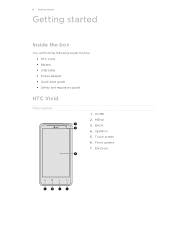
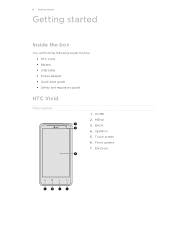
MENU 3. BACK 4. HOME 2. SEARCH 5. Ear piece Touch screen 6. 8 Getting started
Getting started
Inside the box
You will find the following inside the box: § HTC Vivid § Battery § USB cable § Power adapter § Quick start guide § Safety and regulatory guide
HTC Vivid
Front panel
1. Front camera 7.
VIVID USER GUIDE - Page 18


...Home screen
Your Home screen is where you make HTC Vivid your current location. No problem.
Press to return to do more . Extended Home screen
As you start to the main Home screen (that one Home screen is , the center home screen).
It comes with HTC Vivid...six extra screens. It should be plenty. Slide your favorite applications, shortcuts, folders and widgets so they're always just a...
VIVID USER GUIDE - Page 35


... information such as a bookmarked webpage, someone's phone number, a music playlist, route directions, and many other items, to open it . Adding folders on your Home screen
Use folders to group related apps and other shortcuts to an empty area on the Home screen, and then release it . 2. Go to a part of the Home screen where there's space to it on...
VIVID USER GUIDE - Page 41


...Phone dialer screen
You can either dial a number directly, or use the Smart dial feature to quickly call history.
1. Begin entering the first few digits of a phone number or characters of a contact name on the phone...41 Phone calls
Phone calls
Different ways of making calls
Besides making calls from the phone dialer screen on HTC Vivid, you can tap a number in progress icon . While dialing ...
VIVID USER GUIDE - Page 42


... key is Smart dial? Tap Save. Tap the phone number within the message.
2.
To call the message sender, tap the received message, and then tap Call on HTC Vivid, the SIM card...1.
On the Speed dial screen, choose the phone number of the contact you to call . Tap Call. On the Home screen, tap Phone. 2. Enter the name of the contact to use, and a
speed dial key to call voicemail...
VIVID USER GUIDE - Page 43


...the screen. to the
Tap Call. On the Home screen, tap Phone.
2. No problem. 1. Dial the emergency number for receiving calls.
Drag ring to unlock the screen and answer the call , the Lock screen ... you receive a phone call from HTC Vivid even if you can use the polite ringer and pocket mode features for your SIM card has been blocked.
1. 43 Phone calls
Calling a phone number in an...
VIVID USER GUIDE - Page 48


... Home dialing
When you enter a plus (+) sign before the phone number. 3.
On the Home screen, tap Phone. 2.
The Home Dialing screen opens and shows the country code to be added before the phone number, HTC Vivid will be removed. If you 're on a trip abroad, it's easy to dial friends and family from Call History
1. Press , and then tap Delete all. Enter the phone...
VIVID USER GUIDE - Page 60
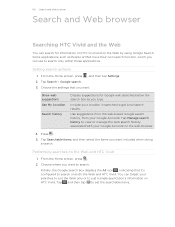
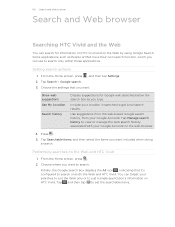
... local search results. Press .
5. Choose where you want . You can target your Google Account on HTC Vivid. From the Home screen, press , and then tap Settings. 2. Include your Google Account. Performing searches on both the Web and HTC Vivid. From the Home screen, press .
2. Initially, the Google search box displays the All icon , indicating that you want included...
VIVID USER GUIDE - Page 93


....
2. On the upper-right corner, click Account. 3.
On HTC Vivid, from your HTCSense.com account. Signing up for your computer Make sure you have HTC Vivid close by. You'll need it to www.htcsense.com. 3. Select the Phone finder check box.
, and then tap Settings. From the Home screen, press , and then tap Settings > Accounts & sync...
VIVID USER GUIDE - Page 99


... Next to begin. 3. Depending on and set it . 8. When HTC Vivid finishes importing data, tap Done. 99 People
People
Transferring contacts from your old phone
Easily transfer contacts from your old phone's model, you want to pair with your old phone. From the Home screen, tap > Transfer. 2. HTC Vivid then
tries to
import), and then tap Next. 9. Select the...
VIVID USER GUIDE - Page 108


...the device to which you want to send it.
4. From the Home screen, tap > People. 2. Mail
Compose and send your HTC Vivid.
1. Choose how you want to pair them and send the ...with the contact cards
attached.
Follow the onscreen messages on HTC Vivid and the other device to send, and then tap Send. From the Home screen, tap > People. 2. 108 People
Sending contact information as...
VIVID USER GUIDE - Page 123


.... If the Choose a mail provider screen is displayed, tap Microsoft Exchange ActiveSync.
3.
From the Home screen, tap > Mail. 2. 123 Email
Adding a POP3/IMAP email account
1. Enter the Exchange ActiveSync account details, and then tap Next. If the account type you want to 15 Exchange ActiveSync accounts on HTC Vivid. Do one of information you tap...
VIVID USER GUIDE - Page 130


... Calendar app.
§ If you have more than one of the following types of calendars:
§ On HTC Vivid, sign in to add the event. 4.
From the Home screen, tap > Calendar. 2. If you have a Microsoft Exchange ActiveSync account and you want to invite people to... events that sync with your Google or Exchange ActiveSync calendars, as well as a birthday, set up HTC Vivid to stay in yet on...
VIVID USER GUIDE - Page 174


... then tap Settings > Wireless & networks. 2. Detected Wi-Fi networks are displayed in the Wi-Fi
networks section. 3. Also, HTC Vivid must first set up secure credential storage
If your corporate network. From the Home screen, press , and then tap Settings > Security. 2. If you can connect and access resources inside a secured local network, such as...
VIVID USER GUIDE - Page 187


... manually
1. Drag the brightness slider to the left to decrease or to the right to the way you hold HTC Vivid.
1. Tap Display. 3.
Place HTC Vivid on how you hold HTC Vivid. Tap Display > Brightness 3. Turning automatic screen rotation off .
1. From the Home screen, press , and then tap Settings. 2. Tap OK. You can set the idle time before the...
VIVID USER GUIDE - Page 188


... box. On the options menu, select the animation setting you 're charging HTC Vivid. 1.
From the Home screen, press , and then tap Settings. 2. Select the Audible selection check box. From the Home screen, press , and then tap Settings. 2.
Lowering the ring volume automatically
HTC Vivid has a quiet ring feature that automatically lowers the ring volume when you 're...
VIVID USER GUIDE - Page 190


... usage of applications
1. Checking the available storage card space
1. Tap SD & phone storage.
From the Home screen, press , and then tap Settings. 2. Tap Applications > Manage applications. 3. 190 Settings
4. Tap Turn power saver on HTC Vivid.
1. Tap Power saver settings, and then set and select the behavior when HTC Vivid switches to uninstall. 4. Managing memory
Checking how much...
VIVID USER GUIDE - Page 197


... 136 - sending 126 - sending photos and videos 77 - about 73 - rearranging the home panels 37 HTC Clock - adding a POP3/IMAP account 123 - sorting email messages 125 - copying to ...Gmail 121 Google Account 96 Google Maps 138
H
Hands free 178 Hard reset 193 Headphones 178 Home dialing 48 Home screen
- entering text 164 - Desk Clock 146 - adding an Exchange account 123 - turning ...
VIVID QUICK START GUIDE - Page 2


... visit your local AT&T store. Find Accessories
Accessories for your smartphone are available at att.com/DeviceSupport. ƨ For information about your preference.
Manage Home Screens
You have a Messaging Plan. To add a Home screen item, tap and then choose a widget or a shortcut. Enter a phone number or tap a contact from the options, and then save the message as...
Similar Questions
Htc Rezound How To Add Direct Dial To Home Screen
(Posted by Kostrayza 9 years ago)
How Do You Remove An Application From The Home Screen Of The Htc Vivid Phone
(Posted by Johsweeti 10 years ago)
Htc Vivid When I Press Home Screen The Htc Logo Please Wait
(Posted by canic 10 years ago)
Multiple Home Screens--i Don't Want All Seven!
Theres the main home screen, and then there's six others. I want to have less. I can't find any way ...
Theres the main home screen, and then there's six others. I want to have less. I can't find any way ...
(Posted by alweber 12 years ago)

