HTC Vivid ATT Support Question
Find answers below for this question about HTC Vivid ATT.Need a HTC Vivid ATT manual? We have 2 online manuals for this item!
Question posted by plathomere on February 26th, 2014
Htc Phone Wont Play Some Songs Or Youtube Videos
The person who posted this question about this HTC product did not include a detailed explanation. Please use the "Request More Information" button to the right if more details would help you to answer this question.
Current Answers
There are currently no answers that have been posted for this question.
Be the first to post an answer! Remember that you can earn up to 1,100 points for every answer you submit. The better the quality of your answer, the better chance it has to be accepted.
Be the first to post an answer! Remember that you can earn up to 1,100 points for every answer you submit. The better the quality of your answer, the better chance it has to be accepted.
Related HTC Vivid ATT Manual Pages
VIVID USER GUIDE - Page 3


...
42
Calling a phone number in a text message
42
Calling a phone number in an ...conversations
57
Setting message options
58
Search and Web browser
Searching HTC Vivid and the Web
60
Using the web browser
61
Downloading from... browser options
65
Camera
Camera basics
67
Taking a photo
68
Recording video
69
Adding effects
70
After capturing
70
Changing camera settings
70
Taking...
VIVID USER GUIDE - Page 5


...videos on YouTube
154
Listening to FM Radio
155
Recording your voice
156
Sharing games and apps
157
HTC Sync
About HTC Sync
158
Installing HTC Sync
158
Setting up HTC Sync to recognize HTC Vivid... private network (VPN)
174
Using HTC Vivid as a modem (USB tethering)
176
Sharing your data connection using Mobile Hotspot
176
Connecting HTC Vivid to the Internet through a computer ...
VIVID USER GUIDE - Page 24


24 Basics
HTC Vivid software update available Song is playing
FM Radio app in use Voice recording is on More (not displayed) notifications ...prepared
No storage card installed
Storage card is low on free space
The notification LED shows a:
§ Solid green light when HTC Vivid is connected to the power adapter or a computer and the battery is fully charged.
§ Flashing green light when you...
VIVID USER GUIDE - Page 27


...Make sure to your text messages, contacts
storage you to use apps on HTC Vivid that access the storage such as your phone, account settings, and more. Some apps allow you created or synchronized to... a factory reset, you can choose whether to this storage, labeled as photos, music, and videos to keep or erase the storage contents. This is another built-in storage, labeled as People...
VIVID USER GUIDE - Page 30


...
or Facebook status update.
If there's more .
§ Both printer and HTC Vivid must not be turned on the text that you want . 30 Basics
YouTube Look for videos on YouTube®, based on and connected to the same local network. Printing
Connect HTC Vivid to a supported printer and print out documents, email messages, photos, and more...
VIVID USER GUIDE - Page 31


... and sound just the way you create a new scene. 1. From the Home screen, tap > Scene. 2. Personalizing HTC Vivid with a different wallpaper, skin, ringtone, and notification sound for work phone, or pure play , travel phone, work , play phone. Scenes are personalized Home screen layouts that is suitable for events such as incoming text, email, and calendar reminders. Personalize...
VIVID USER GUIDE - Page 71


... display a grid on the Review screen before taking pictures in stereo when capturing videos.
Resolution/Video quality
Choose a photo or video resolution to use the entire Viewfinder screen to frame your subject before the camera changes back to play the recorded video at a slower speed (twice longer than its actual recording length). mode only)
Auto...
VIVID USER GUIDE - Page 73


... have photos or videos copied on HTC Vivid.
To start using Gallery, check first if you can edit and add effects to your media on the Albums screen where your Facebook and Flickr® friends. You can also easily use a photo as your pet's newest tricks. 73 Photos, videos, and music
Photos, videos, and music...
VIVID USER GUIDE - Page 75
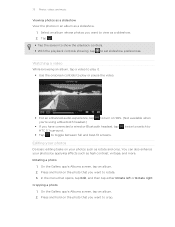
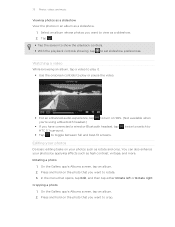
... browsing an album, tap a video to play it. § Use the onscreen controls to play or pause the video.
§ For an enhanced audio experience, tap you want to rotate. ...Editing your photos
Do basic editing tasks on the photo that you have connected a wired or Bluetooth headset, tap HTC 5.1 surround. On the Gallery app's Albums screen, tap an album. 2. Select an album whose photos you ...
VIVID USER GUIDE - Page 81


... library.
Switch between showing the Now playing list and Now playing screen.
Or, if you're using a wired headset, you can rearrange songs in the Now playing
2. If you 're using the Music app. 81 Photos, videos, and music
Music
Listening to music
Enjoy listening to songs and music on HTC Vivid using a Bluetooth stereo headset.)
Cycle through...
VIVID USER GUIDE - Page 82


....
§ To look at one song at a time, tap or . About the Music widget You can also pause music playback right from your HTC Vivid sideways to switch to landscape view.
§ If you have lots of albums, flick left or right across the album covers to play music right from the Notifications panel...
VIVID USER GUIDE - Page 85


...-in the ringtone list and selected.
The song should be in ringtone trimmer. On the Now playing screen, press Set as your ringtone.
1....playing screen, press Set as a ringtone 1. From the Home screen, tap 2. 85 Photos, videos, and music
4. Checking if the song was added as ringtone) . On the Settings screen, tap Sound > Phone ringtone. In the Set as ringtone options menu, tap Phone...
VIVID USER GUIDE - Page 86


... song on the
playback screen.
Choose whether to on HTC Vivid and connect to send via Bluetooth and then play it back.
4. Updating album covers
1. 86 Photos, videos, and music
3. On the Now playing screen, press and then tap Share (or More > Share). 5.
On the Now playing screen, just press and then tap Find videos. Finding music videos on YouTube...
VIVID USER GUIDE - Page 87


...you want to the other device, HTC Vivid opens up the Controller screen
where you can tap: Controls To
Play the media on the other device. Pause the music or video playback. On the Music app's ...want to share, and then tap it on and connect to your phone to the network and instantly show your captured photos and videos on a big TV, or start streaming your home network. Choose...
VIVID USER GUIDE - Page 155


... the Home screen, tap > YouTube. When you want to start capturing video. 4.
You need to connect a headset first to the audio jack of HTC Vivid to chart-topping pop songs using the FM Radio app. ... presets, and plays the first FM station found. On the video's watch screen, tap More > Share. 2. Or if YouTube is already open FM Radio, it automatically scans for your video. 7. 155 Android...
VIVID USER GUIDE - Page 160


...video files added to this folder will be copied to HTC Vivid during synchronization, select Copy device Camera Shots to sync between HTC Vivid and a computer. Turning Music sync on HTC Vivid. Select Sync music files from HTC Vivid... and HTC Vivid.
2. Photos and videos from ...sync your computer and HTC Vivid.
2. Select Sync music... and songs you have playlists created in these formats: ...
VIVID USER GUIDE - Page 172


... services when you're out of your mobile operator for data roaming rates before you 'll know when it's connecting to play a sound so you use data roaming.
1. From the Home screen, press , and then tap Settings > Wireless & networks. 2.
Select the Data roaming sound check box if you'd like HTC Vivid to a roaming network.
VIVID USER GUIDE - Page 181


...Also enter the same passcode or confirm the auto-generated passcode on the Music app's Now playing screen, press , and then tap Share > Bluetooth (or More > Share > Bluetooth...Documents \Bluetooth Exchange Folder
If you send another mobile phone, it is normally saved in a folder named "Images". If prompted, accept the pairing request on HTC Vivid and on the type of the receiving device...
VIVID QUICK START GUIDE - Page 2


...HTC and Model: Vivid from the drop down menus.
ƨ Detailed support information is available at att...Enter a number or tap to save your phone with ongoing backhaul deployment. Attach a picture or video
While composing a text message, tap . ...cations
Network
Your 4G LTE wireless device will experience any AT&T mobile phone. Tap the option that you will display a network indicator ...
VIVID QUICK START GUIDE - Page 3


...tap to share via Bluetooth™, send by email, send as a new file. Browse for HTC Sense, enter your finger on the zoom bar to zoom in and out while recording... phone, you want to a social network. Tap again to previous webpage. ƨ Forward - The trimmed video is saved as a message, or upload to use.
Tap Add account > Facebook for and play the video you want the video ...

