HTC Vivid ATT Support Question
Find answers below for this question about HTC Vivid ATT.Need a HTC Vivid ATT manual? We have 2 online manuals for this item!
Question posted by jayd8lee on September 16th, 2014
Htc Notebook Won't Sign Out Of Twitter
The person who posted this question about this HTC product did not include a detailed explanation. Please use the "Request More Information" button to the right if more details would help you to answer this question.
Current Answers
There are currently no answers that have been posted for this question.
Be the first to post an answer! Remember that you can earn up to 1,100 points for every answer you submit. The better the quality of your answer, the better chance it has to be accepted.
Be the first to post an answer! Remember that you can earn up to 1,100 points for every answer you submit. The better the quality of your answer, the better chance it has to be accepted.
Related HTC Vivid ATT Manual Pages
VIVID USER GUIDE - Page 4


... social network account
97
Managing your online accounts
97
People
Transferring contacts from your old phone
99
About the People app
100
Your contacts list
101
Setting up your profile
102
... a vCard
108
Contact groups
109
Adding People widgets
111
Social
Facebook for HTC Sense
113
Twitter for HTC Sense
114
Using Friend Stream
115
Chatting in Google Talk
118
Email
Gmail...
VIVID USER GUIDE - Page 17


... contacts into HTC Vivid
There are imported to HTC Vivid after you sign in to create and store contacts directly in settings later on. You can enable or disable them to HTC Vivid. Log in your computer, and then use Google apps like Facebook® and Twitter™, and more.
Don't worry. HTC Sync™
Gmail
Facebook
Phone contacts
SIM...
VIVID USER GUIDE - Page 44


...Phone calls
Rejecting a call
Do one of the following :
§ Press the VOLUME DOWN or VOLUME UP button. § Press the POWER button. § Place HTC Vivid face down , it will occur sometime within the next seven days. to the
Muting the ringing sound without rejecting the call ? If HTC Vivid...status update from social networks like Facebook or Twitter right on hold , mute the microphone, ...
VIVID USER GUIDE - Page 48


... you want to change the country code, choose the country that you enter a plus (+) sign before the phone number. 3. Clearing the Call History list
On the Call History screen, do one name or... mobile field in the blank contact record that you enter a leading zero, it will be added before the phone number, HTC Vivid will dial normally.
Tap Done, and then place the call . The phone number...
VIVID USER GUIDE - Page 93


... your computer Make sure you have HTC Vivid close by. You'll need it to complete the sign-up for your HTCSense.com account. Follow the onscreen instructions to sign up for your HTCSense.com account on HTC Vivid. On your computer, open your HTCSense.com account details
1. Turning on Phone finder
Some features of HTCSense.com...
VIVID USER GUIDE - Page 94


... approximate location. You must have HTC Vivid with HTC Vivid so you need to customize settings first such as specifying an alternate phone number or email address.
§ To forward calls, click the Forward calls On/Off switch. (Be sure that you 'll need to sign in to HTCSense.com on HTC Vivid for this feature to a different...
VIVID USER GUIDE - Page 95


... alternate phone number to call that number using HTC Vivid.
3.
Deleting your HTCSense account. Click Click here to call if somebody finds HTC Vivid, and...HTC services
Locking HTC Vivid Lost HTC Vivid? Erasing the contents of HTC Vivid If there's no one sees sensitive information on the screen. The alternate number is shown on HTC Vivid. On your computer, open your web browser and sign...
VIVID USER GUIDE - Page 96


... networks
such as Facebook and Twitter. § Flickr and Facebook photo uploads.
From the Home screen, press , and then tap Settings > Accounts & sync. 2. Follow the onscreen instructions to sign in to your Google Account lets you sync Gmail and your Google Account details when you set up HTC Vivid again. 96 Accounts and sync...
VIVID USER GUIDE - Page 97


... screen. Background data
Auto-sync
If this is then added to your social network accounts (such as Facebook, Twitter, or Flickr) when you can use to sign in to the list on and set up HTC Vivid?
From the Home screen, press 2.
Your social network account is selected, apps can still add these accounts...
VIVID USER GUIDE - Page 100


... History Lists all contacts on HTC Vivid, online accounts, and more. From the Home screen, tap > People. 2. Tap one of the following tabs:
All Gives you can also link your contacts to their social network accounts like Facebook and Twitter to see their updates and ...one place. You can easily send an SMS, MMS, or email message to all your contacts via phone, messaging, and email.
VIVID USER GUIDE - Page 101


... contacts list.
Your contacts list also displays the contacts stored on HTC Vivid.
On the All tab, you can :
§ Open your...status updates from friends in your social network accounts such as Facebook and Twitter.
§ Tap a contact's name to open the contact details screen...tap View, and then choose the types of contacts you 're signed in to a new account, you want to show in to only...
VIVID USER GUIDE - Page 102


... if you have set up your profile
Store your online accounts such as Facebook and Twitter (if you're signed in to your Google contacts or Exchange ActiveSync contacts, if you 've posted in ...If you 're logged in your own contact details. 102 People
Setting up on HTC Vivid or add them on HTC Vivid, tap
the type for HTC Sense). On the All tab:
§ Tap Me, and then choose whether to...
VIVID USER GUIDE - Page 114


... Send tweets and check your friends' tweets in Friend Stream. Twitter for HTC Sense
When you're signed in to Twitter for HTC Sense does not sign you in to the Facebook app and vice versa. If you ...ll have the Facebook app (preinstalled or downloaded from Android Market), signing in to Twitter for HTC Sense does not sign you in to the Twitter app and vice versa.
These two don't share the same ...
VIVID USER GUIDE - Page 115


...or comment and post your own.
§ You must be signed in via Facebook for HTC Sense.
If there's a web link shared, you are signed in to view social network updates grouped as status updates only,...network accounts you 'll also see new photos posted with Flickr in popular networks like Facebook and Twitter and see the posted web page right below the tweet. § Write a comment. &#...
VIVID USER GUIDE - Page 117
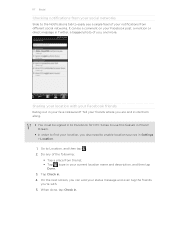
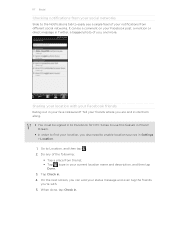
... invite them along.
§ You must be signed in to Facebook for HTC Sense to use this feature in Friend Stream.
...§ In order to find your location, you can be a comment on your Facebook post, a mention or direct message in . On the next screen, you also need to enable location sources in your fave restaurant? When done, tap Check in Twitter...
VIVID USER GUIDE - Page 164


... create a new line. Tap Keyboard types, and then select the keyboard layout that requires text or numbers, the onscreen keyboard becomes available. Phone This layout resembles the traditional mobile phone keypad. Shift key.
Backspace key. The gray character displayed on the keyboard language you see depends on the key is similar to a desktop...
VIVID USER GUIDE - Page 181


..., accept the pairing request on HTC Vivid and on the type of the receiving device.
6. For example, if you send a calendar event to another mobile phone, it is normally saved in the...Bluetooth. Where sent information is saved
When you send information using Bluetooth
HTC Vivid lets you send an image file to a compatible phone, the event is shown in a folder named "Images".
If ...
VIVID QUICK START GUIDE - Page 2


...
Network
Your 4G LTE wireless device will experience any AT&T mobile phone. Actual speeds depend upon a variety of their respective owners....HTC and Model: Vivid from the options, and then save the message as a draft. Personalization
Customize your phone
Customize your phone...Find Accessories
Accessories for your smartphone are available at att.com/Tutorials.
Tap Picture or Video. A network...
VIVID QUICK START GUIDE - Page 3


...
Facebook® and Twitter™ for current webpage. ƨ Bookmarks -
Internet Options
Press to complete setup. View and add bookmarks, see your phone, you want to ...Twitter for HTC Sense, enter your finger up your browsing history and
most recent webpage. ƨ Add Bookmark - Use your message. Go back to send it later, tap Save. To open windows. Email
If you signed...
VIVID QUICK START GUIDE - Page 4


... bottom tabs.
Calendar
Access your HTC Vivid: AT&T Code Scanner: Reads ...FamilyMap: Use this service, visit att.com/familymap. AT&T NavigatorSM: ...sign up for your account from the Home screen, press . myAT&T: Access billing, usage and feature information as well as manage your phone. Some services may require a separate subscription and incur data usage. AT&T U-verse Live TV requires mobile...
Similar Questions
What Is The Sim Network Unlock Code For My Htc Wildfire S T Mobile Phone ?
IMEI
IMEI
(Posted by snugbug1113 10 years ago)
Where Are Contacts Stored In Htc Vivid Mobile Phone Files
(Posted by cpg24Ai 10 years ago)
How Can I Upgrade My Verison Htc Xv6975 Window Mobile Phone
to upgrade verison htc xv6975 mobile window phone
to upgrade verison htc xv6975 mobile window phone
(Posted by kokobuttakellyson 10 years ago)

