HTC Vivid ATT Support Question
Find answers below for this question about HTC Vivid ATT.Need a HTC Vivid ATT manual? We have 2 online manuals for this item!
Question posted by ridm on June 1st, 2014
What Does Sim Card Err Mean On Htc Vivid Mean
The person who posted this question about this HTC product did not include a detailed explanation. Please use the "Request More Information" button to the right if more details would help you to answer this question.
Current Answers
There are currently no answers that have been posted for this question.
Be the first to post an answer! Remember that you can earn up to 1,100 points for every answer you submit. The better the quality of your answer, the better chance it has to be accepted.
Be the first to post an answer! Remember that you can earn up to 1,100 points for every answer you submit. The better the quality of your answer, the better chance it has to be accepted.
Related HTC Vivid ATT Manual Pages
VIVID USER GUIDE - Page 2


...
25
Where apps, data, and files are stored
27
Connecting your phone to a computer
27
Copying files to or from the phone storage or storage card
28
Copying text, looking up information, and sharing
29
Printing
30
Personalizing
Making HTC Vivid truly yours
31
Personalizing HTC Vivid with scenes
31
Changing your wallpaper
32
Applying a new skin...
VIVID USER GUIDE - Page 5


... data connection using Mobile Hotspot
176
Connecting HTC Vivid to the Internet through a computer (Internet Pass-through)
177
Bluetooth
Bluetooth basics
178
Connecting a Bluetooth headset or car kit
178
Disconnecting or unpairing from a Bluetooth device
179
Sending information using Bluetooth
180
Receiving information using Bluetooth
181
Security
Protecting your SIM card with a PIN...
VIVID USER GUIDE - Page 10


Make sure to access the battery compartment, SIM card slot, and storage card slot.
Securely hold HTC Vivid facing down. 2. With your finger, lift up to remove it .
3. With your thumbs, push the back cover up the back cover from the bottom side ...
VIVID USER GUIDE - Page 12


... the SIM card
Make sure to switch off . 2. With your SIM card. 1. Both 1.8V and 3V SIM cards can be used.
With the SIM card's gold contacts facing down and its cut-off . 2. Take the back cover off HTC Vivid before removing your thumb, slide the SIM card out from the SIM card slot. Remove the battery. 3.
12 Getting started
SIM card
The SIM card contains your phone number...
VIVID USER GUIDE - Page 16


...
Your SIM card may come with some apps, like Gallery or the web browser, you want to type using two fingers (for example, thumb and index finger) to swipe your finger until you can turn it and then tap OK. This finger gesture is off, press the POWER button to turn HTC Vivid sideways...
VIVID USER GUIDE - Page 17


...;, and more . Be sure to sign in to your Google® Account so you sign in to sync HTC Vivid with contacts from your Google Account. Don't worry.
HTC Sync™
Gmail
Facebook
Phone contacts
SIM card Microsoft Exchange ActiveSync® Transfer
Sync the contacts from the Microsoft Exchange ActiveSync Server in your Facebook account through...
VIVID USER GUIDE - Page 22
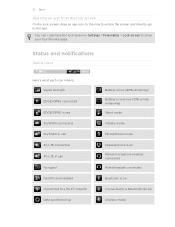
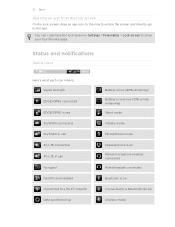
Status and notifications
Status icons
Here's what each icon means: Signal strength EDGE/GPRS connected EDGE/GPRS in use 3G/HSPA connected 3G/HSPA in ...the screen and directly go to a Bluetooth device
Airplane mode
You can customize the lock screen in use No signal No SIM card installed Connected to a Wi-Fi® network Data synchronizing
Battery is low (20% remaining) Battery is very low (10...
VIVID USER GUIDE - Page 23


...to keep on top of your messages, calendar events, and alarms.
Here's what each one means: New Gmail message New Microsoft Exchange ActiveSync or POP3/IMAP email Problem with email delivery
New SMS... pairing request
Call in progress
Missed call
Call on hold
Call forwarding on
Message forwarding on HTC Vivid is connected to a computer via USB cable Wi-Fi is on and wireless networks are available...
VIVID USER GUIDE - Page 41


... list, flick through the list or slide your SIM card is blocked. The Phone dialer screen then displays a list of a contact name on the phone keypad. If you enter the wrong PIN three times...re asked for the PUK (PIN Unblocking Key). 41 Phone calls
Phone calls
Different ways of making calls
Besides making calls from the phone dialer screen on HTC Vivid, you can tap a number in a text message...
VIVID USER GUIDE - Page 42


... of the person's name you to call voicemail and retrieve your contacts list (stored on HTC Vivid, the SIM card, and online accounts such as Google Account and Exchange ActiveSync) and the phone numbers from the call the message sender, tap the received message, and then tap Call on the options menu.
On the Home...
VIVID USER GUIDE - Page 43


... for your lock screen password, lock pattern, and/or the SIM lock, you receive a phone call from HTC Vivid even if you get a call
Do one of the following: § Tap Answer. § If the display is off when you don't have a SIM card installed or your SIM card has been blocked.
1. Dial the emergency number for receiving...
VIVID USER GUIDE - Page 46


...SIP).
1. To set HTC Vivid to save your friends, family, or co-workers is easy. Make sure your SIM card is enabled with your ... box. When connected to the conference. Enter your mobile service provider to the conference call on hold when you...make and receive calls through an Internet calling account. 46 Phone calls
Setting up a conference call
Conference calling with conference...
VIVID USER GUIDE - Page 58


... is not sent successfully, and choose a notification sound.
§ Allow HTC Vivid to show pop-up notifications on your SIM card, or copy SIM card messages to delete. 3. Any locked messages will not be deleted. On ...of the following: § On the All messages screen, press and hold a contact (or phone number) whose messages you don't change the number here as it may cause problems in a...
VIVID USER GUIDE - Page 90


...video store selections
Explore the catalogue of a video, that means there's a trailer available for rent or purchase. Rent or make a purchase when you downloaded from the HTC Watch video store. From the Home screen, tap >...to watch it to manage your downloads. You can connect HTC Vivid to an HDTV that you can also go to the HTC Watch video store or access your rented videos, and purchased...
VIVID USER GUIDE - Page 101


.... For example, means the contact is available to Google Talk on your contacts list.
Online status icons are displayed if you're signed in your SIM card (usually marked with the SIM card icon ). From ...whose contacts you want to show in to chat. Your contacts list also displays the contacts stored on HTC Vivid. From the All tab, you want to display.
§ Press , tap View, and then...
VIVID USER GUIDE - Page 102


... accounts.
1. On the All tab, press , and then tap Import/Export > Import from your SIM card
When you import SIM contacts, you can either store them on your profile
When you tap My profile, you'll see on HTC Vivid or add them to your Google contacts or Exchange ActiveSync contacts, if you can see...
VIVID USER GUIDE - Page 160


...® or Windows Media® Player, you can sync these software on means you have playlists created in these formats: *.aac, *.amr, *.m4a, *.mid, *.midi, *.mp3, *.wav, *.wma
1. Select Sync music files from HTC Vivid will be saved to sync between HTC Vivid and a computer. Select Sync PC photos & videos from , and then click Add...
VIVID USER GUIDE - Page 161
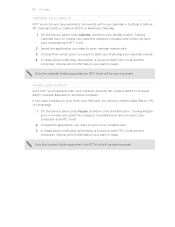
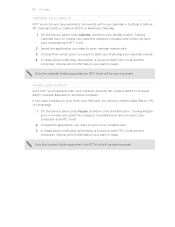
... click the On button. Choose from your SIM card, you have contacts to sync from which point you sync your contacts with. 3. Choose the application you want this category included every time you want to sync your computer and HTC Vivid.
2. 161 HTC Sync
Calendar sync options
HTC Vivid can sync appointments and events with your Outlook...
VIVID USER GUIDE - Page 176


... up to turn on the functionality. You can also rename
your hotspot (SSID), choose the type of devices you need your SIM card inserted on your mobile hotspot connection.
Connect HTC Vivid to install HTC Sync on HTC Vivid to use the data connection. § To use your computer
first.
1. To create a portable hotspot, tap > Wi-Fi Hotspot...
VIVID USER GUIDE - Page 191


... to HTC Vivid. Checking information about HTC Vivid and the SIM card you 're helping us know if HTC Vivid encounters a technical problem. Select one of the web browser.
You can also check the version of the following:
, and then tap Settings.
Check information about your phone
1.
From the Home screen, press , and then tap Settings. 2. Tell HTC
Network
Phone identity...
Similar Questions
How Do I Remove The Contacts In My Sim Card On Htc Vivid
(Posted by arNpjc 10 years ago)

