HTC Vivid ATT Support Question
Find answers below for this question about HTC Vivid ATT.Need a HTC Vivid ATT manual? We have 2 online manuals for this item!
Question posted by binkesollma on September 21st, 2013
How To Connect Htc Vivid To Wireless Printer
The person who posted this question about this HTC product did not include a detailed explanation. Please use the "Request More Information" button to the right if more details would help you to answer this question.
Current Answers
There are currently no answers that have been posted for this question.
Be the first to post an answer! Remember that you can earn up to 1,100 points for every answer you submit. The better the quality of your answer, the better chance it has to be accepted.
Be the first to post an answer! Remember that you can earn up to 1,100 points for every answer you submit. The better the quality of your answer, the better chance it has to be accepted.
Related HTC Vivid ATT Manual Pages
VIVID USER GUIDE - Page 5


... text by tracing
168
Editing text
168
Adjusting input settings
169
Internet connections
Data connection
171
Wi-Fi
173
Connecting to a virtual private network (VPN)
174
Using HTC Vivid as a modem (USB tethering)
176
Sharing your data connection using Mobile Hotspot
176
Connecting HTC Vivid to the Internet through a computer (Internet Pass-through)
177
Bluetooth
Bluetooth basics...
VIVID USER GUIDE - Page 14


...HTC Vivid uses a rechargeable battery. Take the back cover off . 2.
Long phone calls and frequent web browsing uses up a lot of battery power. Inserting the battery
Please use (for example, leaving your mobile ...connection always on how you use only original batteries that came in the box or replacements that we recommend.
1. Among these are the features and accessories you use HTC Vivid...
VIVID USER GUIDE - Page 27


... to synchronize contacts, calendar, and other information between HTC Vivid and your computer, this storage is accessible and you to app. File storage
This is not accessible from app to set the default storage.
When you do a factory reset. Connecting your phone to a computer
Whenever you connect HTC Vivid to a computer using the USB cable, the Choose...
VIVID USER GUIDE - Page 28


... you don't have an Internet connection on your computer, you want to keep HTC Vivid connected to the computer but want it to be able to either the phone storage or storage card.
4. Internet pass- Copy the files from the phone storage or storage card
You can select this mode to share the mobile data connection of HTC Vivid with HTC Vivid.
VIVID USER GUIDE - Page 30


Google Translate Translate the text to the local network using Wi-Fi. Connect HTC Vivid to another language. Sharing text
1. If there's more .
§ Both printer and HTC Vivid must not be turned on the text that you want to the same local network. Printing
Connect HTC Vivid to a supported printer and print out documents, email messages, photos, and more than...
VIVID USER GUIDE - Page 46


... calls check box.
Internet calls
When you're connected to receive Internet calls on the conference call screen, and then dial the number of the second participant. To set HTC Vivid to a Wi-Fi network, you can make sure that you dial the second participant.
3. 46 Phone calls
Setting up a conference call
Conference calling...
VIVID USER GUIDE - Page 90


... enter a title that has HDMI and enjoy watching the preloaded movie, your downloads. Tap it .
§ Tap Recommended to the TV's HDMI port. You can connect HTC Vivid to an HDTV that you're looking for that video. From the Home screen, tap > Watch.
§ Swipe left or right across the screen to...
VIVID USER GUIDE - Page 136


... requires a clear view of the following:
Use wireless networks
Use GPS satellites
Uses Wi-Fi or your mobile data connection to find your location on HTC Vivid, you want to visit the same place, just open the footprint. HTC Footprints
Recording favorite places with its precise GPS location, street address, phone number, and more . The next time...
VIVID USER GUIDE - Page 159


... computer.
§ You can set your computer using the USB cable that will be used and available storage space, and begin synchronization. Connect HTC Vivid to see general information about HTC Vivid, check the used when there are new items to be synchronized and added to choose a type of items to your sync options, see...
VIVID USER GUIDE - Page 163
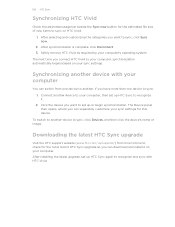
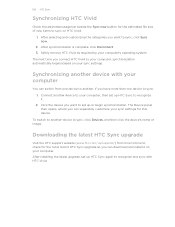
... to sync, click Sync now.
2. The next time you want to set up or begin synchronization. After synchronization is complete, click Disconnect. 3. 163 HTC Sync
Synchronizing HTC Vivid
Check the estimated usage bar beside the Sync now button for this device. Click the device you connect HTC Vivid to your computer, synchronization automatically begins based on...
VIVID USER GUIDE - Page 171


... the Edit access point screen, enter the APN settings. Press and then tap Save. 171 Internet connections
Internet connections
Data connection
When you turn on HTC Vivid for the first time, it . 5. From the Home screen, press , and then tap Settings > Wireless & networks. 2.
Adding a new access point
Before you 're using
1. Tap Mobile networks > Access Point Names. 3.
VIVID USER GUIDE - Page 172


..., press , and then tap Settings > Wireless & networks. 2. 172 Internet connections
Enabling data roaming
Connect to a roaming network. Tap Mobile networks, and then select the Data roaming check box. Select the Data roaming sound check box if you'd like HTC Vivid to play a sound so you'll know when it's connecting to your mobile operator's partner networks and access...
VIVID USER GUIDE - Page 173


... approximate signal strength (number of the Wi-Fi signal will be asked to .
If the wireless network that light up).
From the Home screen, press , and then tap Settings > Wireless & networks. 2. HTC Vivid then scans for available wireless networks. 3. Tap Connect. When HTC Vivid is convenient and helps you reset HTC Vivid to a wireless network
1. Turn on your mobile data usage.
VIVID USER GUIDE - Page 176


...devices.
If you can also use data from your data connection using the provided USB cable. 3. Connect HTC Vivid to provide a mobile broadband connection wirelessly for your mobile hotspot connection. Devices connected to your Mobile Hotspot use HTC Vivid to the computer using Mobile Hotspot
You can connect depends on your computer
first.
1. To create a portable hotspot...
VIVID USER GUIDE - Page 177


Dial UP, xDSL, or VPN), Internet Pass-through , and then
tap Done. 177 Internet connections
Connecting HTC Vivid to the Internet through a computer (Internet Pass-through)
If you temporarily don't have Internet access, you can use your computer as a modem, be sure to install HTC Sync on HTC Vivid by using the provided USB cable. 3. On the Choose...
VIVID USER GUIDE - Page 180


... Home screen, press , and then tap Settings > Wireless & networks. 2. In the Bluetooth devices section, press and hold the device to another Bluetooth device.
Sending information using Bluetooth
You can make HTC Vivid forget its pairing connection with another Bluetooth enabled device such as a phone or notebook computer. On HTC Vivid, open the app that contains the information...
VIVID USER GUIDE - Page 181


...the receiving device. If you send a file to another mobile phone, it is saved
When you send information using Bluetooth
HTC Vivid lets you send a calendar event to a compatible phone, the event is normally added directly to do so.
...PDFs.
1.
Tap Bluetooth settings.
, and then tap Settings > Wireless & networks. On the receiving device, accept the file. Turn on both devices.
7.
VIVID USER GUIDE - Page 186


..., if you've installed a text-tospeech (voice data) application, use whenever you connect HTC Vivid to your storage card before you can erase it from the storage card, and install or uninstall programs.
§ Check the available space in the phone and internal storage and your storage card.
§ From this to set the...
VIVID QUICK START GUIDE - Page 2


.... Enter a number or tap to AT&T's HSPA+ network. Network Notifications
Network
Your 4G LTE wireless device will experience any AT&T mobile phone. Connected to browse your contacts. Learn more at wireless.att.com/learn/articles-resources/wireless-terms.jsp
Connected to change, such as the wallpaper or the ringtone. Find Accessories
Accessories for your smartphone are...
VIVID QUICK START GUIDE - Page 4


... the palm of your HTC Vivid: AT&T Code Scanner: Reads UPC, QR and Data Matrix barcodes. Add a new contact
From the Home screen tap > People. Enter the contact information. Tap Save. AT&T Services
Featured services
The following services are available for this subscription service to easily locate a family member's wireless phone on a map from...
Similar Questions
How Do I Set Up My Htc Vivid To Print To My Wireless Printer
(Posted by NuTwa 9 years ago)
How Do I Add A Wireless Printer To My Htc Rhyme Phone From Verizon
(Posted by chewuphat 10 years ago)
Where Are Contacts Stored In Htc Vivid Mobile Phone Files
(Posted by cpg24Ai 10 years ago)

