HTC Vivid ATT Support Question
Find answers below for this question about HTC Vivid ATT.Need a HTC Vivid ATT manual? We have 2 online manuals for this item!
Question posted by Lonsindba on July 10th, 2014
How To Close Browser Tabs On Htc Vivid
The person who posted this question about this HTC product did not include a detailed explanation. Please use the "Request More Information" button to the right if more details would help you to answer this question.
Current Answers
There are currently no answers that have been posted for this question.
Be the first to post an answer! Remember that you can earn up to 1,100 points for every answer you submit. The better the quality of your answer, the better chance it has to be accepted.
Be the first to post an answer! Remember that you can earn up to 1,100 points for every answer you submit. The better the quality of your answer, the better chance it has to be accepted.
Related HTC Vivid ATT Manual Pages
VIVID USER GUIDE - Page 2


... your phone to a computer
27
Copying files to or from the phone storage or storage card
28
Copying text, looking up information, and sharing
29
Printing
30
Personalizing
Making HTC Vivid truly yours
31
Personalizing HTC Vivid with ...sets
37
Rearranging or hiding application tabs
39
Customizing the lock screen
40
Phone calls
Different ways of making calls
41
Making a call on the...
VIVID USER GUIDE - Page 3


3 Contents
Using Speed dial
42
Calling a phone number in a text message
42
Calling a phone number in an email
43
Making an emergency call
43
...message options
58
Search and Web browser
Searching HTC Vivid and the Web
60
Using the web browser
61
Downloading from the Web
63
Viewing bookmarks and previously visited pages
64
Setting browser options
65
Camera
Camera basics
...
VIVID USER GUIDE - Page 14


...Getting started
Battery
HTC Vivid uses a rechargeable battery. Long phone calls and frequent web browsing uses up a lot of battery power. Among these are the features and accessories you use HTC Vivid. Insert the...use (for example, leaving your thumb or finger, lift the battery from your mobile network and extreme temperature make the battery work harder.
Also, consider your location...
VIVID USER GUIDE - Page 26
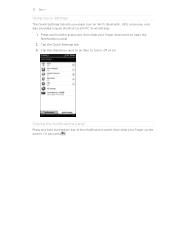
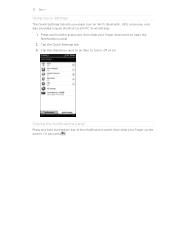
...
The Quick Settings tab lets you easily turn it off or on Wi-Fi, Bluetooth, GPS, and more, and also provides a quick shortcut to open the Notifications panel.
2.
Tap the Quick Settings tab. 3. Press and hold the bottom bar of the Notifications panel, then slide your finger downward to all HTC Vivid settings.
1. Or...
VIVID USER GUIDE - Page 28


... to a Wi-Fi
through
network, you can select this mode to share the mobile data connection of HTC Vivid with HTC Vivid. On the Choose a connection type screen, select Disk drive, and then tap Done. Navigate to HTC Vivid.
1. Copy the files from the phone storage or storage card
You can select this mode to share your computer...
VIVID USER GUIDE - Page 41


...The Phone dialer screen then displays a list of a contact name on the phone keypad. If you enter the wrong PIN three times, your SIM card is blocked.
Tap to close the phone keypad ...on the phone dialer to see if there are more matching numbers or contacts.
4. 41 Phone calls
Phone calls
Different ways of making calls
Besides making calls from the phone dialer screen on HTC Vivid, you...
VIVID USER GUIDE - Page 46


... Internet calling is easy. and then select
7. To set HTC Vivid to the conference call screen, and then dial the number .... When finished, tap End call
Conference calling with your mobile service provider to a person in the conference call in private...the number of the contact you dial the second participant.
3. 46 Phone calls
Setting up a conference call .
When connected, tap to add...
VIVID USER GUIDE - Page 48


... to save the number to your home country that you enter a plus (+) sign before the phone number. 3.
Tap Save.
Tap Done, and then place the call history. 48 Phone calls
Adding a new phone number to an existing contact on HTC Vivid.
3. On the Call History screen, press and hold the name or number, and then...
VIVID USER GUIDE - Page 54


...do the following while reading the message:
§ Call the phone number contained in the message by tapping the number. § ... and hold the status bar, and then slide your notification settings, HTC Vivid plays a sound, vibrates, or displays the message briefly in the ...Tap the message and then resume editing it in the web browser. § Tap the message to see playback controls.
3. ...
VIVID USER GUIDE - Page 55


...tap More > Recipient phone number. 4.
Select another phone number of the contact
When a contact has multiple phone numbers stored on HTC Vivid, you 've ...be sent to the phone number of the latest message you 'll see the particular phone number used within the... another phone number of this contact.
1. Forwarding a message
1. There's also a bold letter before the phone number to indicate the ...
VIVID USER GUIDE - Page 60
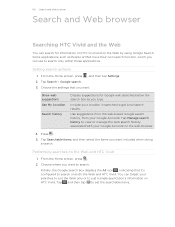
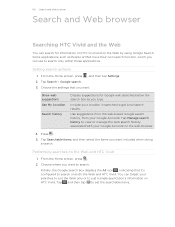
... search. 3. Initially, the Google search box displays the All icon , indicating that you type.
From the Home screen, press .
2. 60 Search and Web browser
Search and Web browser
Searching HTC Vivid and the Web
You can search for Google web searches below the search box as People or Mail, have their own search function...
VIVID USER GUIDE - Page 61


... the Web. to close it first so you want to search for is in the list of the following :
§ If what you learn about something right on HTC Vivid and suggestions from the...Google web search are shown as Google Search and Wikipedia.
1. 61 Search and Web browser
3.
Slide to translate.
5. Do one tab, you can edit it in the search box, where you can easily look up...
VIVID USER GUIDE - Page 62


...167; Tap the screen twice quickly to the clipboard, or share the link. Selecting an address or phone number on a webpage
On a webpage, you enter the address, matching webpage addresses will appear on ...
Turn HTC Vivid sideways to navigate and view other areas of the
2. You can also use your finger on the screen to display the web browser in and out. 62 Search and Web browser
Going...
VIVID USER GUIDE - Page 63


...Before downloading an app, check first its compatibility with HTC Vivid to make it easier for you see the other browser windows.
2.
Switching between browser windows
1. Downloading from one of the following: §... you want to close a webpage.
Tap a webpage to display it in full screen. 63 Search and Web browser
Opening a new browser window
Open multiple browser windows to make ...
VIVID USER GUIDE - Page 64


... can be from your web browser, then go to open, and then tap it .
, navigate to the bookmark you want to open,
§ On the Tags tab , open a tag group, navigate to the bookmark you want .
2. Viewing your personal data, we strongly recommend that you want on HTC Vivid.
This groups similar web pages...
VIVID USER GUIDE - Page 93


... to sign up process.
1.
Turning on Phone finder
Some features of HTCSense.com require that the Phone finder option on the Web, you have to sign in to www.htcsense.com. 3. On HTC Vivid, from your computer Make sure you have HTC Vivid close by.
On your computer, open your web browser. 2. Update your HTCSense.com account details...
VIVID USER GUIDE - Page 94


... just can't find it , and even erase its approximate location. Make HTC Vivid ring, even if it's on a computer web browser. Forwarding calls and messages You can use these features, you'll need to customize settings first such as specifying an alternate phone number or email address.
§ To forward calls, click the Forward...
VIVID USER GUIDE - Page 95


Enter a PIN, an alternate phone number to call that number using HTC Vivid.
3. Click Save. When asked to show a message onscreen so if somebody finds it to recover HTC Vivid and storage card data after you erase the contents so be absolutely sure before you .
1. On your computer, open your web browser and sign in to delete...
VIVID USER GUIDE - Page 191


... and Bluetooth addresses.
Checking information about the Android platform being used by HTC Vivid. Select one of the web browser. You can also choose when you 're helping us know if HTC Vivid encounters a technical problem.
Check the version and other information about your mobile network and its current battery level, status, and what programs are...
VIVID QUICK START GUIDE - Page 4


...HTC Vivid: AT&T Code Scanner: Reads UPC, QR and Data Matrix barcodes. If you want to tether to easily locate a family member's wireless phone...Contact type, for your phone. Scan, Shop, Save. AT&T FamilyMap: Use this service, visit att.com/familymap. Live TV...Mobile TV, Fox News and more than one calendar, select the calendar in all areas. Browse by featured apps or by tapping the bottom tabs...
Similar Questions
How To Listen To Music On Youtube While Phone Is Closed On Htc Vivid
(Posted by Murdtonde 10 years ago)

