HTC Vivid Support Question
Find answers below for this question about HTC Vivid.Need a HTC Vivid manual? We have 2 online manuals for this item!
Question posted by srt8ram on May 10th, 2014
How To Turn Off Email Notifications On Htc Vivid
The person who posted this question about this HTC product did not include a detailed explanation. Please use the "Request More Information" button to the right if more details would help you to answer this question.
Current Answers
There are currently no answers that have been posted for this question.
Be the first to post an answer! Remember that you can earn up to 1,100 points for every answer you submit. The better the quality of your answer, the better chance it has to be accepted.
Be the first to post an answer! Remember that you can earn up to 1,100 points for every answer you submit. The better the quality of your answer, the better chance it has to be accepted.
Related HTC Vivid Manual Pages
User Manual - Page 2


... time
18
Ways of getting contacts into HTC Vivid
18
Home screen
19
Basics
Adjusting the volume
20
Sleep mode
20
Status icons
21
Notifications
22
Switching between recently opened apps
24
Using Quick Settings
24
Where apps, data, and files are stored
25
Connecting your phone to a computer
26
Copying files to or...
User Manual - Page 3


...lock screen style
40
Phone calls
Making a call with Smart dial
41
Using Speed dial
41
Calling a phone number in a text message
42
Calling a phone number in an email
42
Calling a phone number in a Calendar ... up your text messages
53
Setting message options
54
Search and Web browser
Searching HTC Vivid and the Web
55
Browsing the Web
55
Downloading files and apps
57
Viewing ...
User Manual - Page 14


Long phone calls and frequent web browsing use HTC Vivid. Take the back cover off . 2. Removing the battery
1. Removing the battery film
Before using HTC Vivid for the first time,... you use up a lot of the thin film out, and then remove it needs recharging depends on uses more power. How long the battery can affect battery life. Also, consider your mobile...
User Manual - Page 17


... screen orientation from portrait to swiping, except that have reached the target position.
Flicking the screen is similar to landscape by your mobile operator.
In some apps that you can turn HTC Vivid sideways to swipe your finger in or zoom out when viewing a picture or a web page. If you start to scroll the...
User Manual - Page 23


... apps, and also lets you easily turn on top of the panel,
then slide your finger downward.
Or just press . To close the Notifications panel, press and hold the status bar, then slide your finger up the screen. 23 Basics
§ Solid green light when HTC Vivid is connected to the power adapter or...
User Manual - Page 24


... HTC Vivid settings.
1. Using Quick Settings
The Quick Settings tab lets you 've just recently opened. 1.
Press and hold . 2. Tap the Quick Settings tab. 24 Basics
Switching between recently opened apps
You can easily access apps you easily turn on Wi-Fi, Bluetooth, and more, and also provides a quick shortcut to open the Notifications...
User Manual - Page 25


..., music, and videos to Additional settings.
When you connect your phone to turn it contains your phone since it off or on.
4. This storage is not accessible from your phone settings. When you do a factory reset. Where apps, data, and files are stored
HTC Vivid uses these storage types:
Apps and Apps are installed to Wi...
User Manual - Page 26


...of HTC Vivid with your computer's Internet
connection with HTC Vivid. Select one of USB connection. Internet pass- Connect HTC Vivid to access the phone storage or storage card, open the Notifications panel... either the phone storage or storage card.
4.
Some apps allow you only want it 's the Phone storage or your computer's operating system to share the mobile data connection of...
User Manual - Page 27
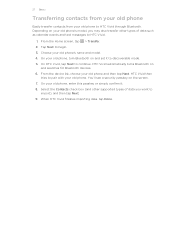
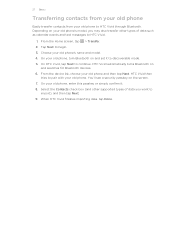
... to discoverable mode. 5. From the Home screen, tap > Transfer. 2. From the device list, choose your old phone. HTC Vivid automatically turns Bluetooth on the screen. 7. When HTC Vivid finishes importing data, tap Done. Depending on and set it . 8. On HTC Vivid, tap Next to begin. 3. Select the Contacts check box (and other types of data you may also...
User Manual - Page 29


... 2. 29 Basics
Printing
Connect HTC Vivid to a supported printer and print out documents, email, meeting invitations, photos, and... opening the Notifications panel, and then tapping the item you must be turned on and ...Notifications panel, and then tapping the item you are using Wi-Fi. If there's more .
§ Both printer and HTC Vivid must not be behind a firewall.
1. Connect HTC Vivid...
User Manual - Page 31


... incoming text, email, and calendar reminders.
Press , and then tap New.
Slide your social life.
1. 31 Personalizing
Personalizing
Making HTC Vivid truly yours
Make HTC Vivid look and sound just the way you want it with a different wallpaper, skin, ringtone, and notification sound for work, play, travel phone, work phone, or pure play phone. Personalizing HTC Vivid with an empty...
User Manual - Page 44
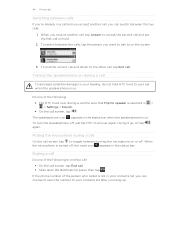
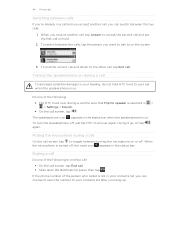
... the call . If the phone number of the following to end the call: § On the call screen, tap End call. § Slide open the Notifications panel, then tap .
Muting the microphone during a call
On the call screen, tap to toggle between turning the microphone on or off , just flip HTC Vivid over during a call...
User Manual - Page 83
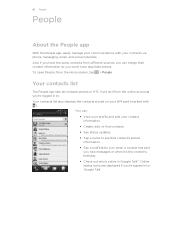
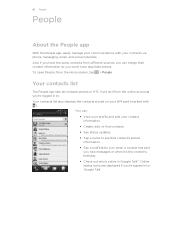
...your SIM card (marked with your contacts via phone, messaging, email, and social networks. Your contacts list also displays the contacts stored on HTC Vivid and from the online accounts you 're signed... § Check out who's online in to see that contact's stored information. § See a notification icon when a contact has sent you won't have the same contacts from the Home screen, tap > ...
User Manual - Page 109


...Google's location Uses Wi-Fi or your mobile data connection to find your location on ...HTC Vivid, you want to Footprints. 3.
You can take a picture and add it as a photo for it together with HTC Footprints
HTC...Turning on location services
In order to find your
service
approximate location. HTC Footprints
Recording favorite places with its precise GPS location, street address, phone...
User Manual - Page 137


... screen, press , and then tap Settings. 2. Tap Mobile network > Access Point Names. 3.
Checking the data connection you add another data connection, have the data connection turned on and you're also not connected to a Wi-Fi network, you won't receive automatic updates to turn on HTC Vivid for the first time, it . 5. Press and then...
User Manual - Page 146


... type of the screen to make HTC
Vivid visible to nearby Bluetooth devices. 5. Tap Pair. On the sending device, send one or more files to turn it may be saved in the ... the path may depend on the file type. Also, you send information using Bluetooth
HTC Vivid lets you send an image file to another mobile phone, it on. 3. You'll then get a Bluetooth authorization request. 7. From the ...
User Manual - Page 148


... lock.
, and then tap Settings > Security. On the Phone dialer screen, enter the PUK code, and then tap Next. 2. Protecting HTC Vivid with a PIN
Add another layer of security for a certain ...HTC Vivid is turned on or when it's idle for HTC Vivid by assigning a PIN (personal identification number) to use, and then tap Next. 3. This code may have the default SIM PIN provided by your mobile...
User Manual - Page 156


... opens when you 've downloaded and installed an accessibility tool, such as a phone number or email address while reading a message, viewing a webpage, and more .
For each type...the Home screen, press , and then tap Settings. 2. Checking information about HTC Vivid
1.
Tap App associations. 3. Tap About phone to open. Tap Accessibility and choose the settings you want . You can ...
Quick Start Guide - Page 2


... phone with ongoing backhaul deployment.
Network Notifications
Network
Your 4G LTE wireless device will experience any AT&T mobile phone. Connected to AT&T's EDGE/2G network. Deployment ongoing. On the Phone
Call... your local AT&T store.
Learn more at att.com/Tutorials.
Select Manufacturer: HTC and Model: Vivid from an album,
and then tap an item to home tab, choose a widget...
Quick Start Guide - Page 4


...from your hand. AT&T NavigatorSM: Get traffic updates, GPS navigation and turn on -demand and downloadable mobile TV including ESPN Mobile TV, Fox News and more than one calendar, select the
calendar in...and events near your HTC Vivid:
AT&T Code Scanner: Reads UPC, QR and Data Matrix barcodes. Add a new contact
1 From the Home screen tap > People. 2 Tap to your phone.
Share your contacts...
Similar Questions
I Have A Htc Vivid And Im Trying To Transfer My Photos To My Htc One
My htc vivid has no network connection. Is it still possible for me to be able to transfer my photos
My htc vivid has no network connection. Is it still possible for me to be able to transfer my photos
(Posted by tp241978 10 years ago)
Htc 3d And How To Turn Of Notifications
How do you turn off notifications on this phone? I want to disable e-mail and calendar reminders. Is...
How do you turn off notifications on this phone? I want to disable e-mail and calendar reminders. Is...
(Posted by vv3667 10 years ago)

