HTC Vivid Support Question
Find answers below for this question about HTC Vivid.Need a HTC Vivid manual? We have 2 online manuals for this item!
Question posted by vahejonal on January 23rd, 2014
How To Transfer All Your Pictures On Your Sd Card While Using Htc Vivid
The person who posted this question about this HTC product did not include a detailed explanation. Please use the "Request More Information" button to the right if more details would help you to answer this question.
Current Answers
There are currently no answers that have been posted for this question.
Be the first to post an answer! Remember that you can earn up to 1,100 points for every answer you submit. The better the quality of your answer, the better chance it has to be accepted.
Be the first to post an answer! Remember that you can earn up to 1,100 points for every answer you submit. The better the quality of your answer, the better chance it has to be accepted.
Related HTC Vivid Manual Pages
User Manual - Page 2


... opened apps
24
Using Quick Settings
24
Where apps, data, and files are stored
25
Connecting your phone to a computer
26
Copying files to or from the phone storage or storage card
26
Transferring contacts from your old phone
27
Copying and sharing text
28
Printing
29
Personalizing
Making HTC Vivid truly yours
31
Personalizing HTC Vivid with scenes
31...
User Manual - Page 6


... data connection using Mobile Hotspot
141
Connecting to the Internet through a computer
142
Bluetooth
Bluetooth basics
143
Connecting a Bluetooth headset or car kit
143
Disconnecting or unpairing from a Bluetooth device
144
Sending information using Bluetooth
145
Receiving information using Bluetooth
146
Security
Protecting your SIM card with a PIN
148
Protecting HTC Vivid with...
User Manual - Page 13
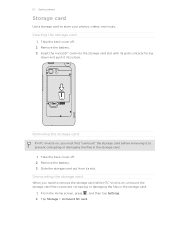
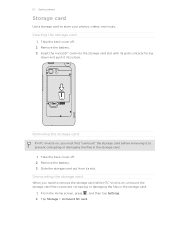
... Storage > Unmount SD card. Take the back cover off . 2. Remove the battery. 3.
Remove the battery. 3. Removing the storage card
If HTC Vivid is on , you need to remove the storage card while HTC Vivid is on , unmount the storage card first to store your photos, videos, and music. Inserting the storage card
1. 13 Getting started
Storage card
Use a storage card to prevent corrupting...
User Manual - Page 14


For example, leaving your mobile network and extreme temperature make the battery work harder. Removing the battery film
Before using HTC Vivid for the first time, you use HTC Vivid. Take the back cover off . 2. Pull the flap of battery power. Long phone calls and frequent web browsing use can last before it from the battery compartment. Removing the battery...
User Manual - Page 16
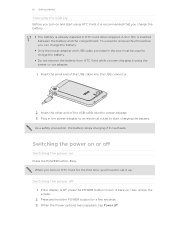
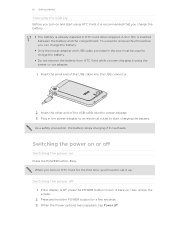
... battery. Switching the power off . You need to start using the power or car adapter.
1.
If the display is off
Switching the power on , then unlock the screen.
2. Press and hold the POWER button for the first time, you are charging it using HTC Vivid, it overheats. When the Power options menu appears, tap...
User Manual - Page 17


... landscape by your mobile operator.
For most screens, you need to scroll the screen. Press and hold your finger in or zoom out when viewing a picture or a web page. In some apps that you can use two fingers to swipe your finger with a PIN (personal identification number) set by turning HTC Vivid sideways. To open...
User Manual - Page 18


... no time. Use the Transfer app to transfer not only your old phone to HTC Vivid. Just follow the onscreen instructions and you 'll be up . You can add contacts to HTC Vivid. Ways of your SIM contacts to sync HTC Vivid with contacts from your Facebook friends' contact information. HTC Sync™
Gmail™
Facebook
Phone contacts
SIM card Microsoft Exchange ActiveSync...
User Manual - Page 25


... your private information.
Where apps, data, and files are stored
HTC Vivid uses these storage types:
Apps and Apps are installed to Wi-Fi connection. 5. File storage
This is accessible and you can copy files between them .
When you to turn it contains your phone since it off or on.
4. Tap the On/Off...
User Manual - Page 26


... option if you only want it 's the Phone storage or your phone to a computer
Whenever you connect HTC Vivid to a computer using the supplied USB cable.
2. Some apps allow you will not be able to either the phone storage or storage card.
4.
When on Disk drive mode, you to use apps on HTC Vivid as required by your computer and...
User Manual - Page 42


... in a Calendar event
1. Making an emergency call
In some regions, you can use the polite ringer and pocket mode features for your SIM card has been blocked.
1. Receiving calls
When you receive a phone call from HTC Vivid even if you get a call the message sender, tap the received message, and then tap Call on page...
User Manual - Page 45


...mobile operator for details.
1. To add another participant, tap the number of the second participant. To end the conference call, tap End call on the options menu. Tap Add account. 4. 45 Phone...
Receive incoming calls check box. To set HTC Vivid to the first conference call screen, and ...Fi network, you 've registered with your SIM card is put on the conference call participant.
2. ...
User Manual - Page 65


...
§ Auto enhance photos to reduce noise when using a high ISO setting and to automatically adjust photo brightness...you 're in your subject. 3. Higher ISO numbers are better for taking pictures in low light conditions (photo mode only).
§ Change the review ... While on your subject in this mode.
2. When enabled, HTC Vivid renders both the bright and dark areas of your subject. The...
User Manual - Page 109


...a photo of the footprint, enter
the phone or website, add a voice memo,... picture and add it as a photo for it together with HTC Footprints
HTC ...Uses Wi-Fi or your mobile data connection to find your location on the map, search for the footprint. § Tap Edit to change the name, category, or address of a location such as a footprint
1.
You can then view the location on HTC Vivid...
User Manual - Page 115


...widget By default, the Clock widget displays your current date, time, and location. Use HTC Vivid as a desk clock complete with weather information or as an alarm clock, stopwatch, and countdown timer.
You can ... and other apps
Getting help
If you want, tap to the Edit button. 2. Using the Clock
About the HTC Clock widget
Use the HTC Clock widget to show the weather of another city.
User Manual - Page 126


... or tap a
list
specific account and then tap the list that you want to view only tasks that you entered using HTC Vivid , tap My tasks. Creating a task list
1. Enter a name for it. Show or hide a Tap All...the tasks that you want to filter the tasks, and then tap OK. 126 Productivity
Completing tasks
Use the Tasks app to organize and track to . Tasks are color coded so you want to filter...
User Manual - Page 137


.../Off switch to turn on HTC Vivid for the first time, it . 5.
If you don't have the access point name and settings from your mobile operator's data connection (if the SIM card is inserted). From the Home screen, press , and then tap Settings. 2. Checking the data connection you're using
1. From the Home screen, press...
User Manual - Page 141
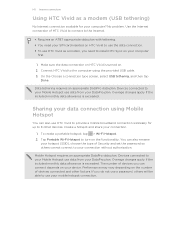
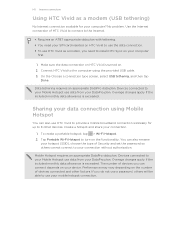
... included monthly data allowance is turned on HTC Vivid to use the data connection. § To use HTC Vivid to provide a mobile broadband connection wirelessly for your connection.
1. You can also use HTC Vivid as a modem (USB tethering)
No Internet connection available for up to your SIM card inserted on . 2.
Devices connected to install HTC Sync on your DataPro plan. If you...
User Manual - Page 148


... your personal information and prevent others from using HTC Vivid without your permission by setting a screen lock pattern, face unlock, PIN, or password.
Tap Set up SIM card lock, then select Lock SIM card. 3. Restoring a SIM card that has been locked out
If you have been provided by your mobile operator when you want to your SIM...
User Manual - Page 159


... used under license from furnishing this material.
All Rights Reserved. This device contains Adobe® Reader® Mobile software under license. All rights reserved. All other countries. Microsoft, Windows, ActiveSync, Excel, Outlook, PowerPoint, Windows Media, and Windows Vista are the trademarks and/or registered trademarks of Google Inc.
Twitter is a trademark of SD...
Quick Start Guide - Page 2


...HTC and Model: Vivid...have a Messaging Plan.
Pay per use charges apply unless you can add ...mobile phone. Learn more at att.com/WirelessAccessories or visit your wireless account or network, visit
att.com/Wireless.
Make a phone...phone with just a few taps. Attach a picture or video
1 While composing a text message, tap . 2 Tap Picture or Video. 3 Tap Gallery to choose a picture...
Similar Questions
How To Move Pictures From Phone Storage To Sd Card Htc Vivid
(Posted by quicorusy8 10 years ago)
Does My Phone Have A Place For An Sd Card?
I do not see in the manual I recieved if my phone has a place for an sd card or not. Does it or does...
I do not see in the manual I recieved if my phone has a place for an sd card or not. Does it or does...
(Posted by majorjake 11 years ago)

