HTC Vivid Support Question
Find answers below for this question about HTC Vivid.Need a HTC Vivid manual? We have 2 online manuals for this item!
Question posted by donmumm on June 22nd, 2014
How Do I Delete A Website From My Htc Vivid
The person who posted this question about this HTC product did not include a detailed explanation. Please use the "Request More Information" button to the right if more details would help you to answer this question.
Current Answers
There are currently no answers that have been posted for this question.
Be the first to post an answer! Remember that you can earn up to 1,100 points for every answer you submit. The better the quality of your answer, the better chance it has to be accepted.
Be the first to post an answer! Remember that you can earn up to 1,100 points for every answer you submit. The better the quality of your answer, the better chance it has to be accepted.
Related HTC Vivid Manual Pages
User Manual - Page 2


..., data, and files are stored
25
Connecting your phone to a computer
26
Copying files to or from the phone storage or storage card
26
Transferring contacts from your old phone
27
Copying and sharing text
28
Printing
29
Personalizing
Making HTC Vivid truly yours
31
Personalizing HTC Vivid with scenes
31
Changing your wallpaper
32
Applying a new...
User Manual - Page 3


... screen style
40
Phone calls
Making a call with Smart dial
41
Using Speed dial
41
Calling a phone number in a text message
42
Calling a phone number in an email
42
Calling a phone number in a Calendar...Backing up your text messages
53
Setting message options
54
Search and Web browser
Searching HTC Vivid and the Web
55
Browsing the Web
55
Downloading files and apps
57
Viewing ...
User Manual - Page 6


6 Contents
Connecting to a virtual private network (VPN)
139
Using HTC Vivid as a modem (USB tethering)
141
Sharing your data connection using Mobile Hotspot
141
Connecting to the Internet through a computer
142
Bluetooth
Bluetooth basics
143
Connecting a Bluetooth headset or car kit
143
Disconnecting or unpairing from a Bluetooth ...
User Manual - Page 12
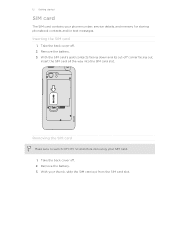
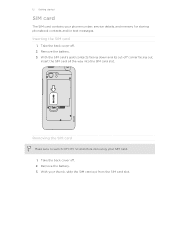
.... Take the back cover off . 2. Remove the battery. 3.
Take the back cover off . 2. With the SIM card's gold contacts facing down and its cut-off HTC Vivid before removing your thumb, slide the SIM card out from the SIM card slot. Inserting the SIM card
1. With your SIM card. 1.
Remove the battery...
User Manual - Page 14


... the battery film
Before using HTC Vivid for the first time, you use HTC Vivid. Take the back cover off . 2. Take the back cover off . 2. 14 Getting started
Battery
HTC Vivid uses a rechargeable battery. Long phone calls and frequent web browsing ...to remove the thin film that's underneath the battery.
1.
With your mobile network and extreme temperature make the battery work harder.
User Manual - Page 17


... card is similar to swiping, except that have reached the target position. Just contact your mobile operator and ask for example, a contact or link in a vertical direction, such as ...Most SIM cards come with a PIN (personal identification number) set by turning HTC Vivid sideways.
If you can turn HTC Vivid sideways to zoom in light, quicker strokes.
To swipe or slide means to ...
User Manual - Page 18


... transfer not only your contacts, but also calendar events and text messages from the Microsoft Exchange ActiveSync Server in to HTC Vivid. Ways of your workplace.
HTC Vivid syncs your work contacts from your old phone to your computer's Microsoft® Outlook®, Outlook Express or Windows® Contacts. Just follow the onscreen instructions and...
User Manual - Page 25


...next to Wi-Fi connection. 5. Where apps, data, and files are stored
HTC Vivid uses these storage types:
Apps and Apps are installed to your computer, this...you to your computer, this storage is managed and carefully guarded by your phone since it off or on.
4.
It also stores data such as Phone storage in your computer.
When you can store your private information. Storage...
User Manual - Page 26


... storage card
You can select this mode to share the mobile data connection of USB connection. Some apps allow you want it 's the Phone storage or your storage card, may vary from app to app. Connecting your phone to a computer
Whenever you connect HTC Vivid to a computer using the supplied USB cable.
2. When on Disk...
User Manual - Page 27
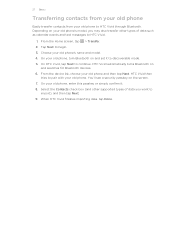
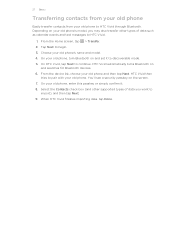
... Bluetooth. 27 Basics
Transferring contacts from your old phone
Easily transfer contacts from your old phone and then tap Next. From the device list, choose your old phone to HTC Vivid.
1. You'll see a security passkey on
and searches for Bluetooth devices. 6. On HTC Vivid, tap Next to begin. 3. HTC Vivid automatically turns Bluetooth on the screen. 7. Tap Next...
User Manual - Page 31


... to select the scene you add or modify something on your Home screen, and then choose what you want to the current scene selected. Personalizing HTC Vivid with scenes
HTC Vivid becomes multiple phones in your life. You can quickly apply.
On the Display tab, tap Scene. 3. By switching between scenes, you instantly turn...
User Manual - Page 45


...To end the call with conference calling service.
Adding an Internet calling account
1. Enter your mobile operator for details.
1. To end the conference call, tap End call settings, tap ....
From the Home screen, press , and then tap Settings > Call. 2. To set HTC Vivid to phone numbers may incur additional fees. Internet calls
When you're connected to save your account. 6....
User Manual - Page 57


... view in incognito also won't appear in normal browser windows. To protect HTC Vivid and your browser history except for files you want.
2. Before you can...then go to the website where you can use incognito windows to browse the Web with some information about going incognito.
.
Open your regular browser cookies are not shared but deleted when you need to set HTC Vivid to open only the...
User Manual - Page 81
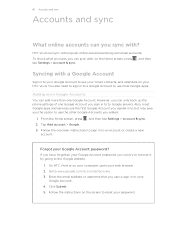
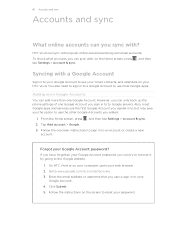
HTC Vivid can sync with ?
However, you can only back up the phone settings of one Google Account. From the ...website.
1. To check what accounts you can sync with, on the Home screen, press tap Settings > Account & sync.
, and then
Syncing with a Google Account
Sign in to but may give you the option to use the first Google Account you signed in to your Google Account to your HTC Vivid...
User Manual - Page 109


...HTC Vivid, you want to change the name, category, or address of a location such as a footprint
1. Tap Done. Select one or both of the sky and more . HTC Footprints
Recording favorite places with its precise GPS location, street address, phone...'s location Uses Wi-Fi or your mobile data connection to Footprints. 3. Adding ...of the footprint, enter
the phone or website, add a voice memo, and...
User Manual - Page 146


..., send one or more files to the device's documentation for instructions on both devices. Refer to HTC Vivid. 6. Tap Pair.
Tap the HTC Vivid Bluetooth name near the top of information and the receiving device. You'll then get a Bluetooth ..., and then tap Settings. 2. Tap Bluetooth. Also, you send another mobile phone, it is normally saved in a folder named "Images".
User Manual - Page 148


... mobile operator before continuing.
1.
You'll be asked to unlock the screen every time HTC Vivid is turned on or when it's idle for HTC Vivid by assigning a PIN (personal identification number) to HTC Vivid....and then tap OK. You need a PUK code to restore access to your SIM. Protecting HTC Vivid with a PIN
Add another layer of security for a certain period of attempts allowed, your SIM...
User Manual - Page 158


... passing HTC Vivid on HTC Vivid.
1.
From the Home screen, press , and then tap Settings. 2. Wait for a few seconds, then reinsert the battery. 2. Factory reset will permanently delete all your data and customized settings, and will remove any data and files you want to select FACTORY RESET, and then press the POWER
button. Tap Reset phone...
Quick Start Guide - Page 2


...; Interactive web tutorials are available at att.com/network Personalization
Customize your phone
Customize your phone with ongoing backhaul deployment. To add a Home screen item, press ...mobile phone. Learn more at att.com/WirelessAccessories or visit your voicemail messages
1 On the Home screen, tap . 2 Press and hold and then drag as a draft.
Select Manufacturer: HTC and Model: Vivid...
Quick Start Guide - Page 4


...to connect to (secured
networks require a passkey). AT&T U-verse Live TV requires mobile broadband service. Download and watch capability available for select content, requires Wi-Fi ...phone with another Bluetooth device
1 From the Home screen, press and then tap Settings. 2 Under Wireless & networks, tap the Bluetooth On/Off switch to turn on a map from your contacts from your HTC Vivid...
Similar Questions
Have Several Duplicate Contacts That Won't Delete Htc Vivid
(Posted by cokkyjp128 9 years ago)
I Have A Htc Vivid And Im Trying To Transfer My Photos To My Htc One
My htc vivid has no network connection. Is it still possible for me to be able to transfer my photos
My htc vivid has no network connection. Is it still possible for me to be able to transfer my photos
(Posted by tp241978 10 years ago)

