HTC Vivid Support Question
Find answers below for this question about HTC Vivid.Need a HTC Vivid manual? We have 2 online manuals for this item!
Question posted by ttsercho on February 3rd, 2014
How To Copy Pictures Into Sd Card In Htc Vivid
The person who posted this question about this HTC product did not include a detailed explanation. Please use the "Request More Information" button to the right if more details would help you to answer this question.
Current Answers
There are currently no answers that have been posted for this question.
Be the first to post an answer! Remember that you can earn up to 1,100 points for every answer you submit. The better the quality of your answer, the better chance it has to be accepted.
Be the first to post an answer! Remember that you can earn up to 1,100 points for every answer you submit. The better the quality of your answer, the better chance it has to be accepted.
Related HTC Vivid Manual Pages
User Manual - Page 2


...
Where apps, data, and files are stored
25
Connecting your phone to a computer
26
Copying files to or from the phone storage or storage card
26
Transferring contacts from your old phone
27
Copying and sharing text
28
Printing
29
Personalizing
Making HTC Vivid truly yours
31
Personalizing HTC Vivid with scenes
31
Changing your wallpaper
32
Applying a new skin...
User Manual - Page 6


... data connection using Mobile Hotspot
141
Connecting to the Internet through a computer
142
Bluetooth
Bluetooth basics
143
Connecting a Bluetooth headset or car kit
143
Disconnecting or unpairing from a Bluetooth device
144
Sending information using Bluetooth
145
Receiving information using Bluetooth
146
Security
Protecting your SIM card with a PIN
148
Protecting HTC Vivid with...
User Manual - Page 12
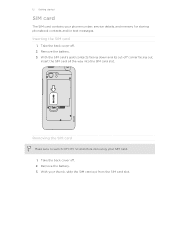
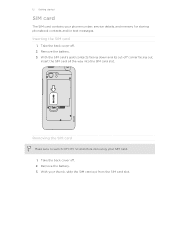
....
Take the back cover off corner facing out,
insert the SIM card all the way into the SIM card slot. Take the back cover off HTC Vivid before removing your SIM card. 1. Inserting the SIM card
1. With your phone number, service details, and memory for storing phonebook contacts and/or text messages. Remove the battery. 3. Removing the...
User Manual - Page 13
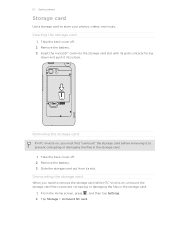
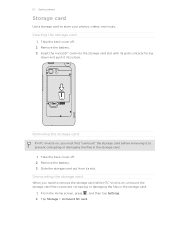
Take the back cover off . 2. Removing the storage card
If HTC Vivid is on , you need to remove the storage card while HTC Vivid is on , unmount the storage card first to prevent corrupting or damaging the files in the storage card.
1.
Remove the battery. 3. Slide the storage card out from its gold contacts facing
down and push it to...
User Manual - Page 14


...battery.
1. Removing the battery
1. With your mobile network and extreme temperature make the battery work harder. Long phone calls and frequent web browsing use can last before...Bluetooth® connection always on how you use HTC Vivid. 14 Getting started
Battery
HTC Vivid uses a rechargeable battery. Removing the battery film
Before using HTC Vivid for the first time, you use up a...
User Manual - Page 17


...to drag. To swipe or slide means to quickly drag your mobile operator and ask for a PIN, enter it and then tap... press and hold your finger in or zoom out when viewing a picture or a web page. No problem. Press and hold the item....Getting started
Entering your PIN
Most SIM cards come with a PIN (personal identification number) set by turning HTC Vivid sideways.
To open the available options ...
User Manual - Page 18


... first time, you sign in to your Facebook account to HTC Vivid.
HTC Vivid syncs your work contacts from your Facebook friends' contact information. Copy all your workplace.
Use the Transfer app to HTC Vivid.
Google contacts are several ways you 'll be asked to HTC Vivid. Just follow the onscreen instructions and you can sync HTC Vivid with your old phone.
User Manual - Page 25


... your computer, this storage, labeled as Phone storage in your phone settings. This storage is accessible and you can copy files between them . When you created or synchronized to this storage is managed and carefully guarded by your private information.
Where apps, data, and files are stored
HTC Vivid uses these storage types:
Apps and...
User Manual - Page 26


... copying the files, unmount the removable disks (on the connected HTC Vivid) as removable disks.
3. Select this mode to access the phone storage or storage card, open the Notifications panel, tap Disk drive, select an option except Disk drive, and then tap Done. USB tethering When you will not be able to share the mobile data...
User Manual - Page 42


... in a Calendar event
1. On the Home screen, tap . 2.
Calling a phone number in an email
1.
You can make emergency calls from a contact, the Incoming call from HTC Vivid even if you don't have a SIM card installed or your locale, and then tap Call. 42 Phone calls
Calling a phone number in Calendar. 2. Open an event in a text message...
User Manual - Page 45


... To set HTC Vivid to the conference call .
When connected, press , tap Add call with conference calling service. From the Home screen, press , and then tap Settings > Call. 2. Enter your mobile operator for ...Make a call to a Wi-Fi network, you 've registered with your SIM card is easy. Press to phone numbers may incur additional fees. Make sure your friends, family, or co-workers is...
User Manual - Page 72


...gray.) Cycle through the repeat modes: repeat all album covers or update
just the current song on HTC Vivid using the Music app. 1.
72 Photos, videos, and music
Music
Browsing music in the queue list...on the Now playing screen. You can rearrange songs while in the library
You need to copy music files to HTC Vivid first to use the Music app to any part of the song you're listening to...
User Manual - Page 83
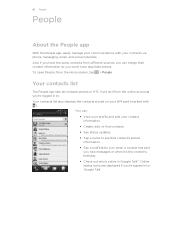
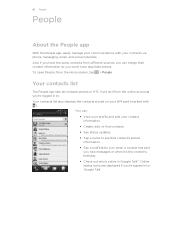
...stored on HTC Vivid and from different sources, you can : § View your profile and edit your contacts via phone, messaging, ...email, and social networks. 83 People
People
About the People app
With the People app, easily manage your communications with
). And, if you 're logged in to Google Talk Your contacts list
The People app lists all contacts stored on your SIM card...
User Manual - Page 85


... criteria such as Ph.D). 3. Setting contact search options
In addition to your SIM card.
4.
Tap if you can also search by name, you want to import. ... enter the contact's name or email address in the fields provided. 5. If you want copied to People. Select the contacts you have a Google or Exchange ActiveSync account, tap the ...as by . 3. Tap Save to HTC Vivid. 4.
User Manual - Page 86


...type of the contact (not the icon or photo) whose link you want to
SD card). 3. Accepting matched contacts suggestions
When HTC Vivid finds contacts that can :
§ Under Suggest links, tap
to link the ... to break.
2. On the People tab, press . 2. Tap Import/Export > Export to SD card (or More > Import/Export > Export to merge.
3. Choose the contacts you 'll see a list of ...
User Manual - Page 109


... a picture and add it on the Web, and more . You can:
§ Tap to fine tune the position of the following:
Google's location Uses Wi-Fi or your mobile data ...GPS satellites
Finds your location on HTC Vivid, you want to visit the same place, just open the footprint. HTC Footprints
Recording favorite places with its precise GPS location, street address, phone number, and more . From...
User Manual - Page 148


... , and then tap Settings > Security. 2. Tap Set up SIM card lock, then select Lock SIM card. 3. On the Phone dialer screen, enter the PUK code, and then tap Next. 2. ...of attempts allowed, your mobile operator before continuing.
1. You'll be asked to HTC Vivid. From the Home screen, press 2.
Enter the new PIN you received your SIM card.
1.
Protecting HTC Vivid with a PIN
Add ...
User Manual - Page 149
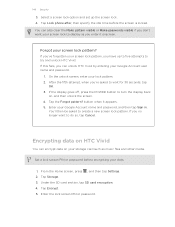
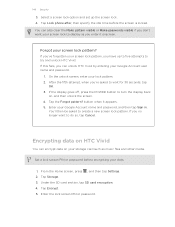
... option and set up to five attempts to display as music files and other media. Tap Lock phone after, then specify the idle time before encrypting your lock pattern. 2. You can also clear the...turn the display back
on your screen lock to try and unlock HTC Vivid.
You'll then be asked to do so, tap Cancel. Under the SD card section, tap SD card encryption. 4.
Tap Encrypt. 5.
User Manual - Page 164


...games and apps 121 SIM card - copying a message 52 - audible selection 152 - switching profiles 152 - moving apps to do 127 Tethering 141 Text message 48 Timemark 125
U
Updating phone software 157 Upgrade 157 USB... SD card 13 Search 55 Security - Pocket mode 152 - to the storage card 155 Sync - connecting to speakerphone 153 Speakerphone 44 Speed dial 41 Stocks 119 Storage card ...
Quick Start Guide - Page 2


...Your 4G LTE wireless device will experience any AT&T mobile phone. Learn more at att.com/network. Enhanced backhaul...is a trademark of their respective owners. Select Manufacturer: HTC and Model: Vivid from the drop down menus.
• Detailed support information... Attach a picture or video
1 While composing a text message, tap . 2 Tap Picture or Video. 3 Tap Gallery to choose a picture or video ...
Similar Questions
How To Move Pictures From Phone Storage To Sd Card Htc Vivid
(Posted by quicorusy8 10 years ago)
Does My Phone Have A Place For An Sd Card?
I do not see in the manual I recieved if my phone has a place for an sd card or not. Does it or does...
I do not see in the manual I recieved if my phone has a place for an sd card or not. Does it or does...
(Posted by majorjake 11 years ago)
How To Root Htc Desire And How To Instrall Apps To Sd Card ?
I wanna Install apps to SD card. Bcoz my phone ( HTC Desire ) memory is too low. ( 512 MB )
I wanna Install apps to SD card. Bcoz my phone ( HTC Desire ) memory is too low. ( 512 MB )
(Posted by yangontime 12 years ago)

