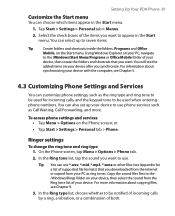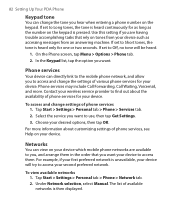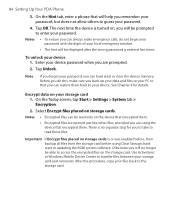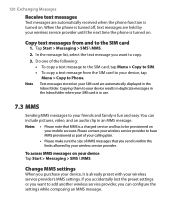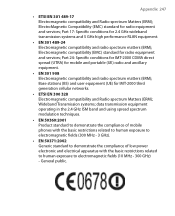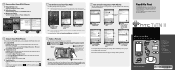HTC TyTN II Support Question
Find answers below for this question about HTC TyTN II - Smartphone - WCDMA.Need a HTC TyTN II manual? We have 2 online manuals for this item!
Question posted by ayushsharmaayushsharma92169216 on October 6th, 2011
Set Is Hanging
my set get hang during playing games
Current Answers
Related HTC TyTN II Manual Pages
Similar Questions
How Can I Upgrade My Verison Htc Xv6975 Window Mobile Phone
to upgrade verison htc xv6975 mobile window phone
to upgrade verison htc xv6975 mobile window phone
(Posted by kokobuttakellyson 10 years ago)
Htc Wildfire S Mobile Phone Has Stopped Receiving Text Messages
Phone has been working up until yesterday and can still send texts but isn't able to receive any mes...
Phone has been working up until yesterday and can still send texts but isn't able to receive any mes...
(Posted by lindawren1 11 years ago)
Help Me Download All The Settings For My Htc Tytn Ii Mobile Phone
(Posted by petermubanga9 11 years ago)
My Mob. Cant Create Gmail Account Say That Your Mobile Is Not Provisioned To Ser
when i tried thousands of times to create an account to log on to android market and enjoy htc wildf...
when i tried thousands of times to create an account to log on to android market and enjoy htc wildf...
(Posted by ahmedwarak 12 years ago)