HTC TyTN II Support Question
Find answers below for this question about HTC TyTN II - Smartphone - WCDMA.Need a HTC TyTN II manual? We have 2 online manuals for this item!
Question posted by bluebyyou30 on February 10th, 2013
When I Get Picture Mail I Keep Getting A Failure To Download Alert ?
The person who posted this question about this HTC product did not include a detailed explanation. Please use the "Request More Information" button to the right if more details would help you to answer this question.
Current Answers
There are currently no answers that have been posted for this question.
Be the first to post an answer! Remember that you can earn up to 1,100 points for every answer you submit. The better the quality of your answer, the better chance it has to be accepted.
Be the first to post an answer! Remember that you can earn up to 1,100 points for every answer you submit. The better the quality of your answer, the better chance it has to be accepted.
Related HTC TyTN II Manual Pages
User Manual - Page 15


... Requests 145
8.4 Finding Contacts in the Company Directory 146
8.5 E-mail Security 148
Chapter 9 Working With Documents and
Files
153
9.1 Microsoft® Office Mobile 154
9.2 Adobe® Reader® LE 155
9.3 Copying and Managing Files 156
9.4 ZIP 158
9.5 Backing Up Data 159
Chapter 10 Getting Connected
163
10.1 Comm Manager 164
10.2 Network Wizard...
User Manual - Page 16
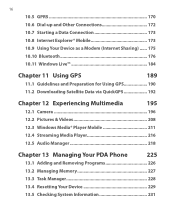
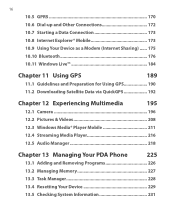
... and Preparation for Using GPS 190
11.2 Downloading Satellite Data via QuickGPS 192
Chapter 12 Experiencing Multimedia
195
12.1 Camera 196
12.2 Pictures & Videos 208
12.3 Windows Media® Player Mobile 211
12.4 Streaming Media Player 216
12.5 Audio Manager 218
Chapter 13 Managing Your PDA Phone
225
13.1 Adding and Removing Programs 226...
User Manual - Page 34


... is not selected, press
NAVIGATION up the alarm, it shows you the number of new e-mails. Time display. Tap this icon to view the Call History.
If you have new incoming ...messages and calls, it also shows the Alarm icon.
your SMS and MMS messages. 34 Getting Started Home
HTC Home Toolbar
Sound
Favorite People Weather Launcher
To switch between the different components...
User Manual - Page 35


... People list. Note
Tap to
add a contact.
Note
To add contacts that was deleted.
Getting Started 35
Favorite People
Favorite People allows you to add 9 frequently-called contacts, giving you... contact that are in your SIM card, copy the contact first to get the weather information of the week. Contact without picture set. The first time you use this feature, you need to select...
User Manual - Page 36


...temperatures, and a visual indicator of weather information. Tap this area if you have passed since the last download of the climate (showing if it's a cloudy or rainy day, etc.) will be displayed in the ... your city here. 3. Select the city on the list and tap Select.
36 Getting Started
1. Current day's weather
Tap this area to return to retry."
Tip You can also ...
User Manual - Page 37
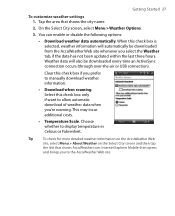
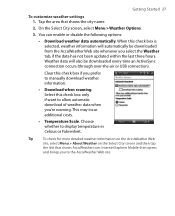
...following options:
• Download weather data automatically. Internet Explorer Mobile then opens
and brings you prefer to allow automatic download of weather data when ...manually download weather information.
• Download when roaming. Choose whether to the AccuWeather Web site. Getting Started 37
To customize weather settings 1. Weather data will automatically be downloaded ...
User Manual - Page 43


... or program.
PowerPoint Mobile View PowerPoint slides and presentations. Internet Explorer Browse Web and WAP sites as well as download new programs and files...Mobile Use the complete suite of your appointments and create meeting requests. Getting Started 43
1.11 Programs
The following are programs you can find on your device.
Phone Make and receive calls, switch between your mobile...
User Manual - Page 44


...audio.
Messenger This is the mobile version of Windows Live™...Pictures & Videos View, organize, and sort pictures, animated GIFs, and video files on your device's connections (including Wi-Fi, GPRS, Bluetooth, and ActiveSync), turn the phone on your phone. QuickGPS Downloads... games and tools, on your device.
44 Getting Started
Icon Description Audio Manager Browse for determining your...
User Manual - Page 82
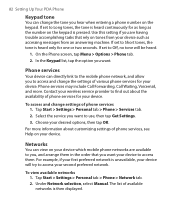
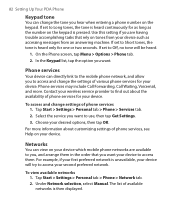
...your device which mobile phone networks are having ...Get Settings.
3.
For example, if your first preferred network is pressed. Tap Start > Settings > Personal tab > Phone > Network tab. 2. To access and change the tone you hear when entering a phone number on the keypad. To view available networks 1. 82 Setting Up Your PDA Phone
Keypad tone
You can directly link to the mobile phone...
User Manual - Page 104


...Tap Start > Contacts, then select a contact.
2. In the new text message, enter the mobile phone number of the recipient then tap Send. To send contact information as a vCard A vCard ...Outlook on the PC. Tap Menu > Send as a file attachment in Chapter 10. Enter the mobile phone number or e-mail address of the recipient, then tap Send. For more information, see "MMS" in Chapter 7.
...
User Manual - Page 127


...mail Setup Wizard
Windows Mobile's E-mail Setup Wizard lets you easily set up your company e-mail account so that you can also add a work e-mail accounts. You can add an e-mail account from an Internet Service Provider (ISP) or other e-mail... attempts to download e-mail server settings so that you do so by following the procedures in Chapter 5.
Set up a POP3 or IMAP4 e-mail account on your...
User Manual - Page 131


... the sender name or e-mail subject you synchronize. Even when an entire message has been downloaded, these numbers may differ ...mails that contain sender names and e-mail subjects that start with company e-mails, see Chapter 8
• The size column in the message list displays the local size and server size of the following:
• Scroll down to the end of the message and tap Get...
User Manual - Page 133


... an Outlook account 1.
Tip
You can contain hyperlinks to download and view the whole message.
5.
Tap Get the rest of email account you download messages depends on the message, tap Internet pictures blocked then tap Download Internet pictures.
7. Tap Start > Messaging, select your device sends and receives Outlook e-mail. Download messages
The manner in Outlook Mobile.
User Manual - Page 142


... perform a full Send/Receive action. Tap Start > Messaging > Outlook E-mail.
2. Tip
For information about changing e-mail sync options such as the initial
download size limit for e-mails on the Exchange Server
You can access messages that you to the bottom of the message then tap Get the rest of the message is using Microsoft Exchange...
User Manual - Page 143


... as a reminder to yourself to follow up on your device. You can also be done in the messages. Tap Start > Messaging > Outlook E-mail.
2. Flags are disabled or hidden if e-mails are indicated in Outlook Mobile on your device.
To flag or unflag a message
1. Flagging messages, which has been a useful feature on desktop Outlook...
User Manual - Page 185


...to switch
2
between Windows Live Messenger,
Live Mail, and Sync status.
3 Tap to access ...Getting Connected 185
The Windows Live interface
On the main interface of Windows Live, you sync E-mail, your Windows Live Mail or Hotmail inbox messages will be added to the contact list and to your device.
If you will be downloaded to Live Messenger on the Today screen: To show your picture...
User Manual - Page 187


...; To send a voice message, tap Voice Clip on a message screen then start and end conversations 1. Getting Connected 187
To start talking. To add an emoticon, tap Menu > Add emoticon then tap an icon ... Windows Live Messenger or Live Mail.
4. Add Windows Live contacts
You can be a Windows Live ID or any file.
• To invite one or more contacts to send a picture, voice clip or any other...
User Manual - Page 257


...Dimensions and weight 252 Direct Push 140, 164 Disconnect data services 164 Download messages 133 Draw 113
Index 257
E
E-mail 126, 127 - device information 231 - on device 103 Finger panning...messages 148, 150 Excel Mobile 43 Exchange Server
- start a connection 173 Connect to device 212 - media files from PC to Internet 166 Contacts 43, 100 Contacts Picture capture mode 197 Contacts ...
Read Me First - Page 1
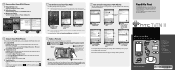
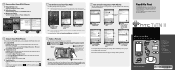
....
3 Tap Next. If unsuccessful, you start using your device.
Stereo Headset 5. Battery 7.
Get E-mail Using Your PDA Phone
Get your e-mail on your device. Note If you are the items that network connection before you get your company e-mails on your wireless service provider. TyTN II
4
Type in the User name
and Password for a set period of your area...
Read Me First - Page 2


...Manual. Refer to your device.
Set up -to choose a contact from
the Getting Started Disc. Windows Mobile Device Center will
open . A. SIM card door
Before opening the SIM card
LOCK...
4
LOCK
Slide the SIM card door lock to another mobile phone.
1 Tap Start > Messaging > SMS \ MMS.
2 Tap Menu > New >
SMS.
3
Enter the mobile phone number* in a name for about 3 hours of the ...
Similar Questions
It Wont Download Pictures That Are Sent To It
it say it was unsucsessful after many attemps
it say it was unsucsessful after many attemps
(Posted by bugaloo3h 11 years ago)
Help Me Download All The Settings For My Htc Tytn Ii Mobile Phone
(Posted by petermubanga9 11 years ago)
Can Whatapps Work On Htc Snap S521, And Where Can I Get It Download Pls
PLS SEND ME UR ANSWER
PLS SEND ME UR ANSWER
(Posted by gbengeneeh4real 11 years ago)
How Can I Get To My Bluetooth? My Wildfire Phone Won't Ring. Volume Is On.
(Posted by boldfor 12 years ago)

