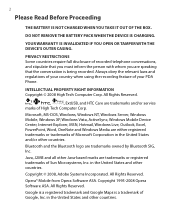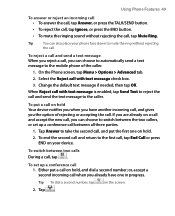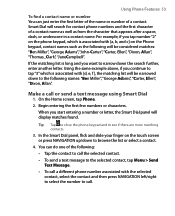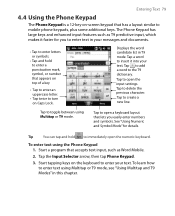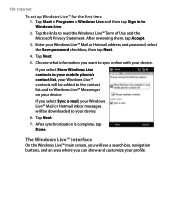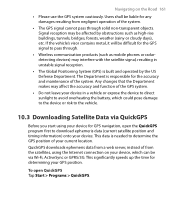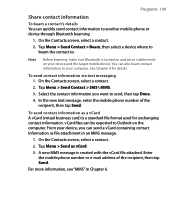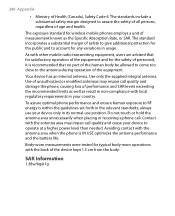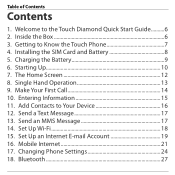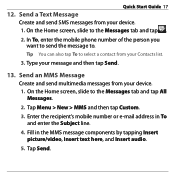HTC Touch Diamond Support Question
Find answers below for this question about HTC Touch Diamond.Need a HTC Touch Diamond manual? We have 3 online manuals for this item!
Question posted by anshultiwari1995 on August 8th, 2012
How To Uptade Htc Touch Diamnd 6950 For Calling Software
The person who posted this question about this HTC product did not include a detailed explanation. Please use the "Request More Information" button to the right if more details would help you to answer this question.
Current Answers
Related HTC Touch Diamond Manual Pages
Similar Questions
Convert Network Sprint To Tata Indicom In India
i received HTC diamond touch sprint network CDMA phone but in India this network not working so I wa...
i received HTC diamond touch sprint network CDMA phone but in India this network not working so I wa...
(Posted by baviskardhiraj9 8 years ago)
How To Block Phone Calls And Texts On Htc Amaze T Mobile Phone
(Posted by grosshappyh 10 years ago)
How To Make A Conference Call From Htc Touch Diamond Or Diam400 Or Xv6950?
(Posted by Anonymous-114355 10 years ago)
How Can I Upgrade My Verison Htc Xv6975 Window Mobile Phone
to upgrade verison htc xv6975 mobile window phone
to upgrade verison htc xv6975 mobile window phone
(Posted by kokobuttakellyson 10 years ago)
Htc Touch Diamond Xv6950
How to install applications for HTC Touch Diamond XV6950 Verizon Windows Mobile
How to install applications for HTC Touch Diamond XV6950 Verizon Windows Mobile
(Posted by y2jkarthikr90 11 years ago)