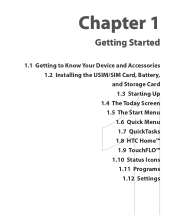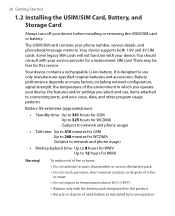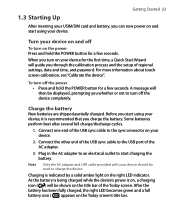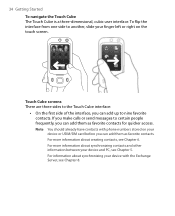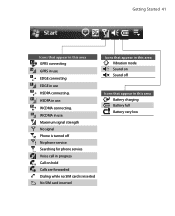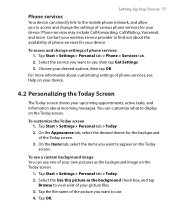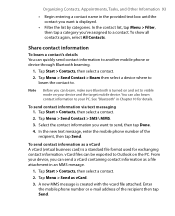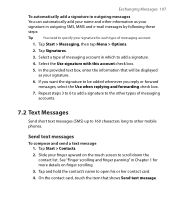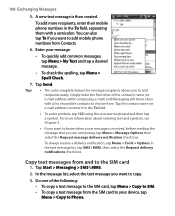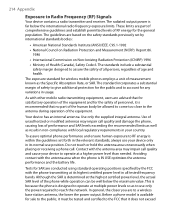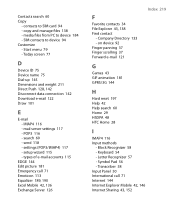HTC TOUCH DUAL Support Question
Find answers below for this question about HTC TOUCH DUAL - Smartphone - WCDMA.Need a HTC TOUCH DUAL manual? We have 2 online manuals for this item!
Question posted by mohammedalyemeni on January 4th, 2013
Where Is The Sim Card On Htc P5310
how can i put my CDMA sim card in the HTC P5310, can you help me
Current Answers
Related HTC TOUCH DUAL Manual Pages
Similar Questions
What Is The Sim Network Unlock Code For My Htc Wildfire S T Mobile Phone ?
IMEI
IMEI
(Posted by snugbug1113 10 years ago)
How Do I Find My Phone When It Is Stolen?
(Posted by mmusuredd 10 years ago)
Is There Anything I Can Do To Get My Phone To Search For A Wifi Nework?
I left my phone charging and my sister accidentaly spilt water on it, the phone turned on but when i...
I left my phone charging and my sister accidentaly spilt water on it, the phone turned on but when i...
(Posted by modelcitizen13 11 years ago)
I Cant Hear On My Phone Unlsess I Have Them On Speaker Phone
(Posted by kasherrahughes 11 years ago)
My Phone Touch Is Not Working.is There Any Dealer For Htc Mobile In Hanamkonda?
where is the customer care centre for htc mobile in hanamkonda
where is the customer care centre for htc mobile in hanamkonda
(Posted by psrenika7 11 years ago)