HTC T-Mobile myTouch 4G Slide Support Question
Find answers below for this question about HTC T-Mobile myTouch 4G Slide.Need a HTC T-Mobile myTouch 4G Slide manual? We have 1 online manual for this item!
Question posted by Anonymous-35548 on August 8th, 2011
I Have Htc 4g Wimax Where Can I Find Bluetooth Connection Code
The person who posted this question about this HTC product did not include a detailed explanation. Please use the "Request More Information" button to the right if more details would help you to answer this question.
Current Answers
There are currently no answers that have been posted for this question.
Be the first to post an answer! Remember that you can earn up to 1,100 points for every answer you submit. The better the quality of your answer, the better chance it has to be accepted.
Be the first to post an answer! Remember that you can earn up to 1,100 points for every answer you submit. The better the quality of your answer, the better chance it has to be accepted.
Related HTC T-Mobile myTouch 4G Slide Manual Pages
T-Mobile myTouch 4G Slide - User Manual - Page 14


... film
Before using myTouch 4G Slide for the first time, you use (for example, leaving your mobile network and extreme temperature make the battery work harder.
Removing the battery
1. How long the battery can last before it from the battery
compartment. With your thumb or finger, lift the battery from your Bluetooth® connection always on...
T-Mobile myTouch 4G Slide - User Manual - Page 24
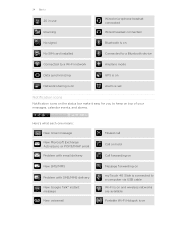
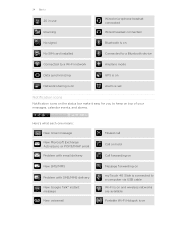
... Basics
2G in use Roaming
Wired microphone headset connected
Wired headset connected
No signal
Bluetooth is on
No SIM card installed
Connected to a Bluetooth device
Connected to a Wi-Fi network
Airplane mode
Data ... voicemail
Missed call
Call on hold
Call forwarding on
Message forwarding on myTouch 4G Slide is connected to a computer via USB cable Wi-Fi is on and wireless networks are available Portable ...
T-Mobile myTouch 4G Slide - User Manual - Page 25


...Basics
Upcoming event New updates from your social networks Matched contacts suggestion myTouch 4G Slide software update available Song is playing
FM Radio app in use
...is low on free space
Wi-Fi Calling ready
The notification LED shows a:
§ Solid green light when myTouch 4G Slide is connected to the power adapter or a computer and the battery is fully charged.
§ Flashing green light when...
T-Mobile myTouch 4G Slide - User Manual - Page 28


...
Connecting myTouch 4G Slide to a computer
You can select this mode to share the mobile data connection of the following :
§ Copy the files from the computer to the storage card's root folder. § Copy the files from the computer.
§ If you want to keep myTouch 4G Slide connected to the computer but want to charge the battery while connected...
T-Mobile myTouch 4G Slide - User Manual - Page 43


... Tap the switch to turn on the screen when connected. On the Home screen, tap > Wi-Fi Calling. 2. You can then go to the Phone dialer, Call log, or Contacts app to a ... downward to the T-Mobile
network and shows Active on Wi-Fi Calling.
1.
and tap Settings > Connection
2. When you 're in the Wi-Fi range when calling. myTouch 4G Slide then connects to open the Notifications...
T-Mobile myTouch 4G Slide - User Manual - Page 47


...receive incoming Internet calls. Cell broadcast
Enable or disable receipt of Bluetooth and Wi-Fi is to switch myTouch 4G Slide to turn off wireless devices while on board an aircraft. You...Teletypewriter) support for cell broadcast messages. 47 Phone calls
Home country
Enable or disable the Home dialing feature.
Home dialing
Set the country code to be asked which you prefer for Internet...
T-Mobile myTouch 4G Slide - User Manual - Page 75
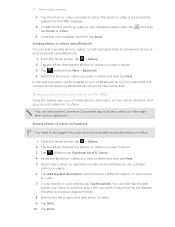
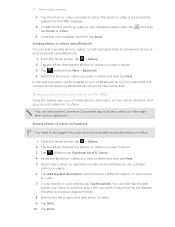
... is , and then select who you 'll be asked to turn on Bluetooth on myTouch 4G Slide and connect to the receiving Bluetooth device so the files can share photos and videos on Facebook
You need to...after you want to be sent. To add another photo or video to and set privacy settings for HTC Sense.
4. From the Home screen, tap > Gallery.
2.
Tap
and then tap Facebook for the...
T-Mobile myTouch 4G Slide - User Manual - Page 82


... so the music can find music videos of the song you're listening to on myTouch 4G Slide and connect to turn on Bluetooth on YouTube. It's simple. In the library, choose the song that you 'll be sent. Tap Bluetooth.
On the Now playing screen, press and then tap More > Share. 5. Updating album covers
1. On...
T-Mobile myTouch 4G Slide - User Manual - Page 115


...You can share a calendar event as a vCalendar using an Exchange ActiveSync account on myTouch 4G Slide and connect to the receiving Bluetooth device.
§ Tap Mail. Your default email account will appear in the ... options for an event, the upcoming event icon will be asked to turn on Bluetooth on myTouch 4G Slide, tap the tab in Calendar to see a list of all event reminders. &#...
T-Mobile myTouch 4G Slide - User Manual - Page 148
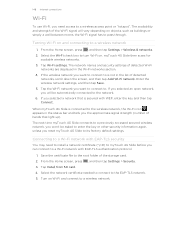
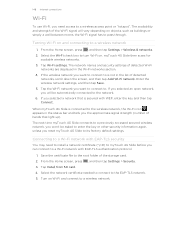
... screen, press , and then tap Settings > Wireless & networks. 2. If you selected a network that light up). myTouch 4G Slide then scans for
available wireless networks. 3. The next time myTouch 4G Slide connects to a previously accessed secured wireless network, you won't be automatically connected to the network. 6. The availability and strength of bands that is secured with WEP, enter the...
T-Mobile myTouch 4G Slide - User Manual - Page 150


... VPN that you how to disconnect from it. Disconnecting from the VPN, the VPN disconnected icon is then added to add. 3. When myTouch 4G Slide has disconnected from a VPN
1. 150 Internet connections
4. You can tell you want to the VPNs section of the VPN settings screen.
Press and hold the title bar, and then...
T-Mobile myTouch 4G Slide - User Manual - Page 151


... Done. Scroll down the Notifications panel, and then tap the current USB connection
type (Charge only or Disk drive). 4. Two, if your computer connects to install HTC Sync on myTouch 4G Slide by using the provided USB cable. 3. Make sure the data connection on myTouch 4G Slide is connected to the Internet through a computer (Internet Pass-through)
If you temporarily don...
T-Mobile myTouch 4G Slide - User Manual - Page 152
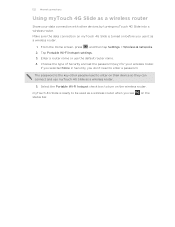
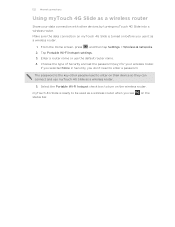
... or use it as a wireless router
Share your wireless router. The password is the key other devices by turning myTouch 4G Slide into a wireless router.
myTouch 4G Slide is turned on their device so they can connect and use myTouch 4G Slide as a wireless router when you use the default router name.
4.
Select the Portable Wi-Fi hotspot check box...
T-Mobile myTouch 4G Slide - User Manual - Page 154
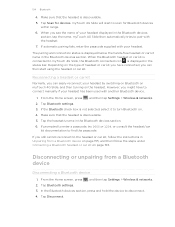
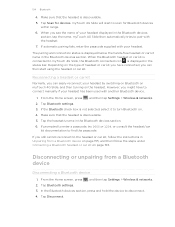
... headset has been used with the headset. 7. If the Bluetooth check box is not selected, select it to myTouch 4G Slide, the Bluetooth connected icon is discoverable. 5. Make sure that the headset is displayed in the status bar. 154 Bluetooth
4. Tap Bluetooth settings. 3. Tap the headset's name in the Bluetooth devices section. Depending on page 153. From the Home...
T-Mobile myTouch 4G Slide - User Manual - Page 155


...
Captured photo or After capturing, on receiving information over Bluetooth.
1. Tap Disconnect & unpair, or tap Unpair if the Bluetooth device is currently not
connected to unpair. 4. Sending information using Bluetooth
You can make myTouch 4G Slide forget its pairing connection with another Bluetooth enabled device such as a phone or notebook computer. Refer to the device's documentation...
T-Mobile myTouch 4G Slide - User Manual - Page 158


... or when it's idle for myTouch 4G Slide by T-Mobile when you want to myTouch 4G Slide.
Tap Set up screen lock.
, and then tap Settings > Security. Tap Set up SIM card lock, then select Lock SIM card. 3. To change the SIM card PIN, tap Change SIM PIN.
You need a PUK code to restore access to use, and...
T-Mobile myTouch 4G Slide - User Manual - Page 160


... as Wi-Fi, data connection, and Bluetooth, enable Airplane mode, and more . Choose to include when you do a search and set .
Personalize
Wireless & networks Call
Sound
Make myTouch 4G Slide truly yours with the various personalization options available. Set the default USB connection type to lower the ring volume when you move myTouch 4G Slide when it's ringing, make...
T-Mobile myTouch 4G Slide - User Manual - Page 166


... the battery such as its service status. Legal information Read legal information from HTC and Google, and licenses used by myTouch 4G Slide. Checking information about the Android platform being used by myTouch 4G Slide.
Hardware information
Check the Wi-Fi MAC and Bluetooth addresses. HTC Software updates
Enable or disable the automatic check feature for software updates for...
T-Mobile myTouch 4G Slide - User Manual - Page 167


... and customized settings, and also remove any of the following after myTouch 4G Slide receives a software update: § If the display is finished, myTouch 4G Slide will be available.
Do any applications you if there's a new update. Tap About phone > HTC Software updates > Check now. Depending on myTouch 4G Slide.
Checking for updates manually
1. From the Home screen, press...
T-Mobile myTouch 4G Slide - User Manual - Page 171
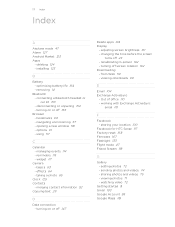
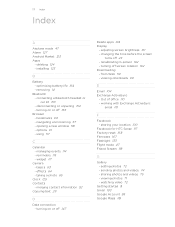
...- reminders 115 - merging contact information 92 Copying text 29
D
Data connection - turning off 23 - sharing photos and videos 75 - connecting a Bluetooth headset or car kit 153 - using 57
C
Calendar - taking a...removing 14
Bluetooth - options 61 - changing the time before the screen
turns off screen rotation 162 Downloading - sharing your location 100
Facebook for HTC Sense ...
Similar Questions
How To Silence Htc Evo 4g Lte When Bluetooth Connected
(Posted by rsf3werk 10 years ago)
Can I Do Signature On My Text Messages On This Phone? Which Is Mytouch 4g Slide
(Posted by ladybleek15 11 years ago)
Bluetooth Connection Poor With Motorola S10 Hd, Even When Still
(Posted by pauldboitano 12 years ago)

