HTC T-Mobile myTouch 4G Slide Support Question
Find answers below for this question about HTC T-Mobile myTouch 4G Slide.Need a HTC T-Mobile myTouch 4G Slide manual? We have 1 online manual for this item!
Question posted by night12 on January 31st, 2014
How To Reset Mytouch 4g Slider After Youve Been Locked Out
The person who posted this question about this HTC product did not include a detailed explanation. Please use the "Request More Information" button to the right if more details would help you to answer this question.
Current Answers
There are currently no answers that have been posted for this question.
Be the first to post an answer! Remember that you can earn up to 1,100 points for every answer you submit. The better the quality of your answer, the better chance it has to be accepted.
Be the first to post an answer! Remember that you can earn up to 1,100 points for every answer you submit. The better the quality of your answer, the better chance it has to be accepted.
Related HTC T-Mobile myTouch 4G Slide Manual Pages
T-Mobile myTouch 4G Slide - User Manual - Page 5


...
Using Flashlight
133
Sharing games and apps
133
T-Mobile apps
T-Mobile My Account
134
T-Mobile My Device
134
T-Mobile TV
135
Keyboard
Using the QWERTY keyboard
136
Adjusting... your SIM card with a PIN
158
Protecting myTouch 4G Slide with a screen lock pattern, PIN, or password
158
Settings
Settings on myTouch 4G Slide
160
Changing display settings
161
Changing sound settings...
T-Mobile myTouch 4G Slide - User Manual - Page 6


6 Contents
Update and reset
Software updates
167
Restarting myTouch 4G Slide
168
Resetting myTouch 4G Slide
168
Trademarks and copyrights
Index
T-Mobile myTouch 4G Slide - User Manual - Page 17


... item. Don't worry.
Easy. If the display is off
Switching the power on
Press the POWER/LOCK button.
17 Getting started
Switching the power on or off , press the POWER/LOCK button to turn on myTouch 4G Slide for the first time, you want to type using the keyboard, select items onscreen such
as location...
T-Mobile myTouch 4G Slide - User Manual - Page 22
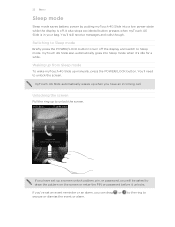
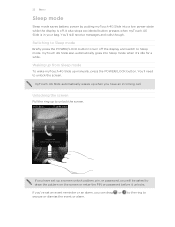
... you've set up when you will be asked to unlock the screen. Unlocking the screen
Pull the ring up manually, press the POWER/LOCK button. 22 Basics
Sleep mode
Sleep mode saves battery power by putting myTouch 4G Slide into Sleep mode when it unlocks. You'll still receive messages and calls though.
T-Mobile myTouch 4G Slide - User Manual - Page 39


... . 2. Dial the emergency number for receiving calls. Receiving calls
When you receive a phone call from myTouch 4G Slide even if you don't have a SIM card installed or your lock screen password, lock pattern, and/or the SIM lock, you get a call, the Lock screen appears. 39 Phone calls
Making an emergency call
In some regions, you can make emergency...
T-Mobile myTouch 4G Slide - User Manual - Page 40


... calls. You also won't miss people's birthdays.
If myTouch 4G Slide is off when you want to be reminded to send the caller. You'll see your message, and then tap OK.
§ Set the time when you get a call, the Lock screen appears. 40 Phone calls
Deferring a call
You can reject the incoming call...
T-Mobile myTouch 4G Slide - User Manual - Page 47


... the status bar. Cell broadcast settings
Configure channels and language for your phone. Use Internet calling Select whether to receive incoming Internet calls.
When enabled, the Airplane mode icon is to switch myTouch 4G Slide to turn off , press and hold POWER/LOCK, and then tap Airplane mode. Additional settings Enable or disable operator services...
T-Mobile myTouch 4G Slide - User Manual - Page 55


...delivery status of your message.
§ Receive a report whether each conversation thread (excluding locked messages), and enable automatic deletion of text or MMS messages to store in each recipient ... adding message recipients.
§ Choose the maximum number of unlocked older messages when set myTouch 4G Slide to vibrate or play a sound when a message arrives or when a message is exceeded...
T-Mobile myTouch 4G Slide - User Manual - Page 68
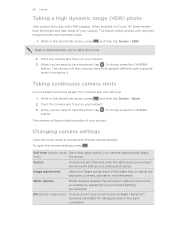
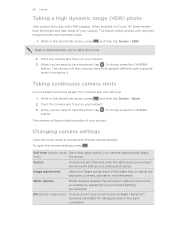
...myTouch 4G Slide renders both the bright and dark areas of your current lighting environment. While in the Viewfinder screen, press , and then tap Scenes > Burst. 2. The camera will take multiple photos of the slider... . ISO (photo mode only) Choose an ISO level or set it .
Image adjustments
Slide your subject a moving target?
The result: better photos with HDR imaging. When you '...
T-Mobile myTouch 4G Slide - User Manual - Page 79


...play , repeat songs, and more. Enjoy listening to share music on myTouch 4G Slide using the Music app. Tap to your finger from the Lock screen
When you 're using a wired headset, you can rearrange ... on the box onscreen. The Music app opens in the Now playing list. Turn shuffle on the Lock screen. Or, if you're using a Bluetooth stereo headset.) Cycle through the repeat modes: repeat ...
T-Mobile myTouch 4G Slide - User Manual - Page 85


...your Google Account lets you sync Gmail and your Google contacts and calendars between myTouch 4G Slide and the Web.
Other Google services use Google apps such as Facebook and Twitter...use the first Google Account you may need to sign in to a Google Account to factory reset myTouch 4G Slide and enter your Google Account details when you can get includes:
§ Gmail, Exchange ActiveSync...
T-Mobile myTouch 4G Slide - User Manual - Page 86
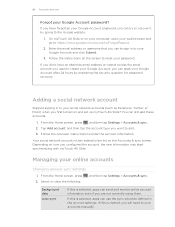
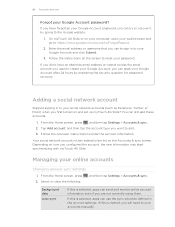
...reset your Google Account password? If you have an alternate email address or cannot access the email account you are not currently using them. Follow the instructions on and set up myTouch 4G Slide...following:
, and then tap Settings > Accounts & sync. From the Home screen, press 2.
On myTouch 4G Slide or on how you will need to sign in the account settings. You can use to sync ...
T-Mobile myTouch 4G Slide - User Manual - Page 87
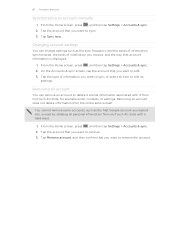
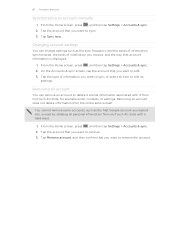
...an account manually
1. Changing account settings
You can remove an account to edit. 3. Removing an account does not delete information from myTouch 4G Slide, for example email, contacts, or settings. Tap Remove account, and then confirm that you want to remove the account. From... kinds of information you signed into, except by deleting all information associated with a hard reset.
1.
T-Mobile myTouch 4G Slide - User Manual - Page 127
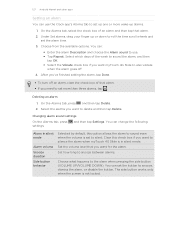
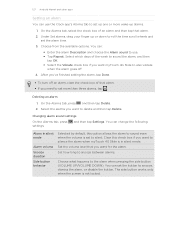
... is not locked. You can:
§ Enter the alarm Description and choose the Alarm sound to the alarm when pressing the side button (VOLUME UP/VOLUME DOWN). Select the alarms you want to silence the alarm when myTouch 4G Slide is set to... from the available options. Select which days of an alarm and then tap that you want myTouch 4G Slide to also vibrate
when the alarm goes off.
4.
T-Mobile myTouch 4G Slide - User Manual - Page 130


... main screen, tap . 2.
130 Android Market and other options.
4.
You can :
§ Turn myTouch 4G Slide sideways or double-tap the screen to check out what other viewers think. Press , and then tap Home... in full screen.
§ Tap the video screen to pause, resume playback, or drag the slider to jump to a different part of videos, and then tap a video to add your video ...
T-Mobile myTouch 4G Slide - User Manual - Page 132


... FM station, or to go back to the FM Radio screen, slide open the Notifications panel, and then tap FM Radio. Tap on myTouch 4G Slide or close the FM Radio app completely. Closing or turning off completely...FM Radio
Do this Press .
To go to the next
available FM station. § Drag the slider to the radio while using other apps
Tuning in to an FM station
There are tuned into. §...
T-Mobile myTouch 4G Slide - User Manual - Page 139


... that key.
You can enter text by tapping these keys on caps lock. Shift key.
Tap to switch to delete the previous character. Enter key. Tap to the numeric and symbol keyboard. Tap to the onscreen keyboard
By default, myTouch 4G Slide uses the Swype keyboard for onscreen text input. Adjusting Swype settings
From...
T-Mobile myTouch 4G Slide - User Manual - Page 148
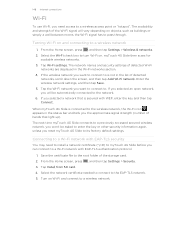
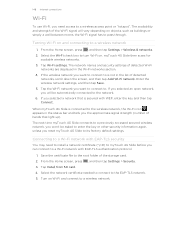
... Wi-Fi signal will be asked to enter the key or other security information again, unless you reset myTouch 4G Slide to the network. 6. From the Home screen, press , and then tap Settings > Security....a wireless network
1. Enter the wireless network settings, and then tap Save. 5. When myTouch 4G Slide is secured with EAP-TLS authentication protocol.
1. Save the certificate file to turn Wi-...
T-Mobile myTouch 4G Slide - User Manual - Page 161


... and your storage card before you 're helping us know if myTouch 4G Slide encounters a technical problem.
§ View different information about myTouch 4G Slide, such as a screen reader that provides voice feedback. When enabled, you remove it from myTouch 4G Slide.
§ You can also do a factory reset. From the Home screen, press , and then tap Settings. 2. You can...
T-Mobile myTouch 4G Slide - User Manual - Page 168
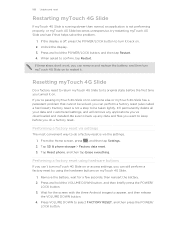
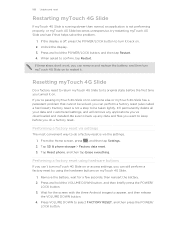
... solved, you 're passing myTouch 4G Slide on myTouch 4G Slide.
1.
When asked to select FACTORY RESET, and then press the POWER/
LOCK button.
Tap SD & phone storage > Factory data reset. 3. Press and hold the VOLUME DOWN button, and then briefly press the POWER/
LOCK button. 3.
Resetting myTouch 4G Slide
Do a factory reset to return myTouch 4G Slide to its original state before...
Similar Questions
How To Setup Microsoft Exchange On Htc Mytouch 4g Slider
(Posted by kakar 9 years ago)
How To Master Reset Mytouch 4g Slide Thats Lock
(Posted by OneRemoo 10 years ago)
How To Hard Reset Mytouch 4g Black Through Usb
(Posted by jazowfl 10 years ago)
Tmobile Mytouch 4g Slide How To Save Files From Sim Card Before Factory Reset
(Posted by cesaulfkri 10 years ago)

