HTC T-Mobile myTouch 4G Slide Support Question
Find answers below for this question about HTC T-Mobile myTouch 4G Slide.Need a HTC T-Mobile myTouch 4G Slide manual? We have 1 online manual for this item!
Question posted by vmankn on May 31st, 2014
How To The Change Position Of Your Home Screen On Mytouch Slide
The person who posted this question about this HTC product did not include a detailed explanation. Please use the "Request More Information" button to the right if more details would help you to answer this question.
Current Answers
There are currently no answers that have been posted for this question.
Be the first to post an answer! Remember that you can earn up to 1,100 points for every answer you submit. The better the quality of your answer, the better chance it has to be accepted.
Be the first to post an answer! Remember that you can earn up to 1,100 points for every answer you submit. The better the quality of your answer, the better chance it has to be accepted.
Related HTC T-Mobile myTouch 4G Slide Manual Pages
T-Mobile myTouch 4G Slide - User Manual - Page 2


...30
Personalizing
Making myTouch 4G Slide truly yours
32
Changing your wallpaper
32
Personalizing your Home screen with widgets
32
Adding icons and other shortcuts on your Home screen
34
Adding items to the application dock
34
Adding folders on your Home screen
34
Rearranging or removing widgets and icons on your Home screen
35
Rearranging the Home screen
36
Changing your ringtone...
T-Mobile myTouch 4G Slide - User Manual - Page 13


... started
Storage card
Use the storage card to prevent corrupting or damaging the files in myTouch 4G Slide. Inserting the storage card
1. Tap SD & phone storage > Unmount SD card. You'll find the storage card already inserted in the... card slot with its slot. Slide the storage card out from its slot. 3. Take the back cover off . 2. From the Home screen, press , and then tap Settings. 2.
T-Mobile myTouch 4G Slide - User Manual - Page 28


... the Home screen, press Default connection type.
, and then tap Settings > Connect to copy files between the storage card and your computer, the storage card is , the connected myTouch 4G Slide) as a removable disk.
4. On your computer. Copying files to or from the computer.
§ If you can select this mode to share the mobile data...
T-Mobile myTouch 4G Slide - User Manual - Page 32


... Set wallpaper. Tap Preview to use an animated wallpaper.
1.
Tap one of wallpapers included in myTouch 4G Slide or choose from preset animated wallpapers. Changing your wallpaper
Personalizing your Home screen to view the animation, and then tap Apply. From the Home screen, press 2.
Browse the collection of the following:
and tap Personalize > Wallpaper. Gallery
Choose an existing...
T-Mobile myTouch 4G Slide - User Manual - Page 33


... then tap the widget that you want .
Don't lift your finger on the screen from the Home screen.
1. Press and hold a widget on or off certain settings such as Wi-... enabled). Slide your finger just yet.
2. The relevant screen where you 'll see a colored box around the widget. myTouch 4G Slide vibrates and you can modify basic settings of a widget
You can change some widgets...
T-Mobile myTouch 4G Slide - User Manual - Page 34


... an empty area on the Home screen, and then release it to a setting or information.
The shortcuts available depend on the apps that are installed on myTouch 4G Slide.
1. Press and hold an... shortcut to keep your Home screen tidy and organized. The shortcuts available depend on the apps that show up-to-date information such as a bookmarked webpage, someone's phone number, a music playlist,...
T-Mobile myTouch 4G Slide - User Manual - Page 36
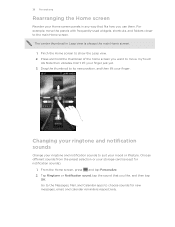
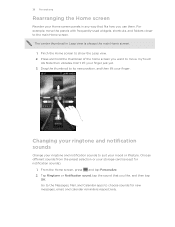
.... 3. For example, move the panels with frequently-used widgets, shortcuts, and folders closer to move. 36 Personalizing
Rearranging the Home screen
Reorder your finger. myTouch 4G Slide then vibrates. Press and hold the thumbnail of the home screen you like, and then tap
OK. Choose different sounds from the preset selection or your storage card (except for...
T-Mobile myTouch 4G Slide - User Manual - Page 39


Dial the emergency number for receiving calls. Receiving calls
When you receive a phone call from myTouch 4G Slide even if you don't have a SIM card installed or your locale, and then tap Call. To find out how, see Changing sound settings on the screen. You can use the polite ringer and pocket mode features for your SIM...
T-Mobile myTouch 4G Slide - User Manual - Page 43


... the Home screen, tap > Wi-Fi Calling. 2.
When you make calls, the cellular network is connected to a Wi-Fi network before you turn off Wi-Fi Calling
1. Turning on the screen when connected.
Changing Wi-Fi Calling settings
1.
Press and hold the status bar, and then slide your available rate plan minutes. 43 Phone calls
Wi...
T-Mobile myTouch 4G Slide - User Manual - Page 44


...Home screen, press , and then tap Settings > Call. 2. Press to phone numbers may incur additional fees.
See Making a call on the Phone dialer screen on your added account, tap
the Receive incoming calls check box. To set myTouch 4G Slide to use Internet calling for details. But first, set myTouch 4G Slide...an Internet calling account. Contact T-Mobile for your account details. 5.
T-Mobile myTouch 4G Slide - User Manual - Page 45


... on myTouch 4G Slide, and then select the number type.
4. Adding a new phone number to your dialed numbers, and received calls. On the Call log tab, press and hold the phone number that...phone section. 45 Phone calls
Using Call log
Use Call log to check missed calls, your contacts from call log. To return the call, tap the missed call notification.
On the Home screen, tap .
2. Slide ...
T-Mobile myTouch 4G Slide - User Manual - Page 46


... family from the country selection box. 4. Turning off Home dialing
If you prefer to manually enter complete phone numbers to call while roaming, you can directly link to the mobile phone network, and enable you to change the settings of various phone services. Call services
myTouch 4G Slide can turn off Home dialing.
1.
To open call services. Voicemail settings Specify...
T-Mobile myTouch 4G Slide - User Manual - Page 126


... sync first.
1. Setting the time zone, date, and time To set your home city. To light up the screen again, tap anywhere on myTouch 4G Slide manually, you can also press to
show
matching cities and countries. 3.
Scroll through...Desk Clock shows the time and date only and their position changes on the screen.
§ Tap to add. On the World Clock tab, press and then tap...
T-Mobile myTouch 4G Slide - User Manual - Page 128
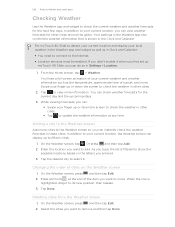
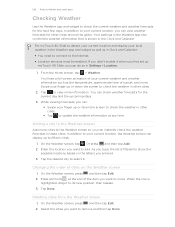
...you want to its new position, then release. 3. Tap to show the
possible locations based on the Weather screen
1. On the Weather screen, tap . On the Weather screen, press and then tap ...screen so you want to check the weather in Clock and Calendar:
§ You need to connect to move. For myTouch 4G Slide to detect your current location and display your finger up
myTouch 4G Slide...
T-Mobile myTouch 4G Slide - User Manual - Page 134


From the Home screen, tap > My Account. 2.
View information about your phone and its available options. T-Mobile My Device
Check out more options for the phone and storage card.
§ Check the phone's battery level. Storage & Battery § Check storage levels for personalizing and managing myTouch 4G Slide. 1. Tap a tab to view its applications.
Activity Set Alerts Billing
Plan...
T-Mobile myTouch 4G Slide - User Manual - Page 158


... Home screen, press , and then tap Settings > Security. 2.
Enter the new PIN again, and then tap OK. You need a PUK code to restore access to use, and then tap Next. 3.
158 Security
Security
Protecting your SIM card with a screen lock pattern, PIN, or password
Protect your personal information and prevent others from using myTouch 4G Slide...
T-Mobile myTouch 4G Slide - User Manual - Page 159


... phone after, then specify the idle time you have up to five attempts to wait for 30 seconds, tap OK.
3.
Enter your screen lock pattern, you can unlock myTouch 4G Slide by following :
None
Disable the screen lock you can allow before the screen is locked.
If the display goes off, press the POWER/LOCK button to change...
T-Mobile myTouch 4G Slide - User Manual - Page 161


...such as the mobile network type, ...phone
Manage running applications, move applications to or from the storage card, and install or uninstall programs.
§ Check the available space in the internal storage and your storage card before you remove it from myTouch 4G Slide.
§ You can turn accessibility functions or services on or off . Changing display settings
Adjusting the screen...
T-Mobile myTouch 4G Slide - User Manual - Page 164


.... From the Home screen, press , and then tap Settings. 2. Tap Turn power saver on a call, you can set and select the behavior when myTouch
4G Slide switches to the Internet. Tap Wireless & networks > Mobile networks > Network...box. 4. Tap About phone > Battery > Battery use , and then press . Tap Sound. 3. Select or clear the Flip for speaker check box. From the Home screen, press , and ...
T-Mobile myTouch 4G Slide - User Manual - Page 166


... Tell HTC on or off. Phone identity
Check information about your mobile network and its current battery level, status, and what programs are using .
1. 166 Settings
Stopping running applications that you 're using. From the Home screen, press 2. From the Home screen, tap > Task Manager. 2. Tap About phone. 3. Network
Check information about myTouch 4G Slide and the SIM card you...
Similar Questions
Mytouch 4g Slide How To Get Weather On Home Screen
(Posted by sankuREYNO 9 years ago)
Htc My Touch 4g Slide, How Do I Add A Contact Widget On Home Screen
(Posted by Tebulum 10 years ago)
How Do You Change The Home Screen Button Back To The Leap Screen On The Htc
amaze
amaze
(Posted by jcGU 10 years ago)
How To Change Album Art On Mytouch 4g Slide
(Posted by terjeanw 10 years ago)

