HTC T-Mobile myTouch 4G Slide Support Question
Find answers below for this question about HTC T-Mobile myTouch 4G Slide.Need a HTC T-Mobile myTouch 4G Slide manual? We have 1 online manual for this item!
Question posted by john1octnd on October 5th, 2013
How To Backup Mytouch 4g With Only Startup Screen
The person who posted this question about this HTC product did not include a detailed explanation. Please use the "Request More Information" button to the right if more details would help you to answer this question.
Current Answers
There are currently no answers that have been posted for this question.
Be the first to post an answer! Remember that you can earn up to 1,100 points for every answer you submit. The better the quality of your answer, the better chance it has to be accepted.
Be the first to post an answer! Remember that you can earn up to 1,100 points for every answer you submit. The better the quality of your answer, the better chance it has to be accepted.
Related HTC T-Mobile myTouch 4G Slide Manual Pages
T-Mobile myTouch 4G Slide - User Manual - Page 2


...myTouch 4G Slide for the first time
17
Finger gestures
17
Ways of getting contacts into myTouch 4G Slide
18
Home screen...screen
35
Rearranging the Home screen
36
Changing your ringtone and notification sounds
36
Phone calls
Different ways of making calls
37
Making a call on the Phone dialer screen
37
Using Speed dial
38
Calling a phone number in a text message
38
Calling a phone...
T-Mobile myTouch 4G Slide - User Manual - Page 5


...
Using Flashlight
133
Sharing games and apps
133
T-Mobile apps
T-Mobile My Account
134
T-Mobile My Device
134
T-Mobile TV
135
Keyboard
Using the QWERTY keyboard
136
Adjusting... your SIM card with a PIN
158
Protecting myTouch 4G Slide with a screen lock pattern, PIN, or password
158
Settings
Settings on myTouch 4G Slide
160
Changing display settings
161
Changing sound settings...
T-Mobile myTouch 4G Slide - User Manual - Page 8
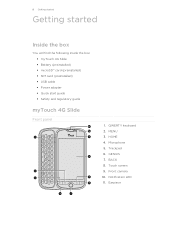
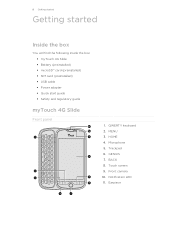
... the box: § myTouch 4G Slide § Battery (preinstalled) § microSD™ card (preinstalled) § SIM card (preinstalled) § USB cable § Power adapter § Quick start guide § Safety and regulatory guide
myTouch 4G Slide
Front panel
1. HOME 4. Microphone 5. Earpiece BACK 8. Notification LED 11. QWERTY keyboard 2. Touch screen 9. Front camera 10. Trackpad...
T-Mobile myTouch 4G Slide - User Manual - Page 13


... facing
down and push it until it from its slot. From the Home screen, press , and then tap Settings. 2.
Insert the microSD card into place. Unmounting the storage card
When you need to remove the storage card while myTouch 4G Slide is on , unmount the storage card first to prevent corrupting or damaging the...
T-Mobile myTouch 4G Slide - User Manual - Page 18


... account through Facebook for example, thumb and index finger) to landscape by turning myTouch 4G Slide sideways. Phone contacts
You can
Backup
import your contacts from the Microsoft Exchange ActiveSync Server in your workplace. 18 Getting started
Flick Rotate Pinch
Flicking the screen is always in a vertical direction, such as when flicking the contacts or message...
T-Mobile myTouch 4G Slide - User Manual - Page 19
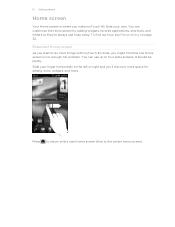
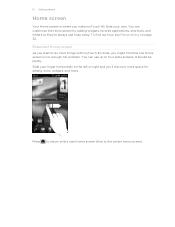
...'ll discover more space for adding icons, widgets, and more things with myTouch 4G Slide, you might find out how, see Personalizing on page 32.
Slide your own. Extended Home screen
As you make myTouch 4G Slide your finger horizontally to the main Home screen (that one Home screen is not enough. It should be plenty.
You can use up...
T-Mobile myTouch 4G Slide - User Manual - Page 22
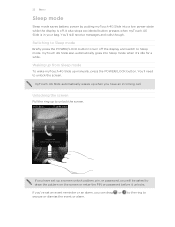
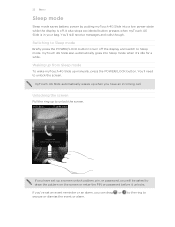
... turn off . If you've set up when you have set an event reminder or an alarm, you will be asked to unlock the screen. myTouch 4G Slide automatically wakes up a screen unlock pattern, pin, or password, you can drag or to the ring to Sleep mode. 22 Basics
Sleep mode
Sleep mode saves battery...
T-Mobile myTouch 4G Slide - User Manual - Page 27
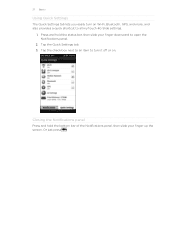
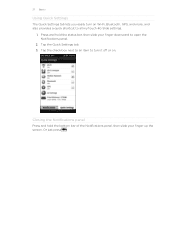
...or on Wi-Fi, Bluetooth, GPS, and more, and also provides a quick shortcut to all myTouch 4G Slide settings.
1.
Or just press . Tap the check box next to an item to open the ... Notifications panel
Press and hold the status bar, then slide your finger up the screen. Press and hold the bottom bar of the Notifications panel, then slide your finger downward to turn on . Tap the Quick...
T-Mobile myTouch 4G Slide - User Manual - Page 28


...and then select one of myTouch 4G Slide with your computer.
3. Select this mode to share the mobile data connection of the ...myTouch 4G Slide from the computer.
§ If you want to keep myTouch 4G Slide connected to the computer but want it to be able to use whenever you connect it .
5. From the Home screen, press , and then tap Settings > Connect to safely remove myTouch 4G Slide...
T-Mobile myTouch 4G Slide - User Manual - Page 30


... selected text in an email message
or Facebook status update. Open an app such as in the dictionary. In the Print screen, tap the printer you selected. Sharing text
1. Connect myTouch 4G Slide to use. In some apps, after pressing tap More to see Print.
, you selected. Google Translate Translate the text to
3.
Choose...
T-Mobile myTouch 4G Slide - User Manual - Page 32


... then tap Save. You can also change your Home screen
1.
From the Home screen, press 2. Adding a widget to your Home screen to add a new widget. 2. 32 Personalizing
Personalizing
Making myTouch 4G Slide truly yours
Make myTouch 4G Slide look .
Tap Preview to get started.
Tap one of wallpapers included in myTouch 4G Slide or choose from photos that you want it with...
T-Mobile myTouch 4G Slide - User Manual - Page 33


...and hold a widget on or off certain settings such as Wi-Fi and Bluetooth. myTouch 4G Slide vibrates and you want . The relevant screen where you to the Edit button (if it's enabled). You can also add ...settings of designs and sizes to choose one. Drag the widget to quickly switch on the Home screen. Scroll down the widgets list, tap Settings, and then tap the widget that you 'll see...
T-Mobile myTouch 4G Slide - User Manual - Page 34


... the apps that are installed on myTouch 4G Slide.
1.
You can access them from any Home screen. The shortcuts available depend on the apps that show up-to-date information such as a bookmarked webpage, someone's phone number, a music playlist, route directions, and many other items, to keep your Home screen tidy and organized. You can also...
T-Mobile myTouch 4G Slide - User Manual - Page 35
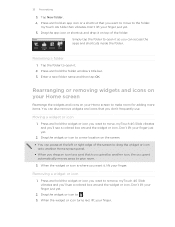
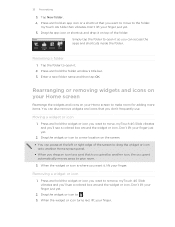
... right edge of the folder. 35 Personalizing
3. Rearranging or removing widgets and icons on your Home screen
Rearrange the widgets and icons on your finger just yet.
2. Drag the widget or icon to open it . 2. myTouch 4G Slide then vibrates. Don't lift your finger. Tap the folder to a new location on top of the...
T-Mobile myTouch 4G Slide - User Manual - Page 36
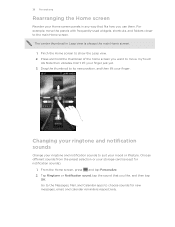
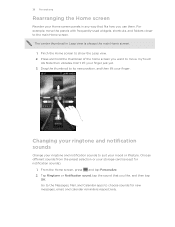
... the sound that fits how you want to the main Home screen. Don't lift your storage card (except for new messages, email, and calendar reminders respectively. Pinch the Home screen to its new position, and then lift your mood or lifestyle.
myTouch 4G Slide then vibrates.
Choose different sounds from the preset selection or your...
T-Mobile myTouch 4G Slide - User Manual - Page 37


... .
2. If you enter a wrong digit or letter, tap press and hold the phone number of the Phone dialer screen.
37 Phone calls
Phone calls
Different ways of making calls
Besides making calls from the phone dialer screen on myTouch 4G Slide, you can either dial a number directly, or use the Smart dial feature to call in progress, the status bar...
T-Mobile myTouch 4G Slide - User Manual - Page 39


...call on page 163.
Drag
ring to the Receiving calls
When you receive a phone call from myTouch 4G Slide even if you don't have a SIM card installed or your locale, and then...screen. to unlock the screen and answer the call , the Lock screen appears. If you've enabled but forgotten your lock screen password, lock pattern, and/or the SIM lock, you get a call .
Answering a call screen...
T-Mobile myTouch 4G Slide - User Manual - Page 40


...networks like Facebook or Twitter™ right on the Lock screen. § Press the POWER/LOCK button twice to call back.
1.
You also won't miss people's birthdays. 40 Phone calls
Deferring a call
You can reject the incoming call... gives you a ring, you get to send the caller. If myTouch 4G Slide is off when you get a call screen. Tap Defer.
2. Drag
ring on the call , the Lock...
T-Mobile myTouch 4G Slide - User Manual - Page 41
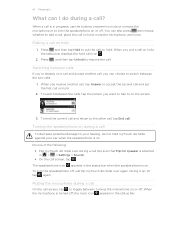
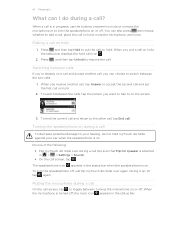
... return to toggle between turning the microphone on or off , the mute icon appears in the status bar when the speakerphone is on the screen.
3. 41 Phone calls
What can I do not hold myTouch 4G Slide against your hearing, do during a call , you receive another call ? Putting a call . Do one of the following: § Flip...
T-Mobile myTouch 4G Slide - User Manual - Page 42
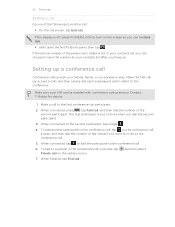
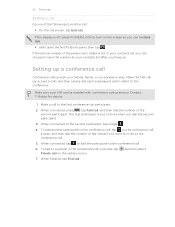
...is enabled with conference calling service.
When finished, tap End call . Contact T-Mobile for details.
1.
If the phone number of the second participant.
To talk to the conference. Make the first ... call screen, and then dial the number of the following to the conference call
Conference calling with your SIM card is not in private, tap Private call . § Slide open ...
Similar Questions
What Causes A Mytouch 4g Slide Screen To Go Black
(Posted by jsptina 9 years ago)
Mytouch 4g Slide Screen Wont Sleep Or Lock
(Posted by danmuhamm 10 years ago)

