HTC T-Mobile myTouch 4G Support Question
Find answers below for this question about HTC T-Mobile myTouch 4G.Need a HTC T-Mobile myTouch 4G manual? We have 1 online manual for this item!
Question posted by AnnDi on April 12th, 2014
Where Are Visual Voicemail Data File On Droid T Mobile Mytouch
The person who posted this question about this HTC product did not include a detailed explanation. Please use the "Request More Information" button to the right if more details would help you to answer this question.
Current Answers
There are currently no answers that have been posted for this question.
Be the first to post an answer! Remember that you can earn up to 1,100 points for every answer you submit. The better the quality of your answer, the better chance it has to be accepted.
Be the first to post an answer! Remember that you can earn up to 1,100 points for every answer you submit. The better the quality of your answer, the better chance it has to be accepted.
Related HTC T-Mobile myTouch 4G Manual Pages
myTouch 4G USB Tethering driver - Page 2


... speaking to , injury, loss of revenue, loss of goodwill, loss of business opportunity, loss of data, and/or loss of profits, regardless of the foreseeability thereof or whether HTC or its affiliates have strict... visit www.htc.com/support to download the Safety and regulatory guide and to T-Mobile about your phone hasn't been charged yet.
And in no event shall HTC or its affiliates exceed...
myTouch 4G USB Tethering driver - Page 8


... the following inside the box: T-Mobile myTouch 4G phone Battery (preinstalled) microSD™ card (preinstalled) USB cable 3.5mm stereo headset Power adapter Quick start guide Safety and regulatory guide
Your phone
Front panel
1 2
3 4
1 Notification LED 11
2 Proximity...
myTouch 4G USB Tethering driver - Page 12


... the storage card while the phone is on
When you take your mobile network and extreme temperature make ...the battery work harder. Remove the storage card by following the steps in the storage card.
1. Scroll down the screen, and then tap SD & phone storage. 3. Please use (for the first time, don't forget to prevent corrupting or damaging the files...
myTouch 4G USB Tethering driver - Page 15


...you to the left or right and you first set up your Home screen with your phone in your phone's settings as location-based services and auto-sync of your online accounts may include shortcuts...that need to connect to do it at another time.
Your Home screen may incur extra data fees from T-Mobile.
Just follow the onscreen instructions to complete the setup, or skip the setup and do...
myTouch 4G USB Tethering driver - Page 17


...)
Downloading data (animated)
Waiting to a computer via USB cable Wi-Fi is on and wireless networks are available Portable Wi-Fi Hotspot is on
The phone is connected to upload
Downloaded ... SMS/picture message
Problem with SMS/picture message delivery New Google Talk instant message
New voicemail
Upcoming event
New updates from Android Market HSPA+ connected HSPA+ in progress
Missed call
...
myTouch 4G USB Tethering driver - Page 20


... Accounts and sync chapter. You can select this mode to share your phone's mobile data connection with your computer.
Do one of the following :
Copy the files from the computer to the phone's storage card's root folder. Copy the files from the Home screen, and then tap Settings > Connect to your computer...
myTouch 4G USB Tethering driver - Page 34


... calling, you must know your SIM card's PIN2 code. Contact your mobile operator to find out how to add new contacts or edit the contact information, see the Contacts chapter.
Voicemail service
Shows the current voicemail service being used. Adding a new phone number to your contacts from the Contacts app. To store it as...
myTouch 4G USB Tethering driver - Page 35


...phone are required by law to turn off the phone while on or off the phone function is restored. To turn off , you can also set the call function, data... card. Voicemail settings Clear voicemail notification Hearing aids Phone settings
Cell broadcast Cell broadcast settings Call forwarding
Additional settings
Phone calls 35
Specify another voicemail number aside from your phone to handle...
myTouch 4G USB Tethering driver - Page 36


..., you'll also see the name you use this chapter. See the Phone calls chapter for myTouch, instead of getting contacts into your phone". On the Home screen, tap Contacts. 2. If you are logged in to another. Tap your voicemails and activate visual voicemail. You can manage your communications with your contacts via SMS, picture message...
myTouch 4G USB Tethering driver - Page 51


... you have requested, for Mobile). Tap the new message. 3.
See the Contacts chapter.
If the attachment is an appointment or event (vCalendar), tap it and then choose the calendar where to save the attachment to your data downloads, check the multimedia message size first before the phone number to indicate the...
myTouch 4G USB Tethering driver - Page 90


...-Fi signal will be automatically set up to use T-Mobile's data connection when you use Wi-Fi on your phone, you won't receive automatic updates to your email, social network accounts, and other synchronized information.
1. Check with T-Mobile for data roaming rates before you turn on the data connection; Turning Wi-Fi on and connecting to...
myTouch 4G USB Tethering driver - Page 92


... of VPN you're using these connections.
Tap the VPN settings and set them up the phone's secure credential storage.
1. Press MENU, and then tap Save. Depending on your corporate network...networks > VPN settings. 3. 92 Internet connections
Adding connection widgets
Add the Mobile Network and Wi-Fi widgets or the Data dashboard widget to the Home screen to make it faster for the credential ...
myTouch 4G USB Tethering driver - Page 93


... use USB tethering, you need your SIM card inserted on your computer, just connect your phone to your computer, copy the HTCDriver.exe file to your computer, and then double-click the file. You can use the data connection, see "Data connection" earlier in the notification area of the title bar.
To install the driver...
myTouch 4G USB Tethering driver - Page 95
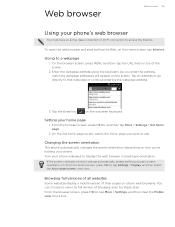
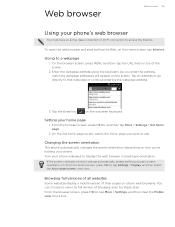
...matching webpage addresses will appear on phone web browsers.
As you want to view the full version of all websites
Some websites display a mobile version of their pages on ...phone sideways to access the Internet. If the screen orientation doesn't change automatically, please switch automatic screen orientation on how you're holding your phone's web browser
You must have an active data...
myTouch 4G USB Tethering driver - Page 104


... PDFs. From the Home screen, press MENU, and then tap Settings > Wireless & networks > Bluetooth settings.
2. Refer to another mobile phone, it is normally saved in the future, select the Always check box. 7. When a file is transferred, a notification is capable of receiving a wide variety of information and the receiving device. If you send another...
myTouch 4G USB Tethering driver - Page 116


...3. Tap Tag this photo, and then tap the
part where your phone and
connect to send.
5. Tap , and then tap Messages.
4....right after you want to the receiving Bluetooth device so the files can also tag friends on Facebook
You need to be logged...the Home screen, tap
> Gallery.
2. Tap , and then tap Facebook for myTouch.
4. From the Home screen, tap
> Gallery.
2. Tap the album where...
myTouch 4G USB Tethering driver - Page 123


...see "Turning on a map, or view locations at street level.
You need an active mobile data or Wi-Fi connection to use Google Maps. To find your location with Google Maps,... the Home screen, press MENU, and then tap Settings > Location. 2. See
"Turning on your phone, you need to enable location sources. Move around maps
When you open Google Maps, you can locate...
myTouch 4G USB Tethering driver - Page 148


... the phone.
Turn on or off sound and vibrate features such as voicemail, call forwarding, call services such as Audible touch tones, Quiet ring on the phone (e.g. ...Mobile account. Display Accounts & sync
Set up some settings on pickup, Pocket mode, and more .
See "Optimizing your phone to lower the ring volume when you move the phone when it's ringing, make the phone...
myTouch 4G USB Tethering driver - Page 154


... additional data transfer
fees from T-Mobile. Make sure your phone and see "Opening the Notifications panel" in the middle of update, the update may be downloaded to confirm, tap Restart.
After you end the call, slide open the Notifications panel (see if that you've backed up the information and files you...
myTouch 4G USB Tethering driver - Page 160


... contact card 36 Setting up your phone for myTouch 59 - copying a message to...files to 52 - removing 11 - camera 110 - date and time 85 Sharing 81 - video 110 - sharing photo/video 110 Sorting email messages 72 Speakerphone 33 Speed dial 29 Stocks 134 Stopwatch 84 Storage 152
Storage card 11 - editing 45 - entering text using the onscreen
keyboard 43 Time zone 85 T-Mobile...
Similar Questions
How Do You Log Into Visual Voicemail On Verizon Wireless Rhyme Htc
(Posted by manajo 9 years ago)
Htc Mytouch 4g Slide Visual Voicemail Wont Activate
(Posted by TwBElit 9 years ago)
How Do You Access Visual Voicemail On 4g Mytouch
(Posted by frbh 10 years ago)

