HTC T-Mobile myTouch 4G Support Question
Find answers below for this question about HTC T-Mobile myTouch 4G.Need a HTC T-Mobile myTouch 4G manual? We have 1 online manual for this item!
Question posted by rogerjohd on January 4th, 2014
Tmobile Mytouch Phone Wont Go Into Sleep Mode
The person who posted this question about this HTC product did not include a detailed explanation. Please use the "Request More Information" button to the right if more details would help you to answer this question.
Current Answers
There are currently no answers that have been posted for this question.
Be the first to post an answer! Remember that you can earn up to 1,100 points for every answer you submit. The better the quality of your answer, the better chance it has to be accepted.
Be the first to post an answer! Remember that you can earn up to 1,100 points for every answer you submit. The better the quality of your answer, the better chance it has to be accepted.
Related HTC T-Mobile myTouch 4G Manual Pages
myTouch 4G USB Tethering driver - Page 2


...T-Mobile about your phone hasn't been charged yet. The foregoing does not affect any kind, arising in your phone. Before you use your phone.
You can record phone conversations. You can damage your phone,...And in the box for your warranty.)
Choose a rate plan wisely
Your phone can use your phone is brought.
Know about privacy laws
Some countries have been advised of ...
myTouch 4G USB Tethering driver - Page 4


...16 Notifications panel...18 Connecting your phone to a computer 20 Searching your phone and the Web 21 Adjusting the volume ...22 Sleep mode ...22
Personalizing
Personalizing your phone with myModes 24 Changing the theme......your Home screen 26 Rearranging or removing widgets and icons on your Home screen 27
Phone calls
Making calls ...28 Receiving calls ...30 HTC Caller ID...31 Using in-call ...
myTouch 4G USB Tethering driver - Page 5


...36 Setting up My contact card 36 Ways of getting contacts into your phone 37 Merging contact information 38 Your contacts list...39 Contact information and ...and sync
Synchronizing with online accounts 55 About Multimedia Sync by doubleTwist 57
Social
Facebook for myTouch...58 Tweeting on your phone ...59 Friend Stream ...61 Chatting in Google Talk ...63
Email
Using Gmail...66 Using...
myTouch 4G USB Tethering driver - Page 7


... ...138 Finding and installing apps from Android Market 139
T-Mobile Applications
Faves Gallery...142 T-Mobile My Account...143 T-Mobile My Device...144 T-Mobile AppPack ...144 T-MobileTV ...145
Security
Protecting your SIM card with a PIN 146 Protecting your phone with a screen lock 146
Settings
Settings on your phone ...148 Changing display settings...149 Changing sound settings...150...
myTouch 4G USB Tethering driver - Page 8


... the following inside the box: T-Mobile myTouch 4G phone Battery (preinstalled) microSD™ card (preinstalled) USB cable 3.5mm stereo headset Power adapter Quick start guide Safety and regulatory guide
Your phone
Front panel
1 2
3 4
1 Notification LED 11
2 Proximity...
myTouch 4G USB Tethering driver - Page 12


... and accessories you use only original batteries and accessories that came with your phone or replacements that 's inside your phone. Take the back cover off from the box for example, leaving your mobile network and extreme temperature make the battery work harder. Pull the battery out from its slot. Scroll down the screen...
myTouch 4G USB Tethering driver - Page 15


...and applications that you go along later on.
Your Home screen may incur extra data fees from T-Mobile. To find out how, see the Settings chapter. No problem. You can follow the onscreen ... and shortcuts and add email, Mobile Web Cam, and social network accounts. The Home screen also lets you 'll discover more space for the first time, your phone guides you to the Home screen...
myTouch 4G USB Tethering driver - Page 16
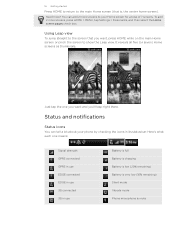
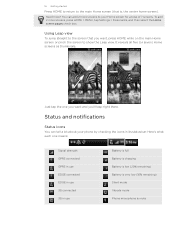
... checking the icons in use
Battery is full Battery is charging Battery is low (20% remaining) Battery is very low (10% remaining) Silent mode Vibrate mode Phone microphone is , the center home screen). Need more screens, press HOME > MENU, tap Settings > Personalize, and then select the Home screen pages check box. Status ...
myTouch 4G USB Tethering driver - Page 17


... phone is on
Notification icons
A busy life means a busy phone. Notification icons on the status bar make it easy for you to keep on top of your social networks Desk mode
...
Wired microphone headset connected
Wired headset connected
Bluetooth is on
Connected to a Bluetooth device
Airplane mode
GPS is on
Uploading data (animated)
Downloading data (animated)
Waiting to a computer via...
myTouch 4G USB Tethering driver - Page 20


... connected to the computer, you change the default connection type, follow the procedure in this mode to share your phone's mobile data connection with your computer. Slide open the Notifications panel, and then tap the notification that says "Select to change the connection type to Disk ...
myTouch 4G USB Tethering driver - Page 22


... adjust the ringer volume to your bag or pocket. When you drag a slider. 3. Sleep mode
Sleep mode saves battery power by putting your phone into a low power state while the display is off " in the Settings chapter. The phone vibrates and the vibrate mode icon ( ) appears in the status bar.
While in the status bar...
myTouch 4G USB Tethering driver - Page 23


... .
See "Protecting your finger down to Sleep mode. You'll need to draw the pattern on the lock screen and then slide your phone with a screen lock" in the Security chapter for a while. Your phone also automatically goes into Sleep mode when it's idle for details. Waking up from Sleep mode
Your phone automatically wakes up manually, press the...
myTouch 4G USB Tethering driver - Page 24


... Home screen, press MENU, and then tap Settings > Personalize > Set theme. 2.
Using a preset mode
Your phone features preset modes, each preconfigured with myModes
Your phone becomes multiple phones in your preference.
8. Press MENU, and then tap New mode.
4.
If you 're-at-home phone. Changing the theme
Change the look and feel of widgets that you want...
myTouch 4G USB Tethering driver - Page 30


... calls by dashes. Making an emergency call screen. Contact T-Mobile for receiving calls.
In the email body, tap the phone number. Numbers starting with an area or country code enclosed in...the SIM lock, you can use your phone even if you receive a phone call from a contact, the Incoming call from your phone's polite ringer and pocket mode features for details. To find out more...
myTouch 4G USB Tethering driver - Page 35


... bar. You can also set the call forwarding option for cell broadcast messages. A way to Airplane mode. If you have a notification of Bluetooth and Wi-Fi is to switch your phone to turn off the phone function is restored.
Enable or disable operator services such as caller ID and call with that number...
myTouch 4G USB Tethering driver - Page 36


...Phone calls chapter for myTouch, instead of getting contacts into your name and contact details. 4.
Tap Save. You can also use in your workplace. Phone
Make a call. Setting up My contact card" in the T-Mobile...with work contacts from these different sources as one app to another. Enter your phone". 36 Contacts
Contacts
About Contacts
With the Contacts app, you access to your...
myTouch 4G USB Tethering driver - Page 148


... social network accounts, Google Account, Exchange ActiveSync account, and T-Mobile account. Display Accounts & sync
Set up some settings on pickup, Pocket mode, and more .
See the Security chapter for incoming calls. 148 Settings
Settings
Settings on your phone
Control and customize phone settings on your phone and set Google search options. Personalize
Expand the Home...
myTouch 4G USB Tethering driver - Page 152


... power saver check box. 4.
Checking the available storage card space
1. Clearing application cache and data
1. Tap Wireless & networks > Mobile networks > Network mode. 3. Managing memory
Checking how much phone memory is displayed
in the Internal
phone storage section. From the Home screen, press MENU, and then tap Settings. 2. From the Home screen, press MENU, and...
myTouch 4G USB Tethering driver - Page 159


...O
Online accounts 55 Onscreen keyboard 43 Optimizing your voice 137 Rejecting an incoming call 33 Mobile network connection 90 Modem 93 Multimedia Sync by picture message 116 - front, top, left...call 31 Removing the storage card 11 Renaming a mode 24 video 109 Recording your phone's battery life 152
Index 159
P
Peep 59 Personalizing 24 Phone
- sharing 122 Muting the microphone 33 My ...
myTouch 4G USB Tethering driver - Page 160


...Sleep mode 22 Slideshow 49 SMS 47 - Twitter widget 60
U
Uninstalling third-party applications 153 Unlocking the screen 23 Updating the phone software 154 USB tethering 20 Using your phone...the onscreen
keyboard 43 Time zone 85 T-Mobile Album 118 Touch input settings 46 Turning your...phone and the Web 21
Searching for myTouch 59 - lock pattern 147 - inserting 11 - Changing your phone...
Similar Questions
What Is The Pin On A Tmobile Mytouch 4g Q Phone?
(Posted by lilamcc 10 years ago)
How To Go Into Safe Mode On Tmobile Mytouch 4g
(Posted by Scottparty 10 years ago)
Tmobile Mytouch 3g Slide Is Not Update To Android 2.2
why is it not pursible to update tmobile mytouch 3g slide to android 2.2. but , if that can be pursi...
why is it not pursible to update tmobile mytouch 3g slide to android 2.2. but , if that can be pursi...
(Posted by tomtico73 12 years ago)

