HTC T-Mobile myTouch 4G Support Question
Find answers below for this question about HTC T-Mobile myTouch 4G.Need a HTC T-Mobile myTouch 4G manual? We have 1 online manual for this item!
Question posted by micrasdf on December 8th, 2013
How Can I Tell Which Version Of Htc Sense Do I Have On My T-mobile Mytouch 4g
The person who posted this question about this HTC product did not include a detailed explanation. Please use the "Request More Information" button to the right if more details would help you to answer this question.
Current Answers
There are currently no answers that have been posted for this question.
Be the first to post an answer! Remember that you can earn up to 1,100 points for every answer you submit. The better the quality of your answer, the better chance it has to be accepted.
Be the first to post an answer! Remember that you can earn up to 1,100 points for every answer you submit. The better the quality of your answer, the better chance it has to be accepted.
Related HTC T-Mobile myTouch 4G Manual Pages
myTouch 4G USB Tethering driver - Page 2


...htc.com/support to download the Safety and regulatory guide and to a flat-rate plan could really add up a lot of Internet bandwidth really quickly.
The foregoing does not affect any kind, arising in contract, tort, or otherwise, including, but not limited to T-Mobile about your phone... charging, it may need to tell the person you're speaking to take your phone's recording feature.
myTouch 4G USB Tethering driver - Page 4


... your Home screen 26 Adding folders on your Home screen 26 Rearranging or removing widgets and icons on your Home screen 27
Phone calls
Making calls ...28 Receiving calls ...30 HTC Caller ID...31 Using in-call options...32 Using Call log ...33 Wi-Fi calling...34 Call services ...34 Turning Airplane...
myTouch 4G USB Tethering driver - Page 5


...36 Setting up My contact card 36 Ways of getting contacts into your phone 37 Merging contact information 38 Your contacts list...39 Contact information and ...and sync
Synchronizing with online accounts 55 About Multimedia Sync by doubleTwist 57
Social
Facebook for myTouch...58 Tweeting on your phone ...59 Friend Stream ...61 Chatting in Google Talk ...63
Email
Using Gmail...66 Using...
myTouch 4G USB Tethering driver - Page 7


... ...138 Finding and installing apps from Android Market 139
T-Mobile Applications
Faves Gallery...142 T-Mobile My Account...143 T-Mobile My Device...144 T-Mobile AppPack ...144 T-MobileTV ...145
Security
Protecting your SIM card with a PIN 146 Protecting your phone with a screen lock 146
Settings
Settings on your phone ...148 Changing display settings...149 Changing sound settings...150...
myTouch 4G USB Tethering driver - Page 8


... the following inside the box: T-Mobile myTouch 4G phone Battery (preinstalled) microSD™ card (preinstalled) USB cable 3.5mm stereo headset Power adapter Quick start guide Safety and regulatory guide
Your phone
Front panel
1 2
3 4
1 Notification LED 11
2 Proximity...
myTouch 4G USB Tethering driver - Page 12


...use (for the first time, don't forget to remove the storage card while the phone is on
When you use your Bluetooth connection always on how you need to remove the... browsing use only original batteries and accessories that came with your phone or replacements that 's inside your phone.
3. Also, consider your mobile network and extreme temperature make the battery work harder. Tap Unmount...
myTouch 4G USB Tethering driver - Page 14


...to swiping, except that you need to set by T-Mobile. When entering text, you have reached the target position. 14 Basics
Switching your phone on or off
Switching your PIN
Your SIM card ... in the Getting started chapter for example, a contact or link in the Security chapter. Just contact T-Mobile and ask for details.
2. This finger gesture is always in or zoom out when viewing a picture...
myTouch 4G USB Tethering driver - Page 15


... items that you might find that need to connect to open the associated application. Your Home screen may incur extra data fees from T-Mobile.
It should be up the phone. To find out how to complete the setup, or skip the setup and do more items to include when you will see...
myTouch 4G USB Tethering driver - Page 16
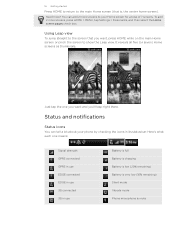
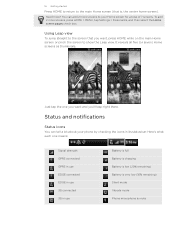
You can tell a lot about your Home screen for a total of 7 screens.
To add 2 more ? Status and notifications
Status icons
You can add 2 more screens to your phone by checking the icons in use
Battery ...Battery is low (20% remaining) Battery is very low (10% remaining) Silent mode Vibrate mode Phone microphone is , the center home screen). Here's what each one you 'll leap right there....
myTouch 4G USB Tethering driver - Page 20


...from the Home screen, and then tap Settings > Connect to share your phone's mobile data connection with your phone as a modem (tethering)" in the Accounts and sync chapter. To change ... computer, the connected phone is , the connected phone) as a removable disk. 3. To install the driver on your phone's storage card. 1. You can find the HTC driver in "Connecting your phone to a computer" ...
myTouch 4G USB Tethering driver - Page 25


.... Personalizing 25
Changing your Home screen wallpaper
Personalizing your wallpaper with your favorite photo is a quick and easy way to change the feel of your phone, such as Wi-Fi, Mobile Network, Bluetooth, and more widgets. Crop the photo and then tap Save.
myTouch 4G USB Tethering driver - Page 28


... search and call a stored contact or a number from the call . What is provided by tapping the keys on the Phone dialer screen
You can unblock it . 28 Phone calls
Phone calls
Making calls
Your T-Mobile SIM card is preset with a PIN (personal identification number) that is Smart dial? On the Home screen, tap
.
2.
Smart...
myTouch 4G USB Tethering driver - Page 36


... via SMS, picture message, email, or Bluetooth.
1.
Phone
Make a call. "Using Call log" in the T-Mobile Applications chapter. Setting up My contact card" in this tab...phone, including Google contacts, Exchange ActiveSync contacts, Phone contacts, contacts stored on your SIM card, and Facebook contacts. See the Phone calls chapter for myTouch, instead of getting contacts into your phone...
myTouch 4G USB Tethering driver - Page 92


...you're using these connections. For information about setting up the phone's secure credential storage.
1. Tap Security > Set password. 3. ... 4. 92 Internet connections
Adding connection widgets
Add the Mobile Network and Wi-Fi widgets or the Data dashboard ...set them up secure credential storage
If your network administrator tells you to the security details your local network. Setting up...
myTouch 4G USB Tethering driver - Page 95
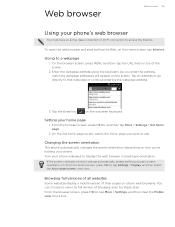
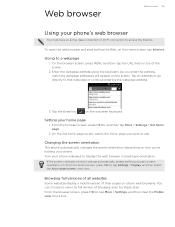
... > Settings, and then clear the Mobile view check box. Tap the Enter key
on phone web browsers.
Changing the screen orientation
The phone automatically changes the screen orientation depending on how you enter the address, matching webpage addresses will appear on top of all websites
Some websites display a mobile version of their pages on the...
myTouch 4G USB Tethering driver - Page 149


... time before the screen turns off
After a period of inactivity, the phone screen turns off auto time synchronization and be sure to unmount your phone. Also, if you've installed a text-to-speech (voice data) application, use of individual applications, software version of your microSD card
before the screen turns off.
You can...
myTouch 4G USB Tethering driver - Page 153


...phone to or from HTC and Google, and licenses used by the phone. On the Application info screen, tap Uninstall. Tap Applications > Manage applications. 3. Or, if your phone's...your phone.
1.
Software information
Check the version and other information about your mobile operator and its current battery level, status, and what programs are preinstalled on your phone. Hardware...
myTouch 4G USB Tethering driver - Page 156
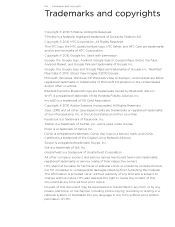
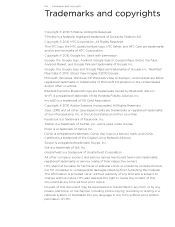
... Corporation. All other countries. 156 Trademarks and copyrights
Trademarks and copyrights
Copyright © 2010 T-Mobile. All Rights Reserved. Copyright © 2010 HTC Corporation. The HTC logo, the HTC quietly brilliant logo, HTC Sense, and HTC Care are trademarks, registered trademarks or service marks of the Digital Living Network Alliance. TeleAtlas® Map Data © 2010...
myTouch 4G USB Tethering driver - Page 158


... and shortcuts 26 - different views of inbox 72 - adding widgets 25 - rearranging Home screen items 27 HTC Caller ID 31 HTC Clock widget 84
I
Internet connections 90
K
Keyboard 43 - all accounts 71 - deleting conversation 68 - Facebook for myTouch 58 - djusting touch input settings 46 - checking email 71 - moving 73 - auto capturing 108 - sharing...
myTouch 4G USB Tethering driver - Page 160


...text using the onscreen
keyboard 43 Time zone 85 T-Mobile Album 118 Touch input settings 46 Turning your phone on or off 14 Tweeting on your phone on or off 14 Swype 43
T
Talk 63... 36 Setting up your phone for myTouch 59 - video 110 - inserting 10 - Twitter widget 60
U
Uninstalling third-party applications 153 Unlocking the screen 23 Updating the phone software 154 USB tethering 20...
Similar Questions
T-mobile Mytouch 4g Won't Add A Google Account
(Posted by tcTapi 10 years ago)
T Mobile Mytouch 4g Brightness Turned Off Cant See Phone, How Do You Turn
brightness back on
brightness back on
(Posted by marob 10 years ago)

