HTC T-Mobile myTouch 4G Support Question
Find answers below for this question about HTC T-Mobile myTouch 4G.Need a HTC T-Mobile myTouch 4G manual? We have 1 online manual for this item!
Question posted by CeiA on December 10th, 2013
What Is Safe Mode On Mytouch 4g Slide
The person who posted this question about this HTC product did not include a detailed explanation. Please use the "Request More Information" button to the right if more details would help you to answer this question.
Current Answers
There are currently no answers that have been posted for this question.
Be the first to post an answer! Remember that you can earn up to 1,100 points for every answer you submit. The better the quality of your answer, the better chance it has to be accepted.
Be the first to post an answer! Remember that you can earn up to 1,100 points for every answer you submit. The better the quality of your answer, the better chance it has to be accepted.
Related HTC T-Mobile myTouch 4G Manual Pages
myTouch 4G USB Tethering driver - Page 4


...16 Notifications panel...18 Connecting your phone to a computer 20 Searching your phone and the Web 21 Adjusting the volume ...22 Sleep mode ...22
Personalizing
Personalizing your phone with myModes 24 Changing the theme...... your Home screen 26 Rearranging or removing widgets and icons on your Home screen 27
Phone calls
Making calls ...28 Receiving calls ...30 HTC Caller ID...31 Using in-call ...
myTouch 4G USB Tethering driver - Page 8


... the following inside the box: T-Mobile myTouch 4G phone Battery (preinstalled) microSD™ card (preinstalled) USB cable 3.5mm stereo headset Power adapter Quick start guide Safety and regulatory guide
Your phone
Front panel
1 2
3 4
1 Notification LED 11
2 Proximity...
myTouch 4G USB Tethering driver - Page 12


...of your mobile network and extreme temperature make the battery work harder. Removing the battery
Right after you use up much battery. Tap Unmount SD card. 4. Among these are the phone features ... damaging the files in "Removing the storage card". 12 Basics
3. Slide the storage card out from the box for example, leaving your phone.
1. Please use (for the first time, don't forget to find out...
myTouch 4G USB Tethering driver - Page 14


..., you need to set by T-Mobile. When you 'll need to swipe your finger in the Getting started chapter for the first time, you turn on the phone for details. See the Getting started..., or change the screen orientation from portrait to landscape by turning the phone sideways. Finger gestures
Tap Press and hold Swipe or slide Drag Flick Rotate Pinch
When you 're asked for details.
2.
To...
myTouch 4G USB Tethering driver - Page 15


... Home screen depends on . Your Home screen may incur extra data fees from T-Mobile.
Don't worry. The Home screen also lets you add more . Extended Home screen
As you start to do it at another time. Slide your phone, you might find that one Home screen is not enough. Some features that you...
myTouch 4G USB Tethering driver - Page 20


...'s operating system to safely remove your phone. When you do not have Internet connection on -the-fly, without having to disconnect and reconnect your phone.
Slide open the Notifications panel...your phone as a modem (tethering)" in this mode to share your phone's mobile data connection with your computer. Select this option if you only want to copy files between your phone's storage...
myTouch 4G USB Tethering driver - Page 23


... screen or answer an incoming call .
See "Protecting your finger down to draw the pattern on the lock screen and then slide your phone with a screen lock" in the Security chapter for a while. Getting started 23
Switching to Sleep mode
Quickly press the POWER button to turn off the display and switch your...
myTouch 4G USB Tethering driver - Page 24


..., wallpaper, ringtone, and other elements,
arrange the layout, change the wallpaper, and save the whole Home screen as your phone. When you don't see the myModes screen, press BACK.
9. Renaming or deleting a mode
1. You can add widgets and other stuff to what you want .
6. From the Home screen, press MENU, and then...
myTouch 4G USB Tethering driver - Page 25


... convenience.
Crop the photo and then tap Save. Go to suit your needs. Slide your finger on or off certain settings of designs and sizes to a part of wallpapers included in a variety of your phone, such as Wi-Fi, Mobile Network, Bluetooth, and more from preset animated wallpapers. Tap one . Press MENU, and...
myTouch 4G USB Tethering driver - Page 28


...left or right.
4. Making a call on the top of the screen, slide your call , do one of the Phone dialer screen then displays numbers and names that match the keys you continue ...", "Carter, Ellen", "Dixon, Allan", "Thomas_Clark", "JaneCampbell". Simply enter the phone number or first few digits or characters by T-Mobile. If the matching list is long and you enter the wrong PIN three times,...
myTouch 4G USB Tethering driver - Page 30


... emergency call
You can make emergency calls by dashes. Contact T-Mobile for example, 000),
and then tap Call. When you receive a phone call from someone who is highlighted. You can still make emergency calls from your phone even if you can use your phone, see the Email chapter. Additional emergency numbers may be included...
myTouch 4G USB Tethering driver - Page 36


...Flickr, you'll also see "Faves Gallery" in the T-Mobile Applications chapter. You can manage your communications with your contacts...phone with work contacts from your workplace. See the Phone calls chapter for myTouch, instead of getting contacts into your phone". "Using Call log" in the Phone calls chapter.
For more information, see "Merging contact information". Phone...
myTouch 4G USB Tethering driver - Page 38


... similar contact information such as name, email address, or mobile number in one automatically or create a list of the ...so that you can search for a work contact from your phone finds contact information that can manually link them as Twitter ... ActiveSync account" in the notification area of the screen. 3. Slide down the Notifications panel, and then tap Matched contacts suggestion. On...
myTouch 4G USB Tethering driver - Page 51


... card, press and hold the status bar, and then slide the status bar down to open the Notifications panel.
2. There's also a bold letter before the phone number to indicate the number type (for example, M ...the contact.
To find out more about the size of your phone, you have requested, for Mobile). Tap the new message. 3. Viewing push messages
Push messages contain a web link....
myTouch 4G USB Tethering driver - Page 58


... contacts and their instant status updates in Contacts. When there is linked to Facebook for myTouch on your phone. (If you did not do this, see the Accounts and sync chapter to find out how...account is a notification of a Facebook friend, you tap a contact on the Contacts tab in Contacts, slide to the Updates tab to a particular album, or comment on the album photos.
When you can also ...
myTouch 4G USB Tethering driver - Page 61


...'s Facebook wall. Check the person's posted tweets.
5 Slide to the other accounts" in the Accounts and sync chapter.
&#...the All tab, tap the box that says "What's on your phone" in this area to compose and send a status update.
2 ... photo uploads, notifications, and more -
See "Facebook for myTouch. Friend Stream
Social 61
Friend Stream connects you need to be...
myTouch 4G USB Tethering driver - Page 84


... use it as a night clock or a screensaver. Tap the tabs at the bottom row or slide your phone.
2 Tap to switch between the different functions of the Clock app.
It also an alarm clock...1
2
3
1 Tap to turn on or off. To find out how to dim the screen and go into screensaver mode. You can see "Setting the alarm clock" for more from the Clock app than just the regular date and time....
myTouch 4G USB Tethering driver - Page 87


...Alarm volume
Set the volume level that you 're on in silent mode.
If you can set the button to the Internet using your phone. Connect to snooze, dismiss the alarm, or disable the button. ...weather on the lock screen, tap the onscreen Snooze button to snooze, or slide down the screen to silent mode. To find out how, see the Internet connections chapter. You can change the following ...
myTouch 4G USB Tethering driver - Page 106
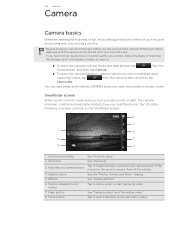
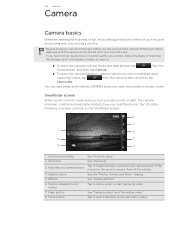
... steps in "Inserting the storage card" in the Basics chapter to insert it.
To open the camera in photo mode. If you can also press and hold the phone. You can immediately start
capturing videos, tap
from the
Home screen, and then tap Camera.
To open the camera...
myTouch 4G USB Tethering driver - Page 160


... screen lock 147 - sharing on YouTube 118 - photo 110 - SIM PIN 146 Sleep mode 22 Slideshow 49 SMS 47 - entering text using the onscreen
keyboard 43 Time zone 85 T-Mobile Album 118 Touch input settings 46 Turning your phone on or off 14 Tweeting on or off 14 Swype 43
T
Talk 63, 64...
Similar Questions
How Do You Find Deleted Ringtones For Htc Mytouch 4g Slide
how do you find deleted downloaded ringtones for htc mytouch 4g slide
how do you find deleted downloaded ringtones for htc mytouch 4g slide
(Posted by ecupirate 10 years ago)
Htc Mytouch 4g Slide Safe Mode Turn Of What I Do
(Posted by petehugoe 10 years ago)
How To Reset Htc Mytouch 4g Slide Safe Mode
(Posted by deeonjorov 10 years ago)
How To Get Safe Mode Off Your Phone Htc Mytouch 4g Slide Touch Screen
(Posted by Inspelo 10 years ago)

