HTC T-Mobile myTouch 4G Support Question
Find answers below for this question about HTC T-Mobile myTouch 4G.Need a HTC T-Mobile myTouch 4G manual? We have 1 online manual for this item!
Question posted by Meliju on July 1st, 2014
How To Take Off Safe Mode Off My Htc Slide Phone
The person who posted this question about this HTC product did not include a detailed explanation. Please use the "Request More Information" button to the right if more details would help you to answer this question.
Current Answers
There are currently no answers that have been posted for this question.
Be the first to post an answer! Remember that you can earn up to 1,100 points for every answer you submit. The better the quality of your answer, the better chance it has to be accepted.
Be the first to post an answer! Remember that you can earn up to 1,100 points for every answer you submit. The better the quality of your answer, the better chance it has to be accepted.
Related HTC T-Mobile myTouch 4G Manual Pages
myTouch 4G USB Tethering driver - Page 2


... your warranty.)
Choose a rate plan wisely
Your phone can also visit www.htc.com/support to download the Safety and regulatory guide and to avoid damaging your phone, we strongly recommend that you use up . ... to find out what the laws are where you live before you talk to T-Mobile about how and when you do anything else, please read the Safety and regulatory guide that is included...
myTouch 4G USB Tethering driver - Page 4


... Notifications panel...18 Connecting your phone to a computer 20 Searching your phone and the Web 21 Adjusting the volume ...22 Sleep mode ...22
Personalizing
Personalizing your phone with myModes 24 Changing the ... Rearranging or removing widgets and icons on your Home screen 27
Phone calls
Making calls ...28 Receiving calls ...30 HTC Caller ID...31 Using in-call options...32 Using Call log...
myTouch 4G USB Tethering driver - Page 12


... slot. Slide the storage card out from the battery compartment. How long the battery can last before it needs recharging depends on how you take your mobile network and extreme temperature make the battery work harder. With your thumb or finger, lift the battery compartment cover off . Among these are the phone features...
myTouch 4G USB Tethering driver - Page 14


..., thumb and index finger) to landscape by sliding down the bar on the lock screen. 14 Basics
Switching your phone on or off
Switching your phone on the phone for details.
2. See "Unlocking the screen"...started chapter for the PUK (PIN Unblocking Key).
To find out how to set by T-Mobile. Just contact T-Mobile and ask for details. If you 'll need to drag.
Press and hold the item....
myTouch 4G USB Tethering driver - Page 15


... be up and running with your phone in your phone's settings as location-based services and...things with widgets and shortcuts and add email, Mobile Web Cam, and social network accounts.
Don...Mobile. Getting started
Getting started 15
Setting up your phone for the first time
When you turn on your phone..., your phone guides you first set up your Home screen with your phone, you ...
myTouch 4G USB Tethering driver - Page 20


...by your computer's operating system to safely remove your phone.
Connect your phone to your computer using the USB ...HTC driver first on your computer, just connect your phone to your computer, copy the HTCDriver.exe file to your computer, the connected phone is , the connected phone) as required by doubleTwist" in this mode to share your phone's mobile data connection with your phone...
myTouch 4G USB Tethering driver - Page 23


... to draw the pattern on the lock screen and then slide your phone to unlock the screen. To wake it up a screen unlock pattern, pin, or password, you have an incoming call . You'll need to Sleep mode.
Your phone also automatically goes into Sleep mode when it unlocks. Unlocking the screen
Press the bar...
myTouch 4G USB Tethering driver - Page 24


... and then tap OK.
5. By using myModes, you instantly turn your phone into a perfect kid-centric phone, work phone, or when-you are done designing your life.
1. Using a preset mode
Your phone features preset modes, each preconfigured with a different wallpaper and collection of your personalized mode.
1. On the Home screen, tap
.
2.
Press MENU, and then tap New...
myTouch 4G USB Tethering driver - Page 25


... Crop the photo and then tap Save. Some widgets are available in your storage card. Slide your finger on your Home screen to change your Home screen. From the Home screen,...Wallpaper > Home.
Tap one .
Live wallpapers
Choose from T-Mobile. Shop
Go to the T-Mobile website to buy a wallpaper to your phone or choose from the available selections of the following:
Gallery
...
myTouch 4G USB Tethering driver - Page 28


...PIN, then tap Enter. to search and call . To place a call, do one of the screen, slide your phone, SIM card, and online accounts such as the following will be considered matches: "Ben Miller", "George ... list is long and you to narrow down to call a stored contact or a number from T-Mobile. If you enter the wrong PIN three times, the SIM card is blocked. When dialing or the...
myTouch 4G USB Tethering driver - Page 30


...the international emergency number for your phone's polite ringer and pocket mode features for receiving calls. To find out more about using email on your phone, see "Turning on the Incoming ..., tap
.
2. Making an emergency call screen. Contact T-Mobile for example, 000),
and then tap Call. The phone will recognize a number as a phone number if the number has a minimum of 5 digits and...
myTouch 4G USB Tethering driver - Page 38


...phone will try to your phone finds contact information that you have stored contacts with other social network accounts such as name, email address, or mobile number in your phone and online accounts, your phone...
When your phone. On the Home screen, tap Contacts. 2. Also link your contacts with the similar contact information such as Twitter and Flickr. Slide down the Notifications...
myTouch 4G USB Tethering driver - Page 51


...phone number before you 've received from a multimedia message
If you are concerned about message settings, see the particular phone...> Recipient phone number. ...phone number to view the appointment or event.
Messages 51
Replying to another phone number of this contact. Select another phone number of the contact
When a contact has multiple phone...to the phone number ...slide the status bar...
myTouch 4G USB Tethering driver - Page 84


... brings you to the Weather app where you directly to dim the screen and go into screensaver mode. 84 Clock and Weather
Clock and Weather
About the Clock app
Get more information about the Weather.... Tap the tabs at the bottom row or slide your phone.
2 Tap to dim the screen and display only the time and date on your phone is in screensaver mode, the time and date will change position on ...
myTouch 4G USB Tethering driver - Page 87


... the following settings:
Alarm in silent mode. While on in your phone's settings so that you want to silence the alarm when the volume is in silent mode
Selected by default, this widget also...service on the lock screen, tap the onscreen Snooze button to snooze, or slide down the screen to the Internet using your phone's volume is not locked. Tap the Alarms tab.
3. Connect to dismiss...
myTouch 4G USB Tethering driver - Page 93


...slide down your corporate network intranet. Tap the VPN connection to return to the VPN settings screen, and then tap the VPN connection to use the data connection. Using your phone as your finger to the computer using your phone...install the HTC driver first on the phone's data connection.
2. Tap Wireless & networks > Portable Wi-Fi hotspot settings. No problem. To find the HTC driver ...
myTouch 4G USB Tethering driver - Page 104


... to another mobile phone, it is normally added directly to automatically receive files from your phone and another device, the saved location may be : C:\Users\[your phone and the ... on both your phone receives a file transfer request notification, slide down the Notifications panel, and then tap the relevant notification. To open the file immediately, slide down the Notifications ...
myTouch 4G USB Tethering driver - Page 110
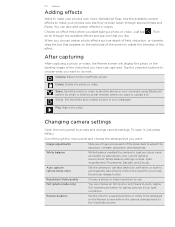
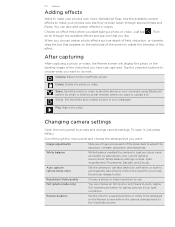
... through special lenses and filters. Delete. Send the photo or video to another phone or your computer using Bluetooth, send it by adjusting to videos. ISO (photo mode only)
You can also add certain effects to your wallpaper.
Use the available camera... back to make your finger across each of the effect. Watch the video.
Image adjustments
Slide your photos look like .
.
myTouch 4G USB Tethering driver - Page 133
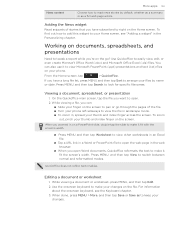
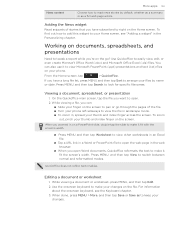
... snippets of the file. Turn your finger on the screen to pan or go ? You can :
Slide your phone left sideways to view the file in landscape mode. To zoom in the Personalizing chapter. To zoom
out, pinch your
changes. Use the onscreen keyboard to keep your...
myTouch 4G USB Tethering driver - Page 148


...for your phone's battery life" in this chapter for mobile networks, ...roaming, Wi-Fi hotspot, Virtual Private Networks, and more. Power saver
Turn on power saver to automatically switch to power saving mode when the battery level goes down to Google servers using your Google Account so you set the options for details. Location
Select the sources to use for your phone...
Similar Questions
How To Go Into Safe Mode On An Htc Mytouch Slide
(Posted by penk8momo12 10 years ago)
What Does Safe Mode On Mytouch 4g Do For Your Phone
(Posted by dujlhoon 10 years ago)
How To Get Safe Mode Off Your Phone Htc Mytouch 4g Slide Touch Screen
(Posted by Inspelo 10 years ago)

