HTC T-Mobile myTouch 4G Support Question
Find answers below for this question about HTC T-Mobile myTouch 4G.Need a HTC T-Mobile myTouch 4G manual? We have 1 online manual for this item!
Question posted by deyantos on March 4th, 2014
What Do It Mean When My Mytouch Htc Blinks A Red Light When Charging
The person who posted this question about this HTC product did not include a detailed explanation. Please use the "Request More Information" button to the right if more details would help you to answer this question.
Current Answers
There are currently no answers that have been posted for this question.
Be the first to post an answer! Remember that you can earn up to 1,100 points for every answer you submit. The better the quality of your answer, the better chance it has to be accepted.
Be the first to post an answer! Remember that you can earn up to 1,100 points for every answer you submit. The better the quality of your answer, the better chance it has to be accepted.
Related HTC T-Mobile myTouch 4G Manual Pages
myTouch 4G USB Tethering driver - Page 2


...'t been charged yet. You can damage your phone. Switching to a flat-rate plan could really add up a lot of Internet bandwidth really quickly. If you use your phone's recording feature. It's a good idea to find out what the laws are where you live before you do, it 's important that you talk to T-Mobile about...
myTouch 4G USB Tethering driver - Page 8


... the following inside the box: T-Mobile myTouch 4G phone Battery (preinstalled) microSD™ card (preinstalled) USB cable 3.5mm stereo headset Power adapter Quick start guide Safety and regulatory guide
Your phone
Front panel
1 2
3 4
1 Notification LED 11
2 Proximity...
myTouch 4G USB Tethering driver - Page 13


... being charged, the notification LED shows a solid red light. Some batteries perform best after several full charge/discharge cycles. Plug the power adapter into the USB connector of the battery first and then gently push the battery into
place. When you charge the battery. Do not remove the battery from the phone while you are charging it...
myTouch 4G USB Tethering driver - Page 14


... start to swipe your finger in light, quicker strokes. Switching your phone off
Switching your finger with a PIN...means to quickly drag your finger over to highlight items or press to landscape by sliding down the bar on
Press the POWER button.
When you can turn the phone...details.
2.
Just contact T-Mobile and ask for a PIN, enter it back on the phone for example, a contact ...
myTouch 4G USB Tethering driver - Page 16
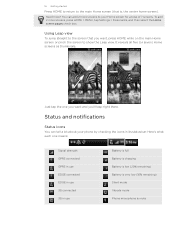
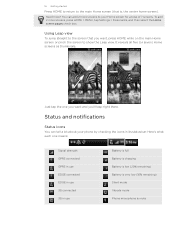
... to show the Leap view.
Just tap the one means:
Signal strength GPRS connected GPRS in use EDGE connected EDGE in use
Battery is full Battery is charging Battery is low (20% remaining) Battery is very low (10% remaining) Silent mode Vibrate mode Phone microphone is , the center home screen). Status and notifications...
myTouch 4G USB Tethering driver - Page 18


... safe to remove or storage card is being charged. Flashing red light when the battery level reaches very low. The Notifications panel also lets you have a pending notification. Solid red light when the battery is being prepared No storage card installed on the phone Storage card is low on free space General...
myTouch 4G USB Tethering driver - Page 20


... your phone's storage card. 1. Navigate to share your phone's mobile data ...phone's storage card to install the HTC driver first on your computer. You can also change the connection type to disconnect and reconnect your phone. If you change the default connection type, follow the procedure in this mode when you want to charge the battery while your phone is , the connected phone...
myTouch 4G USB Tethering driver - Page 31
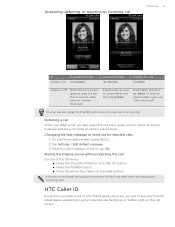
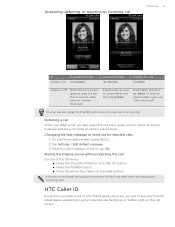
...that shows the caller name or number downward.
If the phone is on Tap Answer. Drag the bar upward. You can...send out for rejected calls
1. Tap Settings > Edit default message. 3.
HTC Caller ID
Everytime you make a call or your friend gives you a ...to reject an incoming call but it gives you get to defer mean, see your friend's latest status update from social networks like Facebook...
myTouch 4G USB Tethering driver - Page 32


... and then simply dial each subsequent call to add to the first conference call on or off the speakerphone.
32 Phone calls
You also won't miss people's birthdays. Contact T-Mobile for details.
1. You'll see a birthday reminder, if your friends, family, or co-workers is easy. ... a person in the conference call . When connected to turn on hold
Press MENU and then tap Hold to pulsing red.
myTouch 4G USB Tethering driver - Page 36


... you will see the name you use this chapter. Gallery
Lists all in the T-Mobile Applications chapter. Faves
Gives you access to all . Contacts screen
The Contacts screen has... see "Merging contact information". See the Phone calls chapter for myTouch, instead of getting contacts into your contacts list. "Using Call log" in the Phone calls chapter. Voicemail Check your name and...
myTouch 4G USB Tethering driver - Page 58


... in to your Facebook account when you turned on and set up your phone for myTouch, you can also upload one or more about viewing Facebook photos, see...
When you tap a contact on your phone. (If you did not do this, see the Photos, videos, and music chapter. You can tap the notification to Facebook, then tag and add captions that means your Facebook account is a notification of ...
myTouch 4G USB Tethering driver - Page 59


... to their Twitter profiles via Twitter for myTouch. See "Friend Stream"to find out the things you can do on the phone, you can also link your friends' ...Facebook status updates in Friend Stream. If you first turned on the Friend Stream app.
Add your Facebook events and your username]"
convention. 7 Direct message tab. This means...
myTouch 4G USB Tethering driver - Page 84


... serve as a night clock or a screensaver. Tap the tabs at the bottom row or slide your phone as an alarm clock, stopwatch, and countdown timer. It also an alarm clock indicator and a battery charging indicator. To light up the screen again, tap anywhere on the screen or press the BACK button on your...
myTouch 4G USB Tethering driver - Page 90


...Fi settings. If the wireless network you want to connect to your phone, you use Wi-Fi on data charges.
The phone then scans for data roaming rates before you need access to a ... information.
1. From the Home screen, press MENU, and then tap Settings. 2. Tap Wireless & networks > Mobile networks, and then select the Data roaming
check box.
Wi-Fi
To use data roaming.
1. From the Home...
myTouch 4G USB Tethering driver - Page 135


...schedule
Set color for price raise
Choose a time interval for displaying stock price increases to either red or green, depending on what's being used in the Personalizing chapter. It comes in and ... color for checking updates.
Tap Turn on your phone to chart-topping pop songs using your Home screen, see "Adding a widget" in your mobile operator. More apps 135
Deleting stock quotes and ...
myTouch 4G USB Tethering driver - Page 150


... MENU, and then tap Settings. 2. 150 Settings
Turning automatic screen rotation off
By default, the screen orientation automatically adjusts depending on while charging the phone
You can keep the phone screen from vibration to normal mode, press the VOLUME UP button twice.
From the Home screen, press MENU, and then tap...
myTouch 4G USB Tethering driver - Page 153


...re using the battery. Moving applications to or from HTC and Google, and licenses used by the phone. You can also check the version of the ...mobile operator and its current battery level, status, and what programs are using . From the Home screen, press MENU, and then tap Settings. 2.
You can only move applications that you've downloaded to the phone to the storage card if your phone...
myTouch 4G USB Tethering driver - Page 156
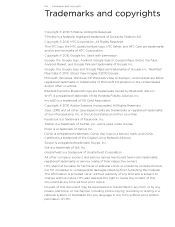
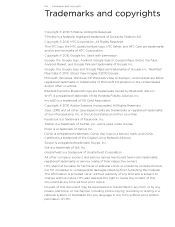
...a trademark of doubleTwist Corporation. All other Java-based marks are trademarks owned by any means, electronic or mechanical, including photocopying, recording or storing in a retrieval system, or ...part of Microsoft Corporation in the United States and other countries. T-Mobile is subject to revise the content of HTC Corporation. Copyright © 2010 Google Inc. Google, the Google...
myTouch 4G USB Tethering driver - Page 158


... wallpapers 25 Location services 123 Lock message 52 Lock screen 23
M
Mail app - Facebook for myTouch 58 - photo mode 107 - adding a signature 69 - copying and pasting text 45 - ...63 - replying/forwarding emails 68 - adding folders 26 - rearranging Home screen items 27 HTC Caller ID 31 HTC Clock widget 84
I
Internet connections 90
K
Keyboard 43 - deleting conversation 68 - different...
myTouch 4G USB Tethering driver - Page 160


... pattern 147 - removing 11 - entering text using the onscreen
keyboard 43 Time zone 85 T-Mobile Album 118 Touch input settings 46 Turning your phone for myTouch 59 - viewing 114 Viewing 50 Viewing photos 118 Voice Recorder 137 searching your phone and the Web 21
Searching for a contact 40 Security 146 Selecting text 98 Self...
Similar Questions
What Does It Mean When The Red Lights Flashed On The Mytouch 4g
(Posted by sticacr 9 years ago)
What Does It Mean When The Red Light Is Flashing On A Htc Rhyme And The Phone
is not turning on
is not turning on
(Posted by johnkuus 9 years ago)
What Does A Solid Red Light Mean When Charging My Mytouch Phone
(Posted by jacCof 10 years ago)
What Does A Blinking Red Light Mean Mytouch 4g Charging
(Posted by sjpTobo 10 years ago)

