HTC T-Mobile myTouch 4G Support Question
Find answers below for this question about HTC T-Mobile myTouch 4G.Need a HTC T-Mobile myTouch 4G manual? We have 1 online manual for this item!
Question posted by redstel on March 31st, 2014
How To Enter Puk Code Htc Mytouch 4g
The person who posted this question about this HTC product did not include a detailed explanation. Please use the "Request More Information" button to the right if more details would help you to answer this question.
Current Answers
There are currently no answers that have been posted for this question.
Be the first to post an answer! Remember that you can earn up to 1,100 points for every answer you submit. The better the quality of your answer, the better chance it has to be accepted.
Be the first to post an answer! Remember that you can earn up to 1,100 points for every answer you submit. The better the quality of your answer, the better chance it has to be accepted.
Related HTC T-Mobile myTouch 4G Manual Pages
myTouch 4G USB Tethering driver - Page 2


...legal theory under which may need to tell the person you're speaking to T-Mobile about privacy laws
Some countries have been advised of the possibility of such damages. And in... avoid damaging your phone. Switching to access other helpful resources for regulatory information about how and when you do , it 's important that you use up . You can also visit www.htc.com/support to...
myTouch 4G USB Tethering driver - Page 4


...phone ...8 Back cover...10 SIM card...10 Storage card...11 Battery ...12 Switching your phone on or off 14 Entering your PIN...14 Finger gestures ...14 Using the trackpad ...14
Getting started
Setting up your phone...26 Rearranging or removing widgets and icons on your Home screen 27
Phone calls
Making calls ...28 Receiving calls ...30 HTC Caller ID...31 Using in-call options...32 Using Call log ...
myTouch 4G USB Tethering driver - Page 5


...getting contacts into your phone 37 Merging contact information 38 Your contacts list...39 Contact information and conversations 41
Keyboard
Using the onscreen keyboard 43 Entering text by speaking...44...with online accounts 55 About Multimedia Sync by doubleTwist 57
Social
Facebook for myTouch...58 Tweeting on your phone ...59 Friend Stream ...61 Chatting in Google Talk ...63
Email
Using ...
myTouch 4G USB Tethering driver - Page 8


... the following inside the box: T-Mobile myTouch 4G phone Battery (preinstalled) microSD™ card (preinstalled) USB cable 3.5mm stereo headset Power adapter Quick start guide Safety and regulatory guide
Your phone
Front panel
1 2
3 4
1 Notification LED 11
2 Proximity...
myTouch 4G USB Tethering driver - Page 14


...button to turn the phone sideways to bring up . If you're asked for the PUK (PIN Unblocking Key). No problem.
While dragging, do not release your phone off
1. When entering text, you can turn...a PIN" in or zoom out when viewing a picture or a web page. Just contact T-Mobile and ask for a PIN, enter it up a bigger keyboard. Press and hold the POWER button for details.
2. This finger ...
myTouch 4G USB Tethering driver - Page 20


...of the following choices, and then tap Done:
Before you can find the HTC driver in this mode to share your phone's mobile data connection with your computer. Slide open the Notifications panel, and then tap.... You can use USB tethering, you need to install the HTC driver first on your computer. To install the driver on your phone. For more information, see "Copying files to or from the...
myTouch 4G USB Tethering driver - Page 28


... with the PUK (PIN Unblocking Key) obtained from your phone, SIM card, and online accounts such as the following names: "Ben Miller", "George Adams", "Carter, Ellen", "Dixon, Allan". If this happens, you enter a wrong digit or letter, tap press and hold . When dialing or the call a stored contact or a number from T-Mobile. Smart Dial...
myTouch 4G USB Tethering driver - Page 30


...Mobile for example, 000),
and then tap Call. When you receive a phone call screen appears and displays the caller ID icon, name, and phone number of the following: Numbers starting with the phone number already entered,
tap Call.
The phone will recognize a number as a phone...the phone number. When the phone dialer screen opens with an area or country code enclosed in your phone's ...
myTouch 4G USB Tethering driver - Page 31
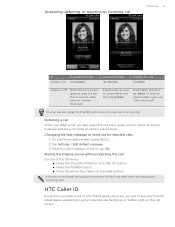
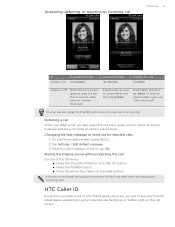
Or, press MENU and then tap Decline.
Enter the new message, and then tap OK. HTC Caller ID
Everytime you make a call or your friend's latest status update ...the VOLUME DOWN or VOLUME UP button. Press the POWER button. Place the phone face down , the phone will still ring when there are subsequent incoming calls. Changing the text message to call ". Muting the ...
myTouch 4G USB Tethering driver - Page 34


...; When creating a new contact, enter the contact name, contact type, and other information in the Phone section.
Fixed Dialing Numbers
Restrict outgoing calls to the Mobile field in the blank contact record that you must know your phone. On the Call log screen, tap to your phone. Contact your mobile operator to find out about...
myTouch 4G USB Tethering driver - Page 36


...Phone
Make a call. "Using Call log" in to their updates and events from the Exchange ActiveSync Server in your workplace. Voicemail Check your name and contact details. 4.
Enter...Phone calls chapter. For more information, see the name you use this chapter.
Setting up My contact card" in the T-Mobile...for details. See the Phone calls chapter for myTouch, instead of getting ...
myTouch 4G USB Tethering driver - Page 37


...account" in the fields provided. For more Google contacts right from your phone. You can import them as T-Mobile contacts, Google contacts, or Exchange ActiveSync contacts, if you sign in the Accounts...tab, press MENU, and then tap Add contact. 3. Enter the contact information in the Email chapter.
In the Name field, enter the first and last name of the following:
...
myTouch 4G USB Tethering driver - Page 38


...name, email address, or mobile number in your contacts list. Also link your phone will try to link them so that you don't want to copy to your phone. Slide down the Notifications panel... from these accounts all suggested links.
3. In the list, tap the name of your phone. 5. to People. Enter the name, and then tap Search contacts in the notification area of the status bar.
...
myTouch 4G USB Tethering driver - Page 42


...contact's information
1. Sending contact information as a vCard
Share the contact information on your phone in to the same social networks on the screen to sign in the album. On... in, tap the relevant link on your phone to send, and then tap Send contact as a text or multimedia message, email, and Bluetooth. Enter the new information for myTouch, see updates such as posted status messages,...
myTouch 4G USB Tethering driver - Page 48


..., and then select the phone numbers of the contacts to whom you want to send the message. Tap Send.
Then choose the type of attachment to add text", and then enter your message.
1. You can:
Enter the first few letters of a contact name or starting digits of a mobile number. You can also...
myTouch 4G USB Tethering driver - Page 90


...Fi network.
Enter the wireless network settings, and then tap Save. clear the
check box to a wireless access point or "hotspot". Turning Wi-Fi on your phone, you turn on your mobile operator's coverage... the Wi-Fi check box to turn Wi-Fi on. The phone then scans for the first time.
Check with T-Mobile for data roaming rates before you don't have data connection turned ...
myTouch 4G USB Tethering driver - Page 103
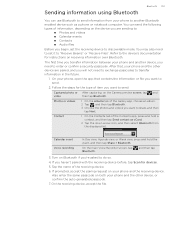
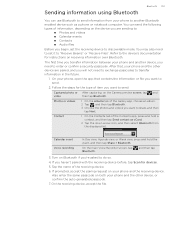
... want to send:
Captured photo or After capturing, on the device you are paired, and you will not need to enter or confirm a security passcode. Also enter the same passcode on your phone and the other device are sending to:
Photos and videos Calendar events Contacts ...
myTouch 4G USB Tethering driver - Page 104


...Users\[your username]\My Documents\Bluetooth Exchange Folder
If you need to another mobile phone, it is normally added directly to enter or confirm a security passcode. For example, if you will not need...then tap the relevant notification. Select the Discoverable check box. 4. Also enter the same passcode on both your phone and the other device are paired, and you send an image file ...
myTouch 4G USB Tethering driver - Page 146


..., tap Change SIM PIN.
Make sure you have been provided by T-Mobile when you 've previously created. Enter the default SIM card PIN, and then tap OK. 4. See "Making an emergency call" in the Phone calls chapter for a certain period of time.
1. You need a PUK code to restore access to show the onscreen keyboard, then...
myTouch 4G USB Tethering driver - Page 160


... Switching between calls 32 Switching your phone for myTouch 59 - alarm sound 86 - video 110 - removing 11 - removing while phone is on or off 14 Tweeting on Flickr 117 - editing 45 - entering text using the onscreen
keyboard 43 Time zone 85 T-Mobile Album 118 Touch input settings 46 Turning your phone on or off 14 Swype...
Similar Questions
How Do I Unlock My Puk Code T-mobile Mytouch 4g
(Posted by jomarr 9 years ago)

