HTC T-Mobile myTouch 4G Support Question
Find answers below for this question about HTC T-Mobile myTouch 4G.Need a HTC T-Mobile myTouch 4G manual? We have 1 online manual for this item!
Question posted by jlanusat on August 18th, 2014
Where Is The Driver Located On Mytouch 4g Factory?
The person who posted this question about this HTC product did not include a detailed explanation. Please use the "Request More Information" button to the right if more details would help you to answer this question.
Current Answers
There are currently no answers that have been posted for this question.
Be the first to post an answer! Remember that you can earn up to 1,100 points for every answer you submit. The better the quality of your answer, the better chance it has to be accepted.
Be the first to post an answer! Remember that you can earn up to 1,100 points for every answer you submit. The better the quality of your answer, the better chance it has to be accepted.
Related HTC T-Mobile myTouch 4G Manual Pages
myTouch 4G USB Tethering driver - Page 5


...36 Setting up My contact card 36 Ways of getting contacts into your phone 37 Merging contact information 38 Your contacts list...39 Contact information and ...and sync
Synchronizing with online accounts 55 About Multimedia Sync by doubleTwist 57
Social
Facebook for myTouch...58 Tweeting on your phone ...59 Friend Stream ...61 Chatting in Google Talk ...63
Email
Using Gmail...66 Using...
myTouch 4G USB Tethering driver - Page 7


... ...138 Finding and installing apps from Android Market 139
T-Mobile Applications
Faves Gallery...142 T-Mobile My Account...143 T-Mobile My Device...144 T-Mobile AppPack ...144 T-MobileTV ...145
Security
Protecting your SIM card with a PIN 146 Protecting your phone with a screen lock 146
Settings
Settings on your phone ...148 Changing display settings...149 Changing sound settings...150...
myTouch 4G USB Tethering driver - Page 8


... the following inside the box: T-Mobile myTouch 4G phone Battery (preinstalled) microSD™ card (preinstalled) USB cable 3.5mm stereo headset Power adapter Quick start guide Safety and regulatory guide
Your phone
Front panel
1 2
3 4
1 Notification LED 11
2 Proximity...
myTouch 4G USB Tethering driver - Page 10
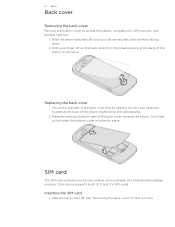
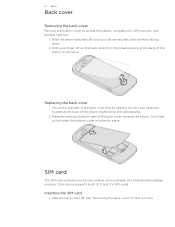
... the back cover first by aligning into the two openings located at the back of the phone to remove it. You'll hear a click when the bottom cover is locked in place. Replacing the back cover
1.
Inserting the SIM card
1. With the phone switched off . With your finger, lift up the back cover...
myTouch 4G USB Tethering driver - Page 12


...or finger, lift the battery compartment cover off . With your phone.
1. Please use your location: poor signal strength from its slot. Long phone calls and frequent web browsing use (for the first time,... depends on the left side of your mobile network and extreme temperature make the battery work harder. Removing the storage card while the phone is on
When you take your Bluetooth ...
myTouch 4G USB Tethering driver - Page 14


...find out how to enable, disable, or change the screen orientation from portrait to landscape by T-Mobile. Just contact T-Mobile and ask for example, a contact or link in a web page), simply press and hold... it up a bigger keyboard. In some pressure before you need to set by turning the phone sideways.
If you enter the wrong PIN three times, your SIM card is similar to swiping...
myTouch 4G USB Tethering driver - Page 15


...Mobile. You can follow the onscreen instructions and you'll be plenty. Just follow the onscreen instructions to complete the setup, or skip the setup and do more things with your phone...your phone guides you to set up the phone.
It should be up and running with your phone, ... 15
Setting up your phone for the first time
When you turn on your phone for adding icons, widgets...
myTouch 4G USB Tethering driver - Page 20


...files to or from your computer to install the HTC driver first on your phone's storage card. 1.
Navigate to safely remove your phone. After copying the files, unmount the removable disk ...in the Internet connections chapter. For more information, see "Copying files to share your phone's mobile data connection with your computer. When you do not have Internet connection on -the...
myTouch 4G USB Tethering driver - Page 21
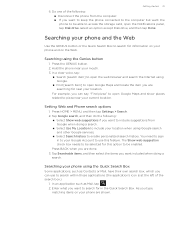
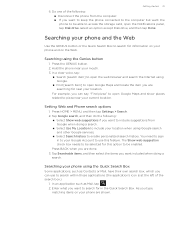
... using Google search and other Google services.
Select Search history to open Google Maps and locate the item you can use this option to search for information on your phone and on your phone are searching for in to your Google Account to sign in the Quick Search Box. You need...
myTouch 4G USB Tethering driver - Page 36


... Me. Enter your dialed numbers and received and missed calls. See the Phone calls chapter for myTouch, instead of getting contacts into your phone". To find out how to store your voicemails and activate visual voicemail.
"Using Call log" in the T-Mobile Applications chapter.
On the Home screen, tap Contacts. 2. Tap your contacts via...
myTouch 4G USB Tethering driver - Page 60
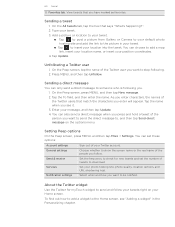
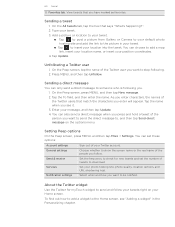
... "Adding a widget" in your tweet.
Tap
to add a map
link, insert your location name, or insert your tweets right on the options menu.
Services
Set your tweet.
3. View tweets... out of the Twitter user you . 1. Send & receive
Set the frequency to check for myTouch widget to someone who is following . 2.
Enter your Twitter account. On the Peep screen, tap...
myTouch 4G USB Tethering driver - Page 80


When in the event location or description. Check the participants of the event you sent or are invited to. ...all . Tap the reminder time to you can do the following: Find the event's location in Maps. Call any phone number included in Week view: You can also view and share event invitations that you 're done...
myTouch 4G USB Tethering driver - Page 87


... be able to check the current weather and weather forecasts for the alarm. Connect to the Internet using your current location's weather, this widget also displays the weather forecasts of your phone, turn off .
6.
Deleting an alarm
1. Tap the Alarms tab.
3. Clear this option allows the alarm to sound even when your...
myTouch 4G USB Tethering driver - Page 104


... a calendar event to another mobile phone, it is displayed. Refer to have a microSD card on the file type. A Bluetooth authorization request is capable of receiving a wide variety of information and the receiving device. When your phone. For example, if you send an image file to another device, the saved location may be : C:\Users\[your...
myTouch 4G USB Tethering driver - Page 123


... following :
Use wireless networks
Uses Wi-Fi or your mobile data connection to find your location with Google Maps, you need an active mobile data or Wi-Fi connection to use Google Maps. To find your location on your phone, you track your current location, view real-time traffic situations, and receive detailed directions...
myTouch 4G USB Tethering driver - Page 148


...61472;Choose sounds to the level that you can also manage synchronization and other settings for mobile networks, roaming, Wi-Fi hotspot, Virtual Private Networks, and more. Privacy
Choose to ...Connect to PC
Set the default USB connection type to your location.
Location
Select the sources to Google servers using your phone's battery life" in the Getting started chapter.
&#...
myTouch 4G USB Tethering driver - Page 149


...date or time format. You can also do a factory reset.
Tap Display > Screen timeout. 3.
Set up the voice input options of your phone, and more details. Tap the time before the.... Adjusting the time before you 've downloaded and installed an accessibility tool, such as the mobile network type, signal strength, battery level, battery use this chapter.
Also, if you've installed...
myTouch 4G USB Tethering driver - Page 154


...the battery, and then turn it back on . Restarting or factory resetting your phone
Restarting your phone (soft reset)
If your phone and see "Opening the Notifications panel" in the Getting started ...for your phone may incur additional data transfer
fees from T-Mobile. Make sure your phone's Wi-Fi or data connection. Checking and downloading phone software ...
myTouch 4G USB Tethering driver - Page 158


... 68 - different views of inbox 72 - moving 73 - Facebook for myTouch 58 - photo mode 107 - video mode 109 Flashlight 138 Flickr - ... 16 Library (Music) 121 Linking contact information 38 Live wallpapers 25 Location services 123 Lock message 52 Lock screen 23
M
Mail app -...67 - star an email 68 - view photos 118
Factory reset 155 Faves Gallery 142 Finger gestures 14 Flash settings (camera)
...
myTouch 4G USB Tethering driver - Page 160


... off 14 Tweeting on your phone for myTouch 59 - photo 110 - copying a message to or from 20 - inserting 10 - composing and sending 47 - sharing 110 Videos 130 - Changing your phone as a modem 93
V
...card 36 Setting up your phone 59 Twitter 59
- entering text using the onscreen
keyboard 43 Time zone 85 T-Mobile Album 118 Touch input settings 46 Turning your phone on or off 14 ...
Similar Questions
Htc Mytouch 4g How To Transfer Contacts From Phone To Sim Card
(Posted by llCRO 10 years ago)
Mytouch 4g Powered Off & When I Power Bk On Wont Reload Pass White Screen..
mytouch 4g wont get pass white screen or let me boot screen.. please help.. thank you..
mytouch 4g wont get pass white screen or let me boot screen.. please help.. thank you..
(Posted by lovesdesire671 11 years ago)

