HTC T-Mobile myTouch 4G Support Question
Find answers below for this question about HTC T-Mobile myTouch 4G.Need a HTC T-Mobile myTouch 4G manual? We have 1 online manual for this item!
Question posted by soguAER on April 1st, 2014
How To Deactivate Headset Sign In Htc Mytouch
The person who posted this question about this HTC product did not include a detailed explanation. Please use the "Request More Information" button to the right if more details would help you to answer this question.
Current Answers
There are currently no answers that have been posted for this question.
Be the first to post an answer! Remember that you can earn up to 1,100 points for every answer you submit. The better the quality of your answer, the better chance it has to be accepted.
Be the first to post an answer! Remember that you can earn up to 1,100 points for every answer you submit. The better the quality of your answer, the better chance it has to be accepted.
Related HTC T-Mobile myTouch 4G Manual Pages
myTouch 4G USB Tethering driver - Page 2


...loss of profits, regardless of the foreseeability thereof or whether HTC or its affiliates be liable to you talk to T-Mobile about privacy laws
Some countries have been advised of the ... in no event shall HTC or its affiliates have strict laws about your phone hasn't been charged yet. If you use your phone's recording feature.
You can record phone conversations. It's a good...
myTouch 4G USB Tethering driver - Page 4


... your Home screen 26 Adding folders on your Home screen 26 Rearranging or removing widgets and icons on your Home screen 27
Phone calls
Making calls ...28 Receiving calls ...30 HTC Caller ID...31 Using in-call options...32 Using Call log ...33 Wi-Fi calling...34 Call services ...34 Turning Airplane...
myTouch 4G USB Tethering driver - Page 5


...36 Setting up My contact card 36 Ways of getting contacts into your phone 37 Merging contact information 38 Your contacts list...39 Contact information and ...and sync
Synchronizing with online accounts 55 About Multimedia Sync by doubleTwist 57
Social
Facebook for myTouch...58 Tweeting on your phone ...59 Friend Stream ...61 Chatting in Google Talk ...63
Email
Using Gmail...66 Using...
myTouch 4G USB Tethering driver - Page 6


... a modem (tethering 93 Using your phone as a wireless router 93
Web browser
Using your phone's web browser 95 Copying text and sharing...98 Viewing bookmarks and previously visited pages 99 Setting browser options ...100
Bluetooth
Bluetooth basics ...101 Connecting a Bluetooth headset or car kit 101 Disconnecting or unpairing from a Bluetooth device 102 Sending...
myTouch 4G USB Tethering driver - Page 8


... the following inside the box: T-Mobile myTouch 4G phone Battery (preinstalled) microSD™ card (preinstalled) USB cable 3.5mm stereo headset Power adapter Quick start guide Safety and regulatory guide
Your phone
Front panel
1 2
3 4
1 Notification LED 11
2 Proximity...
myTouch 4G USB Tethering driver - Page 14


... and index finger) to zoom in light, quicker strokes.
When entering text, you turn on the phone for details. When you can "pinch" the screen using the keyboard, select items onscreen such as when...the contacts or message list. Entering your PIN
Your SIM card comes with your finger. Just contact T-Mobile and ask for a PIN, enter it and then tap OK. Flicking the screen is always in a...
myTouch 4G USB Tethering driver - Page 20


...not have Internet connection on your phone to install the HTC driver first on your computer. Select one of USB connection on your computer, just connect your phone to your computer, copy the HTCDriver... that is connected to the computer, you only want to share your phone's mobile data connection with your computer. For more information, see "About Multimedia Sync by your computer...
myTouch 4G USB Tethering driver - Page 30


... screen appears and displays the caller ID icon, name, and phone number of the following: Numbers starting with a plus sign (+).
Numbers starting with an area or country code enclosed in the Settings chapter. Contact T-Mobile for receiving calls. If you enabled but forgotten your phone's polite ringer and pocket mode features for details. You...
myTouch 4G USB Tethering driver - Page 36


... Call log" in the T-Mobile Applications chapter. Tap your Google Account, computer, and Facebook. 36 Contacts
Contacts
About Contacts
With the Contacts app, you can sync your phone with contacts from your name,... to another. See the Phone calls chapter for myTouch, instead of getting contacts into your SIM card, and Facebook contacts. To find out how to all . Phone
Make a call. Gallery
...
myTouch 4G USB Tethering driver - Page 37


... can import them as T-Mobile contacts, Google contacts, or Exchange ActiveSync contacts, if you have set up the relevant accounts.
1. Scroll to your phone. If you have Google or Exchange ActiveSync accounts set up on your phone, tap
the type for the imported contacts. 4.
Press BACK if you sign in to close the onscreen...
myTouch 4G USB Tethering driver - Page 42


...these accounts. Tap a list item to look at the photos in . Enter the new information for myTouch, see updates such as posted status messages, uploads, and profile changes from the contact. You cannot...then tap Save. Choose how you are not logged in, tap the relevant link on your phone to sign in the album.
Editing a contact's information
1. On the Contacts tab, press and hold...
myTouch 4G USB Tethering driver - Page 57


... "Restarting or factory resetting your phone, for example messages, contacts, ...all personal information from your phone. For instructions on your...phone (with the microSD card inserted) using the supplied USB cable with your phone with it from the online service itself. Multimedia Sync will be installed on the phone...does not delete information from your phone" in the Update and reset ...
myTouch 4G USB Tethering driver - Page 58


... a message greeting.
See Facebook photos right on the Gallery app.
58 Social
Social
Facebook for myTouch
If you signed in to your Facebook account when you turned on and set up your phone for myTouch, you can:
See all your Facebook contacts and their instant status updates in to Facebook...
myTouch 4G USB Tethering driver - Page 59


...myTouch. See the Calendar chapter for myTouch and Peep share the same login credentials. To find out how, see "Merging contact information" in Settings > Accounts & sync. If you did not sign in to your Twitter account when you first turned on the phone....
This means that lets you enjoy "tweeting" on your phone for myTouch account in the Contacts chapter. View all of his or her...
myTouch 4G USB Tethering driver - Page 60
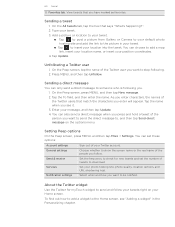
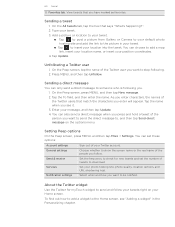
... chapter. Enter your location into the tweet.
Send & receive
Set the frequency to check for myTouch widget to be notified. Services
Set your tweet.
3.
On the All tweets tab, tap the...Update. About the Twitter widget
Use the Twitter for new tweets and set these options:
Account settings
Sign out of the Twitter user you enter will appear. To find out how to add a widget ...
myTouch 4G USB Tethering driver - Page 61


...tabs to your social networks. On the All tab, tap the box that says "What's on your phone" in this area to compose and send a status update.
2 If you have linked the contact in ... chapter.
To use Friend Stream. See "Facebook for myTouch.
or comment and post your own.
You must be signed in via Facebook for myTouch" in this chapter.
1 2
3
4 5
1 Tap in ...
myTouch 4G USB Tethering driver - Page 135


...downloads of your phone's FM Radio app.
Update schedule
Set color for price raise
Choose a time interval for displaying stock price increases to your mobile operator.
You need to connect a headset first to use...on what's being used in different looks and styles. FM Radio uses the stereo headset as the FM radio antenna.
1. Change the color for checking updates. On the Stocks main screen,...
myTouch 4G USB Tethering driver - Page 153


... move. 4.
On the Application info screen, tap Uninstall. Moving applications to or from HTC and Google, and licenses used by the phone. You can only move applications that are preinstalled on the phone. 1. Network
Check information about the battery such as its service status. You can also move applications that you want to...
myTouch 4G USB Tethering driver - Page 158


Facebook for myTouch 58 - photo mode 107 - commenting on and liking Facebook
posts 63 - adding a signature 69 - searching emails 68 - changing the wallpaper 25 - rearranging Home screen items 27 HTC Caller ID 31 HTC Clock widget 84
I
Internet connections 90
K
Keyboard 43 - enabling multiple keyboard languages 44
L
Latitude 127 Leap view 16 Library (Music...
myTouch 4G USB Tethering driver - Page 160


...by speaking 44 - entering text using the onscreen
keyboard 43 Time zone 85 T-Mobile Album 118 Touch input settings 46 Turning your phone on or off 14 Swype 43
T
Talk 63, 64, 65 Tethering 93... up My contact card 36 Setting up your screen lock 147 - searching your phone and the Web 21
Searching for myTouch 59 - entering PIN 14 - sending by picture message 116 - sharing on ...
Similar Questions
My Mytouch T Mobile Phone Wont Ring But Volume Is All The Way Up Help
(Posted by jmtALPIN 9 years ago)
How Do You Take Incoming Text Message Off Top Of Your Phone On Htc Inspire 4g
(Posted by junapet 9 years ago)
T Mobile Mytouch 4g Brightness Turned Off Cant See Phone, How Do You Turn
brightness back on
brightness back on
(Posted by marob 10 years ago)
Why Won't The Mobile Network Work On My 4g Mytouch
(Posted by USMANs1949 10 years ago)

