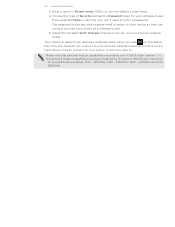HTC T-Mobile myTouch 4G Support Question
Find answers below for this question about HTC T-Mobile myTouch 4G.Need a HTC T-Mobile myTouch 4G manual? We have 1 online manual for this item!
Question posted by jiEB on May 12th, 2014
When You Buy The Mytouch 4g Can I Turn It On While Charging
The person who posted this question about this HTC product did not include a detailed explanation. Please use the "Request More Information" button to the right if more details would help you to answer this question.
Current Answers
Answer #1: Posted by online24h on May 16th, 2014 7:34 PM
Hello
Buy it at amazon
http://www.amazon.com/HTC-Mytouch-4G-Tmobile-Unlocked/dp/B005BZQQYS
Hope this will be helpful "PLEASE ACCEPT"
Related HTC T-Mobile myTouch 4G Manual Pages
Similar Questions
What Does It Mean When The Mytouch 4g Turns Off And On Even While Charging?
(Posted by Tog12 10 years ago)