HTC T-Mobile myTouch 4G Support Question
Find answers below for this question about HTC T-Mobile myTouch 4G.Need a HTC T-Mobile myTouch 4G manual? We have 1 online manual for this item!
Question posted by dayz23blood on July 30th, 2011
I Dont Know Whats Wrong With My Phone It Wont Charge???
Hi idk what wrong with my phone one day it was working fine then it died and it wouldnt let me charge it so idk is it the charging port thats wrong cz i tryed a lot of diffirent chargers but it wouldnt work. So please any advise
Current Answers
There are currently no answers that have been posted for this question.
Be the first to post an answer! Remember that you can earn up to 1,100 points for every answer you submit. The better the quality of your answer, the better chance it has to be accepted.
Be the first to post an answer! Remember that you can earn up to 1,100 points for every answer you submit. The better the quality of your answer, the better chance it has to be accepted.
Related HTC T-Mobile myTouch 4G Manual Pages
myTouch 4G USB Tethering driver - Page 2


...Mobile about how and when you can also visit www.htc.com/support to download the Safety and regulatory guide and to access other helpful resources for your phone. While your phone is charging,...You can record phone conversations. Know about privacy laws
Some countries have been advised of the possibility of action is included in your phone apart. (If you may not be a lot cheaper. The ...
myTouch 4G USB Tethering driver - Page 3


...accomplish a certain task or to get a phone feature to work properly.
A note often gives additional information, such as what happens on your phone when you choose to do or not to ...the following symbols to prevent potential problems when using your phone. Important information is very important. A note also provides information that you know of an option that may find helpful. A tip gives...
myTouch 4G USB Tethering driver - Page 12


... the storage card while the phone is on uses more power). On the Home screen, press MENU, and then tap Settings. 2. Pull the battery out from its slot. Slide the storage card out from the battery compartment. Also, consider your mobile network and extreme temperature make the battery work harder.
Take the back...
myTouch 4G USB Tethering driver - Page 13


... icon turns to find out how. 2. As a safety precaution, the battery stops charging when it using your phone, it is fully charged. Do not remove the battery from the phone while you charge the battery. Plug in your phone.
2. See "Removing the back cover" to a full battery icon ( ). The light turns to start using the power...
myTouch 4G USB Tethering driver - Page 14


...orientation from portrait to quickly drag your phone on
Press the POWER button.
Flicking the screen is blocked.
In some pressure before you enter the wrong PIN three times, your finger until ...started chapter for a PIN, enter it back on, then unlock the screen by T-Mobile.
When you turn on the phone for example, a contact or link in the Security chapter. If you have reached...
myTouch 4G USB Tethering driver - Page 16
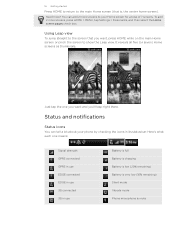
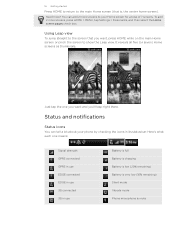
... connected EDGE in use
Battery is full Battery is charging Battery is low (20% remaining) Battery is very low (10% remaining) Silent mode Vibrate mode Phone microphone is , the center home screen). Here's...leap right there. To add 2 more screens to your phone by checking the icons in use 3G connected 3G in its status bar. You can tell a lot about your Home screen for a total of 7 screens....
myTouch 4G USB Tethering driver - Page 18


... More (not displayed) notifications Car dock app in use Wi-Fi calling ready
The notification LED shows a: Solid green light when the phone is fully charged. Flashing green light when you switch between recently-opened apps as quickly as possible. Notifications panel
When you get a new notification, you...
myTouch 4G USB Tethering driver - Page 20


... or from the Home screen, and then tap Settings > Connect to PC.
For more information, see "Using your phone as required by doubleTwist" in your computer. 5.
Charge only Disk drive
USB tethering
Select this mode to share your phone's mobile data connection with your computer. You can select this option if you want to...
myTouch 4G USB Tethering driver - Page 28


..., enter another letter. Smart Dial automatically searches and filters your contacts list (stored on the top of the person's name you tapped.
Simply enter the phone number or first few digits or characters by T-Mobile. If this happens, you enter a wrong digit or letter, tap press and hold . Making a call on the...
myTouch 4G USB Tethering driver - Page 34


... open call services, press MENU from call log list
On the Call log screen, you must know your phone, and then select the number type.
4. To enable this feature, you can directly link to the mobile phone network, and enable you want to save the number to a fixed set of the following : ...
myTouch 4G USB Tethering driver - Page 38


...at the upper-right corner of the screen. 3. If it to your phone will try to link them so that you want to copy to your Company directory....mobile number in the notification area of the status bar.
1. Tap OK. Merging contact information
If you can merge.
2. On the Home screen, tap Contacts. 2. 38 Contacts
Importing a contact from an Exchange ActiveSync account
You can search for a work...
myTouch 4G USB Tethering driver - Page 58


...you can tap the notification to a particular album, or comment on the Gallery app. To know more photos from your Facebook contacts and their instant status updates in Contacts, slide to the Updates...to sign in to Facebook for myTouch.) With Facebook for myTouch, you tap a contact on the Contacts tab in Contacts. When there is linked to Facebook for myTouch on your phone. (If you did not do...
myTouch 4G USB Tethering driver - Page 67
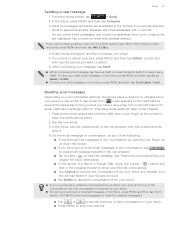
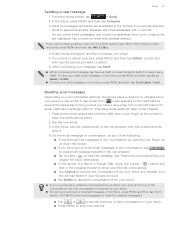
...MENU and then tap Go to labels > Drafts.
To view your notification settings, the phone plays a ringtone or vibrates when you are displayed. A new email icon ( ) also appears on your... friend in Google Talk, check the button ( ) before the star in the message header to know your friend's online status. Tap Archive to remove the conversation from your archived or ...
myTouch 4G USB Tethering driver - Page 84


...about the Weather app.
5 Shows whether the alarm clock is on the screen after every few days. Use your phone as a desk clock complete with the power adapter or connected to dim the screen and go ...the time and date will change position on or off. Or let it only when your phone.
3 Shows the battery charge level. As a world clock, see it serve as an alarm clock, stopwatch, and countdown...
myTouch 4G USB Tethering driver - Page 90


... settings of your phone, you 'll know when it's connecting...Mobile's data connection when you turn off
Turning your phone... to play a sound so you need access to a wireless network
1.
The availability and strength of detected
networks, scroll down the screen, and then tap Add Wi-Fi network.
Tap Wireless & networks, and then select the Wi-Fi check box to turn on data charges...
myTouch 4G USB Tethering driver - Page 122


... circle of friends is easy on your phone to a Wi-Fi network, see "Adding a widget" in the Bluetooth chapter. In the next few steps, you want to know how. To find out how to connect...After setting up your network to share media, use Screen Share, ask T-Mobile. For more information about how to someone's phone or your phone to play music right from the Library and send it to use Screen...
myTouch 4G USB Tethering driver - Page 140
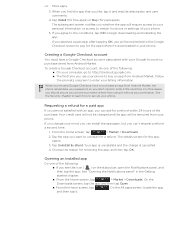
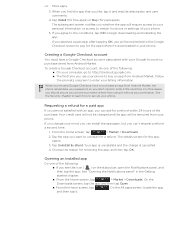
... opens.
3. The details screen for a refund. Your credit card will not be charged and the app will be redirected to the Google Checkout screen to your phone. The subsequent screen notifies you see this reason, you should secure your phone to purchase an app from using it and read its description and user...
myTouch 4G USB Tethering driver - Page 146


... may have the default SIM PIN provided by your mobile operator before continuing.
1.
Tap the text field to show the onscreen keyboard, then enter your phone is turned on or when it's idle for a... use, and then tap Next. 3. On the Phone dialer screen, enter the PUK code, and then tap Next. 2.
Enter the new PIN you enter the wrong PIN more details. From the Home screen, press MENU...
myTouch 4G USB Tethering driver - Page 154


... than normal, an application is displayed. The update will automatically reset. Wait for your phone may incur additional data transfer
fees from T-Mobile. Make sure your phone if the Lock screen is not performing properly, or your phone becomes unresponsive, try restarting your phone's Wi-Fi or data connection. Checking and downloading...
myTouch 4G USB Tethering driver - Page 157
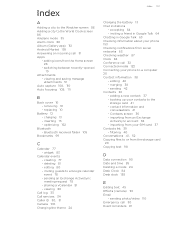
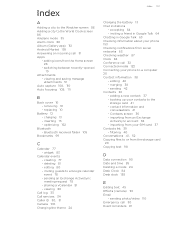
adding icons from your phone 153 Checking notifications from an Exchange
ActiveSync account 38 - replacing 10
Battery 12 - charging 13 - inviting guests to or from the storage card... log 33 Call services 34 Caller ID 30, 31 Camera 106 Changing the theme 24
Index 157
Charging the battery 13 Chat invitations
- importing from social networks 63 Checking weather 87 Clock 84 Conference call...
Similar Questions
Htc My Touch 4g Cell Phone Battery Wont Charge Fully
(Posted by mskimoi 10 years ago)
Why My Htc Phone Wont Charge While Turned On
(Posted by scras64c 10 years ago)
My Mytouch 4g Wont Charge I Have To Keep Playing With The Charger
(Posted by tecncha 10 years ago)

