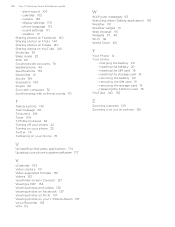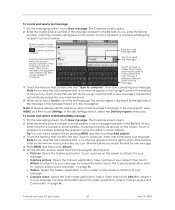HTC T-Mobile myTouch 3G Slide Support Question
Find answers below for this question about HTC T-Mobile myTouch 3G Slide.Need a HTC T-Mobile myTouch 3G Slide manual? We have 2 online manuals for this item!
Question posted by ericjsjs1 on September 16th, 2014
How To Set Your Picture In Text Message For Mytouch
The person who posted this question about this HTC product did not include a detailed explanation. Please use the "Request More Information" button to the right if more details would help you to answer this question.
Current Answers
Related HTC T-Mobile myTouch 3G Slide Manual Pages
Similar Questions
How Do I Set My Text Messages To Play A Song Saved In Music On Htc Rhyme
(Posted by szidav 10 years ago)
What Is The Keyboard Shortcut For Messaging On Mytouch 3g Slide
(Posted by tuluv2of 10 years ago)
T-mobile Mytouch 3g Slide Phone: Ringer And Alert Sound Problems
for some reason after i replaced the flex cable in my phone it won't ring anymore and none of the no...
for some reason after i replaced the flex cable in my phone it won't ring anymore and none of the no...
(Posted by carlyarlyann 11 years ago)
How Do You Take A Picture On Your Phone Of Your Text Messages?
(Posted by air5ka 12 years ago)