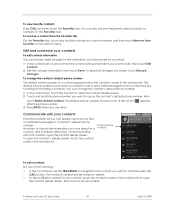HTC T-Mobile myTouch 3G Slide Support Question
Find answers below for this question about HTC T-Mobile myTouch 3G Slide.Need a HTC T-Mobile myTouch 3G Slide manual? We have 2 online manuals for this item!
Question posted by jessecolome00 on June 29th, 2011
Can I Change The Computer Voice On My Touch Slide
The person who posted this question about this HTC product did not include a detailed explanation. Please use the "Request More Information" button to the right if more details would help you to answer this question.
Current Answers
Related HTC T-Mobile myTouch 3G Slide Manual Pages
Similar Questions
Why Does The Touch Screen On My Tmobile Mytouch 3g Slide Keep Messing Up
(Posted by drivlib 10 years ago)
How Do U Change The Touch Sensibility On The Htc Vivid?
(Posted by tbentgu 10 years ago)
How To Take The Safe Mode Out Of My Touch Slide
(Posted by mrwcjac 10 years ago)
T-mobile Mytouch 3g Slide Phone: Ringer And Alert Sound Problems
for some reason after i replaced the flex cable in my phone it won't ring anymore and none of the no...
for some reason after i replaced the flex cable in my phone it won't ring anymore and none of the no...
(Posted by carlyarlyann 11 years ago)
My T-mobile Mytouch 3g Slide Is Stuck On Wired Microphone Mode
(Posted by fetters 12 years ago)