HTC T-Mobile Dash 3G Support Question
Find answers below for this question about HTC T-Mobile Dash 3G.Need a HTC T-Mobile Dash 3G manual? We have 2 online manuals for this item!
Question posted by blessingflows1 on January 4th, 2012
Am Unable Of My Tmobile Cd To Work My Phone Does Not Show Up On Computer When I
htc tmobile dash 3g
Current Answers
There are currently no answers that have been posted for this question.
Be the first to post an answer! Remember that you can earn up to 1,100 points for every answer you submit. The better the quality of your answer, the better chance it has to be accepted.
Be the first to post an answer! Remember that you can earn up to 1,100 points for every answer you submit. The better the quality of your answer, the better chance it has to be accepted.
Related HTC T-Mobile Dash 3G Manual Pages
User Manual - Page 2
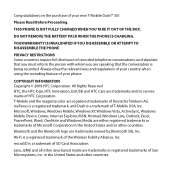
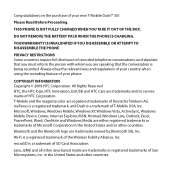
... countries. Please Read Before Proceeding. HTC, the HTC logo, HTC Innovation, ExtUSB and HTC Care are trademarks or registered trademarks of HTC Corporation. Wi-Fi is being recorded. THIS PHONE IS NOT FULLY CHARGED WHEN YOU TAKE IT OUT OF THE BOX.
Congratulations on the purchase of your new T-Mobile Dash™ 3G!
YOUR WARRANTY IS INVALIDATED IF YOU...
User Manual - Page 6
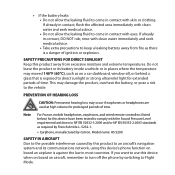
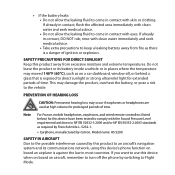
...NF EN 50332-2:2003 standards as on board an aircraft, remember to turn off the phone by switching to come in contact, DO NOT rub; SAFETY PRECAUTIONS FOR DIRECT SUNLIGHT ...exposed to direct sunlight or strong ultraviolet light for extended periods of time.
Note
For France, mobile headphones, earphones, and wired remote controllers (listed below) for prolonged periods of time. This may...
User Manual - Page 8
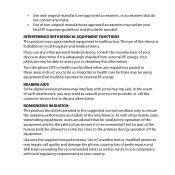
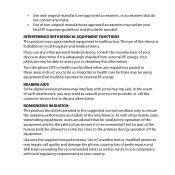
... the antenna during operation of the interference. If you to do not contain any other mobile radio transmitting equipment, users are advised that for satisfactory operation of the equipment and for the... safety of personnel, it is adequately shielded from external RF energy. Turn the phone OFF in health care facilities when any regulations posted in the suggested normal condition only ...
User Manual - Page 12
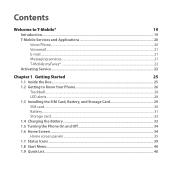
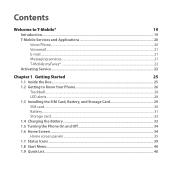
Contents
Welcome to T-Mobile®
19
Introduction...19
T-Mobile Services and Applications 20
Voice/Phone...20
Voicemail...21
E-mail...21
Messaging services...21
T-Mobile myFaves®...22
Activating Service...23
Chapter 1 Getting Started
25
1.1 Inside the Box...25
1.2 Getting to Know Your Phone 26
Trackball...28
LED alerts...28
1.3 Installing the SIM Card, Battery, and ...
User Manual - Page 13
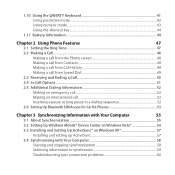
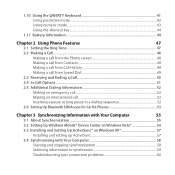
... 52
Inserting a pause or long pause in a dialing sequence 52
2.6 Setting Up Bluetooth SIM Access for Car Kit Phones 53
Chapter 3 Synchronizing Information with Your Computer
55
3.1 About Synchronization 55
3.2 Setting Up Windows Mobile® Device Center on Windows Vista 56
3.3 Installing and Setting Up ActiveSync® on Windows XP 57
Installing...
User Manual - Page 14


......71
Using Task Manager...71
4.5 Protecting Your Phone 72
4.6 Restarting Your Phone 74
4.7 Resetting Your Phone 74
Chapter 5 Organizing Phone Information
75
5.1 Contacts ...75
Creating a contact on your phone 75
Editing and calling a contact 76
Finding a contact...76
Sharing contact information 77
5.2 T-Mobile myFaves...78
T-Mobile myFaves on the Home screen 78
Adding...
User Manual - Page 16
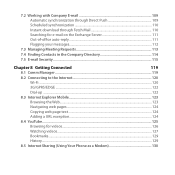
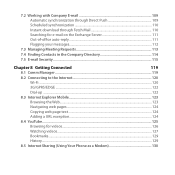
7.2 Working with Company E-mail 109 Automatic synchronization through Direct Push 109 Scheduled synchronization ... 8 Getting Connected
119
8.1 Comm Manager...119
8.2 Connecting to the Internet 120
Wi-Fi ...120
3G/GPRS/EDGE...122
Dial-up ...122
8.3 Internet Explorer Mobile 123
Browsing the Web...123
Navigating web pages...124
Copying web page text...124
Adding a URL exception...
User Manual - Page 18
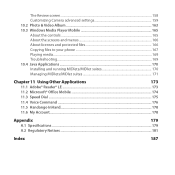
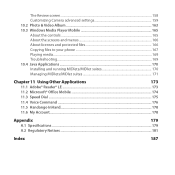
... Customizing Camera advanced settings 159 10.2 Photo & Video Album 163 10.3 Windows Media Player Mobile 165 About the controls...165 About the screens and menus 166 About licenses and protected files 166 Copying files to your phone 167 Playing media...169 Troubleshooting...169 10.4 Java Applications...170 Installing and running MIDlets/MIDlet...
User Manual - Page 21
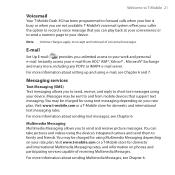
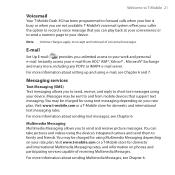
... and receive picture messages. Visit www.t-mobile.com or a T-Mobile store for domestic and international Multimedia Messaging rates, and information on phones and participating services capable of voicemail messages...
Welcome to T-Mobile 21
Voicemail
Your T-Mobile Dash 3G has been programmed to forward calls when your line is busy or when you unlimited access to your work and personal e-...
User Manual - Page 22
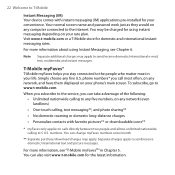
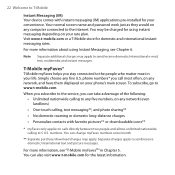
.../international e-mail, text, multimedia and instant messages. You may be charged for your phone's main screen. Note Separate additional charges may apply. T-Mobile myFaves®
T-Mobile myFaves helps you stay connected to the Internet.
Your normal screen name and password work just as they would on any network, and have them displayed on your...
User Manual - Page 48
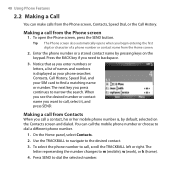
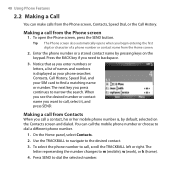
..., Contacts, Speed Dial, or the Call History. Press the BACK key if you need to m (mobile), w (work), or h (home).
4. You can make calls from Contacts
When you call a contact, his or her mobile phone number is displayed as you begin entering the first digit or character of names and numbers is , by pressing keys...
User Manual - Page 55
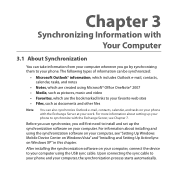
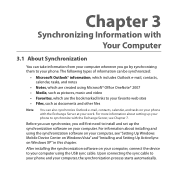
..., calendar, and tasks on your phone with the Exchange Server, see "Setting Up Windows Mobile Device Center on Windows Vista" and...work. Before you can synchronize, you go by synchronizing them to your computer using the synchronization software on your computer, the synchronization process starts automatically. For information about setting up the synchronization software on your phone...
User Manual - Page 61
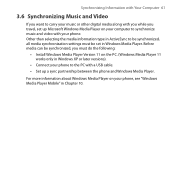
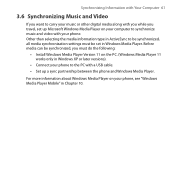
... cable. • Set up Microsoft Windows Media Player on the PC. (Windows Media Player 11 works only in Chapter 10. Before media can be synchronized, you must be synchronized, all media synchronization ... Windows Media Player Version 11 on your phone, see "Windows Media Player Mobile" in Windows XP or later versions).
• Connect your phone to be set up a sync partnership between the...
User Manual - Page 74
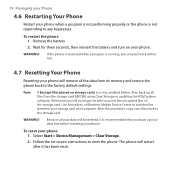
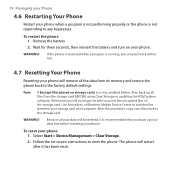
...work will remove all files from its memory and restore the phone back to access the encrypted files on the storage card. After the procedure, copy your phone 1. WARNING!
If the phone... The phone will be able to the factory default settings. 74 Managing your Phone
4.6 Restarting Your Phone
Restart your phone.
To restart the phone 1.
Use ActiveSync or Windows Mobile Device ...
User Manual - Page 83
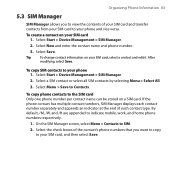
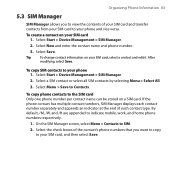
... a contact and edit it. To copy SIM contacts to indicate mobile, work, and home phone numbers respectively.
1.
Tip
To change contact information on your SIM card 1. By default, /M, /W, and /H are appended to your phone 1.
Select New and enter the contact name and phone number.
3. Organizing Phone Information 83
5.3 SIM Manager
SIM Manager allows you want to...
User Manual - Page 99


...additional information. On the Select Account screen, select the type of e-mail account you want to add to your work and personal e-mail. Tip Select if you need more , including any POP3 or IMAP4 e-mail server. Instantly access...apply. Otherwise, select Start > Set Up E-mail. 3. Exchanging Messages 99
6.7 Set Up E-Mail
T-Mobile's Set Up E-Mail provides you unlimited access to your...
User Manual - Page 111


... messages that are not available on your phone by searching your auto-reply message then select Done.
Just like desktop Outlook E-mail, Outlook Mobile automatically sends an auto-reply message when ... search in Look in a Search Results folder. To send out-of -office auto-reply
Outlook Mobile allows you 're not available. Enter your Microsoft Exchange Server mailbox. Select Menu > Tools >...
User Manual - Page 115
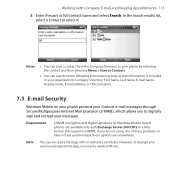
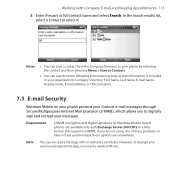
Working with Exchange Server 2003 SP2 or a later version that information is included in your organization's Company Directory: First name, Last name, E-mail name, Display name, E-mail address, or Office location.
7.5 E-mail Security
Windows Mobile on your phone...Requirement
S/MIME encryption and digital signatures for Windows Mobile-based phones are unavailable.
Note You can search on ...
User Manual - Page 122
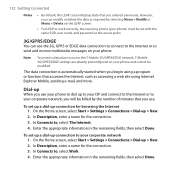
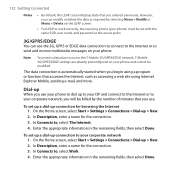
...8226; For LEAP to work correctly, the receiving phone (your phone) must be modified.
...In Description, enter a name for the connection. 3.
Dial-up
When you use . Enter the appropriate information in the remaining fields, then select Done. However, you use your phone to dial up to your ISP and connect to the Internet or to access the T-Mobile 3G...
Quick Start Guide - Page 2


... services, please select one of these helpful options:
n Refer to your User Manual on the CD that comes with everything you with your phone,
n Visit www.t-mobile.com, n On your phone, select Start > Help > My Account, n On your phone, scroll to get started. If you need to the Internet Explorer
panel. Scroll right or left...
Similar Questions
How To Root Tmobile Mytouch 3g Phone To Virgin Mobile
(Posted by jbba 9 years ago)
How To Reinstall Rollerball In Tmobile Dash 3g Phone
(Posted by kinpa 9 years ago)
Phone Was Working. Phone Turned Off And Will Not Turn On.
(Posted by Anonymous-103288 11 years ago)
How Do I Get The 3g Tmobile Dash Out Of Headset Mode?
i cant make phone calls, etc.
i cant make phone calls, etc.
(Posted by keymichaela 12 years ago)

