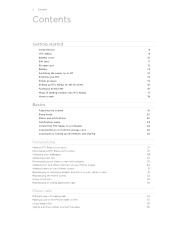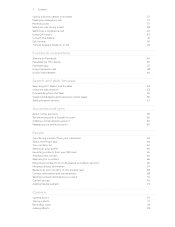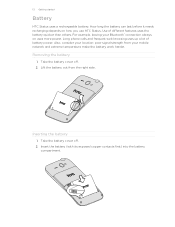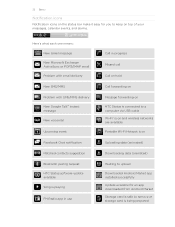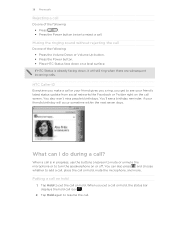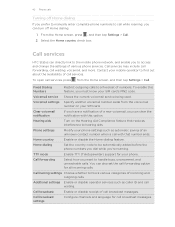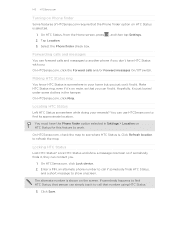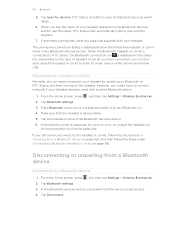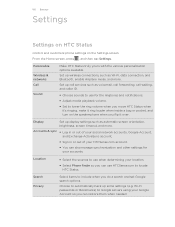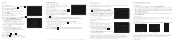HTC Status AT&T Support Question
Find answers below for this question about HTC Status AT&T.Need a HTC Status AT&T manual? We have 2 online manuals for this item!
Question posted by tda12340 on September 12th, 2012
Can You Make Wifi Calls On An Htc Status?
The person who posted this question about this HTC product did not include a detailed explanation. Please use the "Request More Information" button to the right if more details would help you to answer this question.
Current Answers
Related HTC Status AT&T Manual Pages
Similar Questions
How To Make Free Wifi Calling Calls On Htc Rezound
(Posted by bigsgda 10 years ago)
Modem?
please y cant i use my phone as a modem, whenever i try it tells me to contact att or dial 611. i us...
please y cant i use my phone as a modem, whenever i try it tells me to contact att or dial 611. i us...
(Posted by chibuzo 11 years ago)
Gorget Screen Pattern Of Htc Status
where we entering google name and password when we try to unlock the forgetted screen lock pattern ?
where we entering google name and password when we try to unlock the forgetted screen lock pattern ?
(Posted by jahmad110 11 years ago)