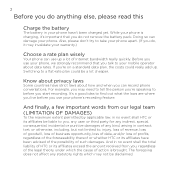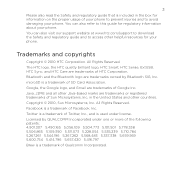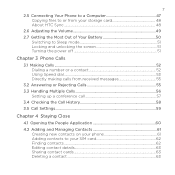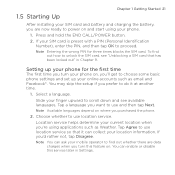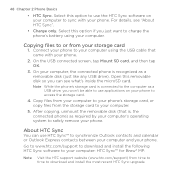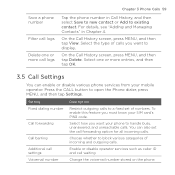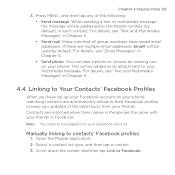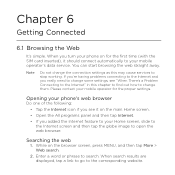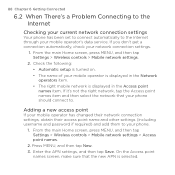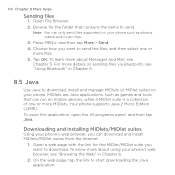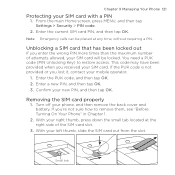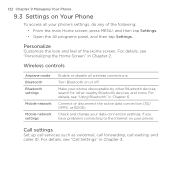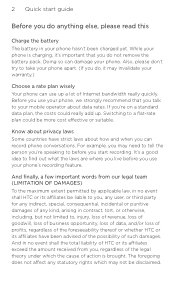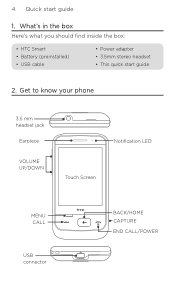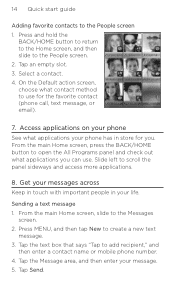HTC Smart Support Question
Find answers below for this question about HTC Smart.Need a HTC Smart manual? We have 2 online manuals for this item!
Question posted by sohelmir94 on September 16th, 2015
How Solved Htc Smart F3188 Call Endet Provlem?
The person who posted this question about this HTC product did not include a detailed explanation. Please use the "Request More Information" button to the right if more details would help you to answer this question.
Current Answers
Answer #1: Posted by TechSupport101 on September 16th, 2015 6:44 AM
This must be an account related issue, the fix to which would be to contact your carrier's CS. This is even more true if the phone will let you dial the Customer Service number with no 'Call Ended' issue.
Related HTC Smart Manual Pages
Similar Questions
Htc Smart F3188 Mobile
how to set weather on htc smart f3188 mobile give me weather setting information
how to set weather on htc smart f3188 mobile give me weather setting information
(Posted by ntnnitin86 10 years ago)
How Can I Upgrade My Verison Htc Xv6975 Window Mobile Phone
to upgrade verison htc xv6975 mobile window phone
to upgrade verison htc xv6975 mobile window phone
(Posted by kokobuttakellyson 10 years ago)
Htc Wildfire S Mobile Phone Has Stopped Receiving Text Messages
Phone has been working up until yesterday and can still send texts but isn't able to receive any mes...
Phone has been working up until yesterday and can still send texts but isn't able to receive any mes...
(Posted by lindawren1 10 years ago)
Want To Know If Htc Smart F3188 Is A Smart Phone
i just want toknow if i can download whatsapp on this particular phone. thanx
i just want toknow if i can download whatsapp on this particular phone. thanx
(Posted by mamamay1987 11 years ago)