HTC Sensation 4G Support Question
Find answers below for this question about HTC Sensation 4G.Need a HTC Sensation 4G manual? We have 2 online manuals for this item!
Question posted by Paagrea on January 6th, 2014
How To Configure Htc Sensation 4g For Wifi Calling
The person who posted this question about this HTC product did not include a detailed explanation. Please use the "Request More Information" button to the right if more details would help you to answer this question.
Current Answers
There are currently no answers that have been posted for this question.
Be the first to post an answer! Remember that you can earn up to 1,100 points for every answer you submit. The better the quality of your answer, the better chance it has to be accepted.
Be the first to post an answer! Remember that you can earn up to 1,100 points for every answer you submit. The better the quality of your answer, the better chance it has to be accepted.
Related HTC Sensation 4G Manual Pages
User Manual - Page 2


...from the storage card
27
Copying and sharing text
28
Printing
29
Personalizing
Making HTC Sensation 4G truly yours
30
Personalizing HTC Sensation 4G with scenes
30
Changing your wallpaper
31
Applying a new skin
32
Personalizing your ...38
Customizing the lock screen
39
Phone calls
Different ways of making calls
40
Making a call on the Phone dialer screen
40
Using Speed dial
41
User Manual - Page 3


...Calling a phone number in a text message
41
Calling a phone number in an email
42
Making an emergency call
42
Receiving calls
42
What can I do during a call?
43
Setting up a conference call
45
Wi-Fi Calling
45
Internet calls
46
Using Call history
47
Using Home dialing
48
Call...message options
58
Search and Web browser
Searching HTC Sensation 4G and the Web
60
Using the web ...
User Manual - Page 11
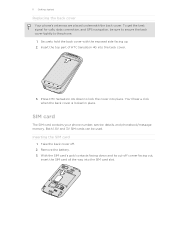
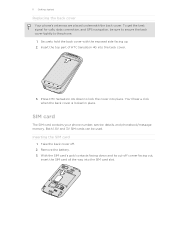
...calls, data connection, and GPS navigation, be used. You'll hear a click when the back cover is locked in place. Inserting the SIM card
1. 11 Getting started
Replacing the back cover
Your phone... HTC Sensation 4G into the SIM card slot. Press HTC Sensation 4G down and its cut-off . 2. With the SIM card's gold contacts facing down to the phone.
1.
SIM card
The SIM card contains your phone ...
User Manual - Page 13


13 Getting started
Battery
HTC Sensation 4G uses a rechargeable battery. Also, consider your location: poor signal strength from the battery compartment. Removing the battery
1. Among these are the features and accessories you need to remove the thin film that's underneath the battery.
1. Long phone calls and frequent web browsing uses up a lot of the thin film...
User Manual - Page 21


... asked to snooze or dismiss the event or alarm. You'll still receive messages and calls though.
HTC Sensation 4G automatically wakes up a screen unlock pattern, pin, or password, you can drag or ...password before it 's idle for a while. If you have an incoming call.
Waking up from Sleep mode
To wake HTC Sensation 4G up to Sleep mode.
Unlocking the screen
Pull the ring up manually,...
User Manual - Page 23


... email Problem with email delivery
New SMS/MMS
Problem with SMS/MMS delivery New Google Talk™ instant message New voicemail
Missed call
Call on hold
Call forwarding on
Message forwarding on HTC Sensation 4G is connected to a computer via USB cable Wi-Fi is on and wireless networks are available Portable Wi-Fi Hotspot is...
User Manual - Page 24


... remove or storage card is being prepared No storage card installed
Storage card is low on free space
Wi-Fi Calling ready
The notification LED shows a:
§ Solid green light when HTC Sensation 4G is connected to the power adapter or a computer and the battery is fully charged.
§ Flashing green light when you...
User Manual - Page 40


... filtered list, flick through the list or slide your call . To place a call, do one of the following:
§ Tap a phone number or contact from your finger up or down the list slowly.
5. 40 Phone calls
Phone calls
Different ways of making calls
Besides making calls from the phone dialer screen on HTC Sensation 4G, you can tap
at the right side of...
User Manual - Page 41


... just press and hold this key to call the message sender, tap the received message, and then tap Call on HTC Sensation 4G, the SIM card, and online accounts such as Google Account and Exchange ActiveSync) and the phone numbers from the call . Using Speed dial
Use Speed dial to call voicemail and retrieve your contacts list (stored...
User Manual - Page 42


... you can still make emergency calls from HTC Sensation 4G even if you receive a phone call from a contact, the Incoming call on page 181. To find out how, see Changing sound settings on the screen.
You can make emergency calls by tapping Emergency call screen appears. In the email body, tap the phone number. 2. Receiving calls
When you don't have a SIM...
User Manual - Page 43


... and then tap Hold to the
Muting the ringing sound without rejecting the call screen. 43 Phone calls
Rejecting a call
Do one of the following :
§ Press the VOLUME DOWN or VOLUME UP button. § Press the POWER button. § Place HTC Sensation 4G face down , it will occur sometime within the next seven days. to put...
User Manual - Page 44
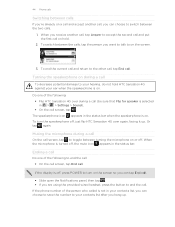
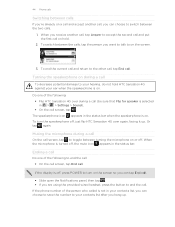
... icon appears in the status bar. Ending a call
Do one of the following : § Flip HTC Sensation 4G over again, facing it up . If the phone number of the person who called is on the screen so you can tap End call . To turn on .
When you receive another call, you can choose to toggle between turning the...
User Manual - Page 45


... the second participant, tap merge .
4. When connected to the first conference call participant.
2. and then select
7.
HTC Sensation 4G then connects to the conference call, tap on the screen when connected. To add another participant to the T-Mobile
network and shows Active on the conference call screen, and then dial the number of the second participant. To...
User Manual - Page 46


... to save your added account, tap
the Receive incoming calls check box. Internet calls
When you're connected to a Wi-Fi network, you make and receive calls through an Internet calling account. Under Internet call . Enter your finger downward to receive Internet calls on your account. 6. To set HTC Sensation 4G to open the Notifications panel.
2.
From the Home...
User Manual - Page 47


...; Press and hold a name or number in the Call History
1. 47 Phone calls
Making an Internet call
Make an Internet call notification. See Making a call . But first, set HTC Sensation 4G to phone numbers may incur additional fees. Tap Use Internet calling, and then select either your dialed numbers, and received calls.
Tap on the Call History screen.
From the Home screen, press...
User Manual - Page 48


... tap Save to the mobile field in the phone section. On the Home screen, tap Phone. 2.
The phone number is automatically added when you wish to your contacts from your home country that you enter a plus (+) sign before the phone number, HTC Sensation 4G will be added before the phone number. 3. Enter the phone number from Call History
1. If you want...
User Manual - Page 49


... messages.
Additional settings Enable or disable operator services such as automatic saving of various phone services. Cell broadcast
Enable or disable receipt of numbers.
Call services
HTC Sensation 4G can turn off Home dialing
If you prefer to manually enter complete phone numbers to hearing aids.
To enable this option.
Home dialing
Set the country code...
User Manual - Page 50
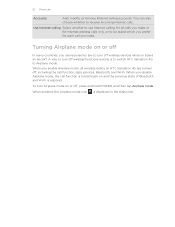
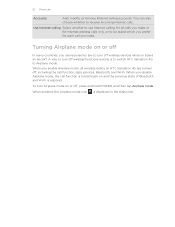
... restored.
When you make or for Internet address calls only, or to Airplane mode.
Use Internet calling Select whether to receive incoming Internet calls.
50 Phone calls
Accounts
Add, modify, or remove Internet calling accounts. You can also choose whether to use Internet calling for all wireless radios on HTC Sensation 4G are required by law to turn Airplane mode...
User Manual - Page 54


...phone number contained in the message
Tap the phone number. Forward a message
Tap the message to open the options menu, and then tap View message details. 54 Messages
Viewing and replying to a message
Depending on your notification settings, HTC Sensation 4G...message icon is also displayed in the message
Tap the email address. Call or save the email address to open the options menu, and then...
User Manual - Page 60
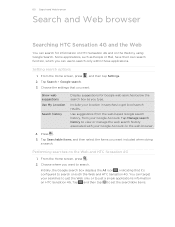
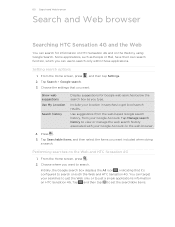
... Google Account on the Web and HTC Sensation 4G
1. Choose where you want included when doing a search. Choose the settings that it's configured to search on HTC Sensation 4G. Tap Searchable items, and then ... Show web suggestions Use My Location
Search history
Display suggestions for information on HTC Sensation 4G and on the Web by using Google Search.
From the Home screen, press...
Similar Questions
How To Get Wifi Calling On Att Service Using Htc Amaze 4g
(Posted by ourLavi 10 years ago)
Why Can't I Use Call Forwarding On My Htc Amaze When I Am Using Wifi Calling
(Posted by vcoimmaaam 10 years ago)
Wps-pin For Htc Sensation 4g
Does HTC Sensation 4G support WPS-PIN?
Does HTC Sensation 4G support WPS-PIN?
(Posted by huihuiwang 12 years ago)

