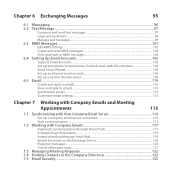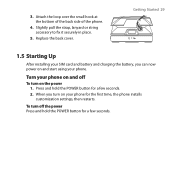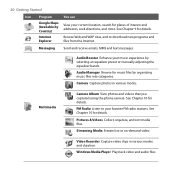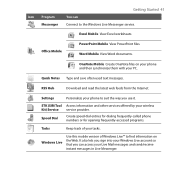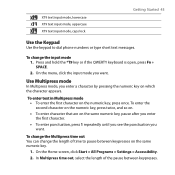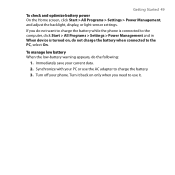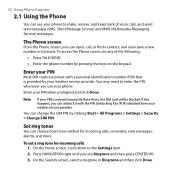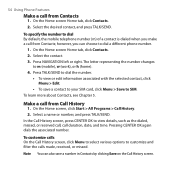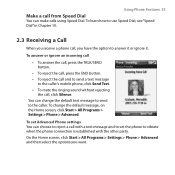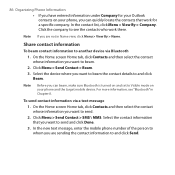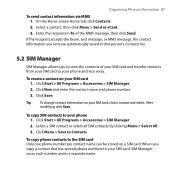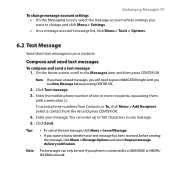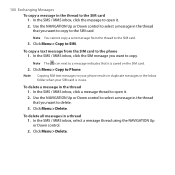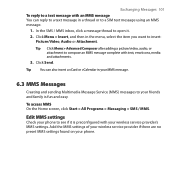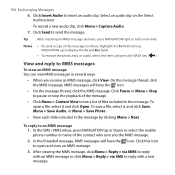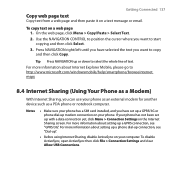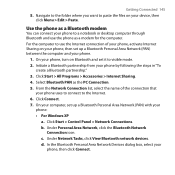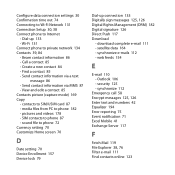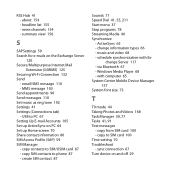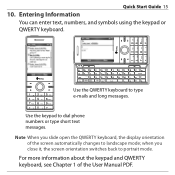HTC S740 Support Question
Find answers below for this question about HTC S740.Need a HTC S740 manual? We have 2 online manuals for this item!
Question posted by Anonymous-96496 on January 30th, 2013
Incoming Phone Call/text Message Notification, While On An Existing Call
HTC Desire 4G LTE
While talking to someone on a phone call, how do i turn the notification loader to hear another call coming through or a new text message?
Thanks
Current Answers
Related HTC S740 Manual Pages
Similar Questions
How Do You Set Up A Face To A Incoming Phone Message
(Posted by Astarkowski 9 years ago)
Where Is The Notification Light For Phone Messages On Htc Evo 4g Lte
(Posted by anrdu 10 years ago)
Phone Calls Go Directly To Voicemail...
why does incoming calls to directly to voicemail if I am using my phone for texting or emailing? ...
why does incoming calls to directly to voicemail if I am using my phone for texting or emailing? ...
(Posted by dbuchheit66 11 years ago)
I Can't Receive Video Messages From Other Users Is My Phone Set To Recieve Them
(Posted by Anonymous-56203 12 years ago)