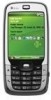HTC S710 Support Question
Find answers below for this question about HTC S710 - Smartphone - GSM.Need a HTC S710 manual? We have 1 online manual for this item!
Question posted by mohsiyat on November 8th, 2012
My Phone Dos'nt Have Sim Kit
The person who posted this question about this HTC product did not include a detailed explanation. Please use the "Request More Information" button to the right if more details would help you to answer this question.
Current Answers
There are currently no answers that have been posted for this question.
Be the first to post an answer! Remember that you can earn up to 1,100 points for every answer you submit. The better the quality of your answer, the better chance it has to be accepted.
Be the first to post an answer! Remember that you can earn up to 1,100 points for every answer you submit. The better the quality of your answer, the better chance it has to be accepted.
Related HTC S710 Manual Pages
User Manual - Page 2
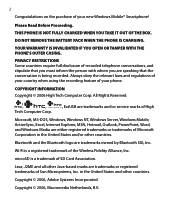
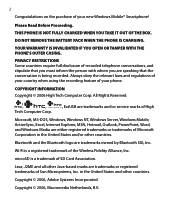
...OPEN OR TAMPER WITH THE PHONE'S OUTER CASING. All Rights Reserved.
,
,
Tech Computer Corp.
, ExtUSB are trademarks and/or service marks of High
Microsoft, MS-DOS, Windows, Windows NT, Windows Server, Windows Mobile, ActiveSync, Excel, Internet...recording feature of your new Windows Mobile® Smartphone! in the United States and/or other countries. 2
Congratulations on the purchase of your...
User Manual - Page 10


10
Contents
Chapter 1 Getting Started
15
1.1 Getting to Know Your Phone and Its Accessories 16 1.2 Inserting the SIM Card 22 1.3 Inserting the Battery 23 1.4 Installing a microSD Card 23 1.5 Turning On and Off the Phone 24 1.6 Home Screen 24 1.7 Programs On Your Phone 25 1.8 Start Menu 28 1.9 Quick List 28 1.10 Entering Information 29 1.11 Battery...
User Manual - Page 11
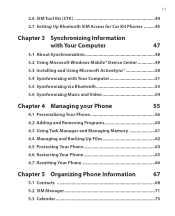
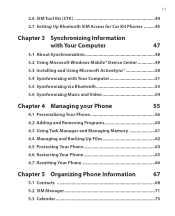
11 2.6 SIM Tool Kit (STK 44 2.7 Setting Up Bluetooth SIM Access for Car Kit Phones .........45
Chapter 3 Synchronizing Information
with Your Computer
47
3.1 About Synchronization 48
3.2 Using Microsoft Windows Mobile® Device Center 49
3.3 Installing and Using Microsoft ActiveSync 50
3.4 Synchronizing with Your Computer 51
3.5 Synchronizing via Bluetooth 53
3.6 Synchronizing ...
User Manual - Page 15
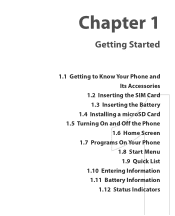
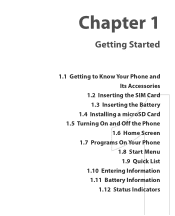
Chapter 1
Getting Started
1.1 Getting to Know Your Phone and Its Accessories
1.2 Inserting the SIM Card 1.3 Inserting the Battery
1.4 Installing a microSD Card 1.5 Turning On and Off the Phone
1.6 Home Screen 1.7 Programs On Your Phone
1.8 Start Menu 1.9 Quick List
1.10 Entering Information 1.11 Battery Information 1.12 Status Indicators
User Manual - Page 19


...rubber cover to connect the USB cable to open the QWERTY keyboard to insert the SIM card, see "Inserting the SIM Card" in a call when using speakerphone mode.
23. VOICE
Press to synchronize ...to listen to audio media or use the phone's hands-free kit.
27 Microphone
Speak into the microphone when in this opening. You can record your phone to insert battery.
24. CAMERA
Press ...
User Manual - Page 27


... Notes
Captures video clips in various modes and duration.
Create short voice recordings. Personalize your phone. Speed Dial
Create speed dial entries for dialing frequently-called phone numbers or for more details. SAPSettings Settings
Enables Bluetooth Remote SIM access on your tasks.
See chapter 2 for opening frequently-accessed programs.
Task Manager
Keeps track...
User Manual - Page 37


Chapter 2
Using Phone Features
2.1 Using the Phone 2.2 Making a Call
2.3 Receiving a Call 2.4 In-Call Options 2.5 Additional Dialing Information 2.6 SIM Tool Kit (STK) 2.7 Setting Up Bluetooth SIM Access for
Car Kit Phones
User Manual - Page 38
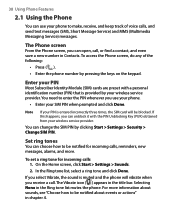
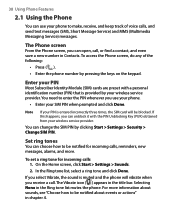
... can choose how to make, receive, and keep track of the following:
• Press ( ).
• Enter the phone number by clicking Start > Settings > Security > Change SIM PIN. The Phone screen
From the Phone screen, you use your phone to be blocked. To set a ring tone for incoming calls, reminders, new messages, alarms, and more information...
User Manual - Page 40
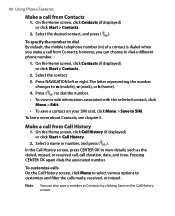
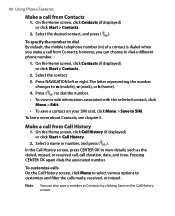
...click
Menu > Edit. • To save a number in Contacts by clicking Save on your SIM card, click Menu > Save to view details, such as the dialed, missed, or received call... from Contacts; To specify the number to dial a different phone number.
1. To customize calls On the Call History screen, click Menu to select various options to m (mobile), w (work), or h (home). 4. Select the desired...
User Manual - Page 44


...of information services provided by your device in order for contacts stored on the phone number where you must press ( ) again to indicate where the pause or...process successfully.
1. Position the cursor on the SIM card. 6.
To access a service, click the item in the number sequence to continue dialing.
2.6 SIM Tool Kit (STK)
A SIM card must be inserted in your service provider.
...
User Manual - Page 45
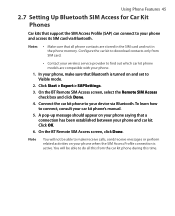
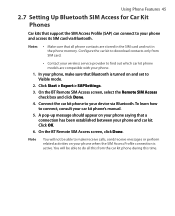
... out which car kit phone models are stored in the SIM card and not in the phone memory. Configure the car kit to download contacts only from the car kit phone during this from SIM card.
• Contact your phone.
1. Click Start > Expert > SAPSettings.
3. On the BT Remote SIM Access screen, click Done. In your phone when the SIM Access Profile connection...
User Manual - Page 72


... check boxes of Own Numbers. 2. Click Save. Change the name, if desired, then enter your phone number in SIM Manager 1. Click Edit. 3. On the SIM Manager screen, click Menu > Tools > List of the contact's phone numbers that you want
to copy to SIM. 6.
To display your mobile phone number. 4. When your SIM card, then click Save. 72 Organizing...
User Manual - Page 81
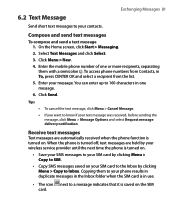
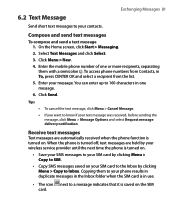
...phone is turned off, text messages are automatically received when the phone function is turned on.
• Save your SMS messages to your SIM...phone results in duplicate messages in the Inbox folder when the SIM card is in use.
• The icon next to SIM...time the phone is turned on the SIM card.... messages
Text messages are held by your SIM card to the Inbox by clicking Menu > Copy to...
User Manual - Page 112
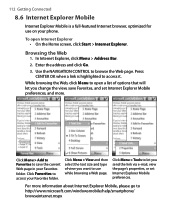
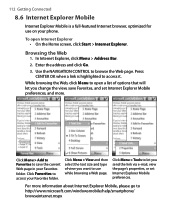
...select the text size and type of options that will let you want to use on your phone. Use the NAVIGATION CONTROL to access it. To open a list of view you change the... folder. Click Menu > Tools to http://www.microsoft.com/windowsmobile/help/smartphone/ browseinternet.mspx For more information about Internet Explorer Mobile, please go to let you send the link via e-mail, view the...
User Manual - Page 113


For more information about setting up a phone dial-up connection, see "Use the phone as a Bluetooth modem You can use the phone as a USB modem 1. On your computer. Click Connect.
Notes
• Make sure your phone has a SIM card installed, and you can connect your phone and the computer. 5. If your phone uses to connect to the Internet...
User Manual - Page 132
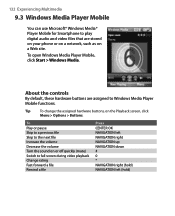
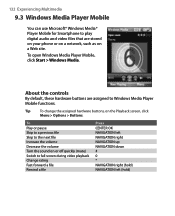
... Media.
132 Experiencing Multimedia
9.3 Windows Media Player Mobile
You can use Microsoft® Windows Media® Player Mobile for Smartphone to play digital audio and video files that are assigned to Windows Media Player Mobile functions. About the controls
By default, these hardware buttons are stored on your phone or on a network, such as on...
User Manual - Page 144


...Mobile. 3. Downloaded MIDlets will be automatically saved in My Documents, you can create one with the same folder name. Notes • •
You can install the MIDlets/MIDlet suites on your phone... folders on your phone from where MIDlet Manager can install them.
• Device memory: ../Smartphone/My Documents/My MIDlets
• Storage card: ../Smartphone/Storage Card
Note
If...
User Manual - Page 168
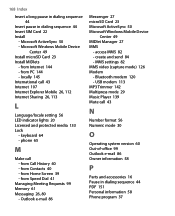
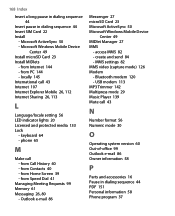
... - Bluetooth modem 120 - from Contacts 40 - locally 145 International call - phone 65
M
Make call 43 Internet 107 Internet Explorer Mobile 26, 112 Internet Sharing 26, 113
L
Language/locale setting 56 LED indicator ... information 58
P
Parts and accessories 16 Pause in dialing sequence 44 Insert SIM Card 22 Install
- 168 Index
Insert a long pause in dialing sequence 44
Insert pause...
User Manual - Page 169
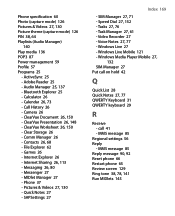
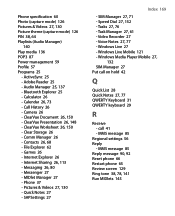
...message 85
Regional settings 56 Reply
- Calculator 26 - Calendar 26, 73 - Camera 26 - SIM Manager 27, 71 - Windows Live Mobile 121 - Audio Manager 25, 137 - Messaging 26, 80 - Quick Notes 27 - Video... keyboard 29
R
Receive - Speed Dial 27, 152 - Tasks 27, 76 - Phone 37 - Phone specification 60 Photo (capture mode) 126 Pictures & Videos 27, 130 Picture theme (capture...
User Manual - Page 170
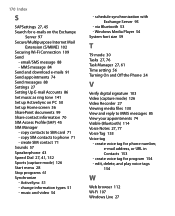
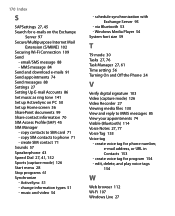
copy SIM contacts to MMS messages 85 View your appointments 74 Visible (Bluetooth) 114 Voice Notes 27, 77 Voice Tag 153 Voice tag
- ActiveSync 51 - via Bluetooth 53 - create voice tag for phone number,... 112 Wi-Fi 107 Windows Live 27 schedule synchronization with Exchange Server 95
- copy contacts to SIM card 71 - 170 Index
S
SAPSettings 27, 45 Search for e-mails on PC 50 Set ...
Similar Questions
Found This Htc Hd 2 Phone With No Sim Card Locked Not Stolen Does Anyone Know
(Posted by pmarcus9685110 8 years ago)
How Can I Download Whatsapp On My Htc S710 (vodacom)
(Posted by madieleroux 9 years ago)
Where And How Can I Download Whatsapp For My Htc S710
(Posted by naniluwa 10 years ago)