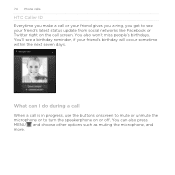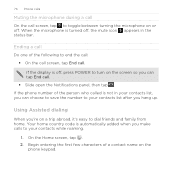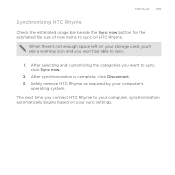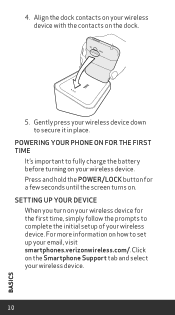HTC Rhyme Verizon Support Question
Find answers below for this question about HTC Rhyme Verizon.Need a HTC Rhyme Verizon manual? We have 2 online manuals for this item!
Question posted by babycakes041095 on July 14th, 2014
My Phone Turn Completely Off For No Reason Now It Won't Turn Back On,why?
The person who posted this question about this HTC product did not include a detailed explanation. Please use the "Request More Information" button to the right if more details would help you to answer this question.
Current Answers
Answer #1: Posted by stephy0 on July 15th, 2014 1:48 AM
A soft reset might help. Hold down the power button for 10seconds or more, if a reboot doesn't happen, try turning it on now and see if it works.
If my answer has helped you, please select the acceptable solution and/or the helpful button.
Did my answer help you? Let me know by selecting either the "Acceptable Solution" or the "Helpful" buttons.
Related HTC Rhyme Verizon Manual Pages
Similar Questions
My Phone Is Fully Charged But Wont Turn On, Htc Rhyme
(Posted by evadir 10 years ago)
My Phone Is Fully Charged But Wont Turn On, Htc Rhyme And I Hard Reset It Still
dont turn on
dont turn on
(Posted by nozdju 10 years ago)