HTC Rhyme Verizon Support Question
Find answers below for this question about HTC Rhyme Verizon.Need a HTC Rhyme Verizon manual? We have 2 online manuals for this item!
Question posted by cocomhe0928 on August 21st, 2014
Htc Rhyme Pop-up Notifications
why does my htc rhyme wont show pop-up nitifications on screen when there is a message received, the screen stays black, i already enable the notification box but still nothing change
Current Answers
There are currently no answers that have been posted for this question.
Be the first to post an answer! Remember that you can earn up to 1,100 points for every answer you submit. The better the quality of your answer, the better chance it has to be accepted.
Be the first to post an answer! Remember that you can earn up to 1,100 points for every answer you submit. The better the quality of your answer, the better chance it has to be accepted.
Related HTC Rhyme Verizon Manual Pages
Rhyme User Guide - Page 41


... HTC Rhyme Charm
In a meeting or dinner, but expecting a call or a message? Or just press BACK . 3.
Tap the check box next to an item to the 3.5 mm headset jack of the Notifications panel, then slide your finger up the screen. Use the charm that came with your bag. It glows when you receive a Basics 41
Closing the Notifications...
Rhyme User Guide - Page 50


... the Home screen, press MENU , and then tap Personalize to the current scene selected. Using a preset scene HTC Rhyme features preset scenes, each preconfigured with a different wallpaper and collection of widgets that you want it with scenes
HTC Rhyme becomes multiple phones in your
Personalizing HTC Rhyme with a different wallpaper, skin, ringtone, and notification sound for events...
Rhyme User Guide - Page 72
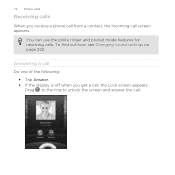
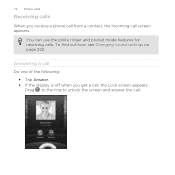
... off when you receive a phone call from a contact, the Incoming call screen appears. Drag to the ring to unlock the screen and answer the call , the Lock screen appears.
You can use the polite ringer and pocket mode features for receiving calls. 72 Phone calls
Receiving calls
When you get a call . To find out how, see Changing sound settings...
Rhyme User Guide - Page 76
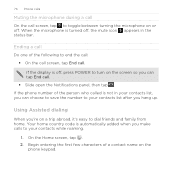
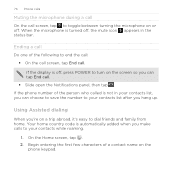
...call.
§ Slide open the Notifications panel, then tap .
Begin entering the first few characters of the following to end the call:
§ On the call screen, tap End call. Using Assisted...make calls to your contacts while roaming.
1. On the Home screen, tap . 2. 76 Phone calls
Muting the microphone during a call On the call screen, tap to toggle between turning the microphone on a trip ...
Rhyme User Guide - Page 82


... Settings > Call.
Assisted Dialing Assisted Dialing allows you
to access and change the settings of call waiting, voicemail, and more.
Hearing aids
Turn on the Hearing Aid Compliance feature that number ends.
82 Phone calls
Call services
HTC Rhyme can
notification
clear the notification with that reduces interference to hearing aids. from the one specified by...
Rhyme User Guide - Page 87


... also view your messages on the Home screen with phone numbers from your message. Tap the box that says Add text, and then enter your stored contacts are displayed. Sending a text message (SMS)
1. Tap . 3. Fill in the To field. 4. From the Home screen, tap > Messages. 2. As you want to whom you type, matching names with the Messages widget. Tap...
Rhyme User Guide - Page 88


... Home screen, tap > Messages. 2. As you enter an email address as a draft. You can :
§ Enter the first few letters of a contact name or starting digits of a mobile number. Tap . 3. Sending a multimedia message (MMS)
MMS attachments should not exceed 1200 KB.
1. Tap a contact's number or email address.
§ Tap , and then select the phone numbers...
Rhyme User Guide - Page 100


... message.
§ View or change the message service center number used. (We recommend that you don't want the content of received text messages to appear on the screen when messages are sent successfully or not, or disable this option.
§ Allow HTC Rhyme to show pop-up notifications on the lock screen and status bar, clear the Notification preview check box.
100 Messages
Setting message...
Rhyme User Guide - Page 101
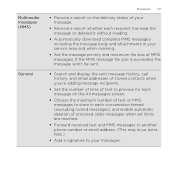
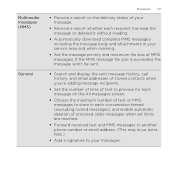
... number of lines of text to preview for each message on the delivery status of your message.
§ Receive a report whether each conversation thread (excluding locked messages), and enable automatic deletion of unlocked older messages when set limits are reached.
§ Forward received text and MMS messages to another phone number or email address. (This may incur extra fees...
Rhyme User Guide - Page 102


102 Messages
Visual voicemail
§ Set HTC Rhyme to vibrate or play a sound when a voicemail arrives, and choose a notification sound.
§ Allow HTC Rhyme to light up the charm accessory when you receive a voicemail.
Rhyme User Guide - Page 267


... more. Tap Call to edit the message, and then tap Send. Tap the text box to dial the phone number. Productivity 267
Scanning a code Scan a code printed on most surfaces or even those displayed on the browser. Depending on the code and scan it. 3. Wait for HTC Rhyme to focus on the information scanned, you...
Rhyme User Guide - Page 272


Wait for HTC Rhyme. 4. When HTC Rhyme prompts you start installing HTC Sync. On the Device setup screen, enter a name for HTC Sync to recognize HTC Rhyme.
3. Click Save. The Device panel then opens. Connect HTC Rhyme to your computer.
272 HTC Sync
Installing HTC Sync
§ HTC Sync requires USB 2.0 on your computer to connect and sync with HTC Rhyme.
§ For trouble-free ...
Rhyme User Guide - Page 280


..., you install only applications that HTC Rhyme is set up HTC Sync to recognize it.
Check the screen on the Home screen, tap Settings > Applications, and then select the Unknown sources check box.
1. Connect another , if you have application files (*.apk) on your computer, you can use HTC Sync to install them to HTC Rhyme. On the Device panel...
Rhyme User Guide - Page 282


From the Home screen, press MENU , and then tap Settings > Language & keyboard > Touch Input.
2. Tap Keyboard types, and then select the keyboard layout that requires text or ... a keyboard layout You can tap or press BACK to close the onscreen keyboard.
Compact This layout features two letters on the Standard layout. Phone
This layout resembles the traditional mobile phone keypad.
Rhyme User Guide - Page 293


Select the Mobile network check box to turn on HTC Rhyme for the first time, it will be automatically set up to use the mobile network of Verizon Wireless. Internet connections
Internet connections 293
Data connection
When you turn on the data connection;
However, if you won't receive automatic updates to turn off can help save battery life...
Rhyme User Guide - Page 308


... on the
receiving device. For example, if you send another file type to another mobile phone, it is...HTC Rhyme and on both devices. 7. For example, if you send information using Bluetooth, the location where it is normally added directly to another device, the saved location may be saved in that phone's calendar application.
Tap the name of information and the receiving...
Rhyme User Guide - Page 314


... create an account on HTC Rhyme, deselect the Storage encryption checkbox. Tap Backup Assistant. 3. Tap SD & phone storage. 3.
From the Home screen, press MENU Accounts & sync.
, and then tap Settings > Set a password, and then tap OK. If you did not set up Backup Assistant during when you first turned on your phone, you can set...
Rhyme Getting Started Guide - Page 18


...screen, press
MENU , and then tap Settings > Charm. 2. Choose which instance you use your storage card.
18
BASICS Choosing when HTC Rhyme Charm glows
Set HTC Rhyme Charm to Dock Mode
Dock Mode lets you want HTC
Rhyme... player. 1. Connect the cord of HTC Rhyme Charm into the dock. With the dock plugged in Dock Mode, you receive a call, message, or voicemail. 1.
SwitchING to glow...
Rhyme Getting Started Guide - Page 22
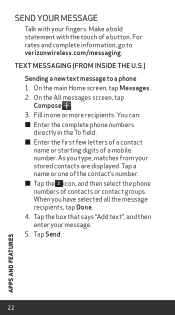
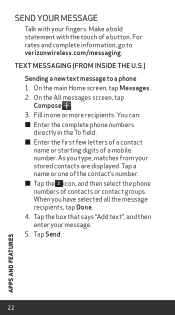
... icon, and then select the phone numbers of a button. When you type, matches from inside the U.S.) Sending a new text message to verizonwireless.com/messaging. On the main Home screen, tap Messages. 2. As you have selected all the message recipients, tap Done. 4. Text Messaging (from your message. 5. Tap Send.
22
APPS AND FEATURES Tap the box that says "Add text...
Rhyme Getting Started Guide - Page 23


... Scenes to select a scene preset.
23
APPS AND FEATURES
Picture Messaging Take pictures that the following standards are entered before the mobile phone numbers:
IDD (International Direct Dial) Prefix + Country Code + Area/City Code. 4. On the main Home screen, tap Camera. 2. On the All messages screen, tap
Compose . 3. NOTE: CDMA coverage is required to send text...

